1 adding placeholders to the interconnection, Adding placeholders to the interconnection, Defining the system functionality – Lenze Engineer v2.21 User Manual
Page 190
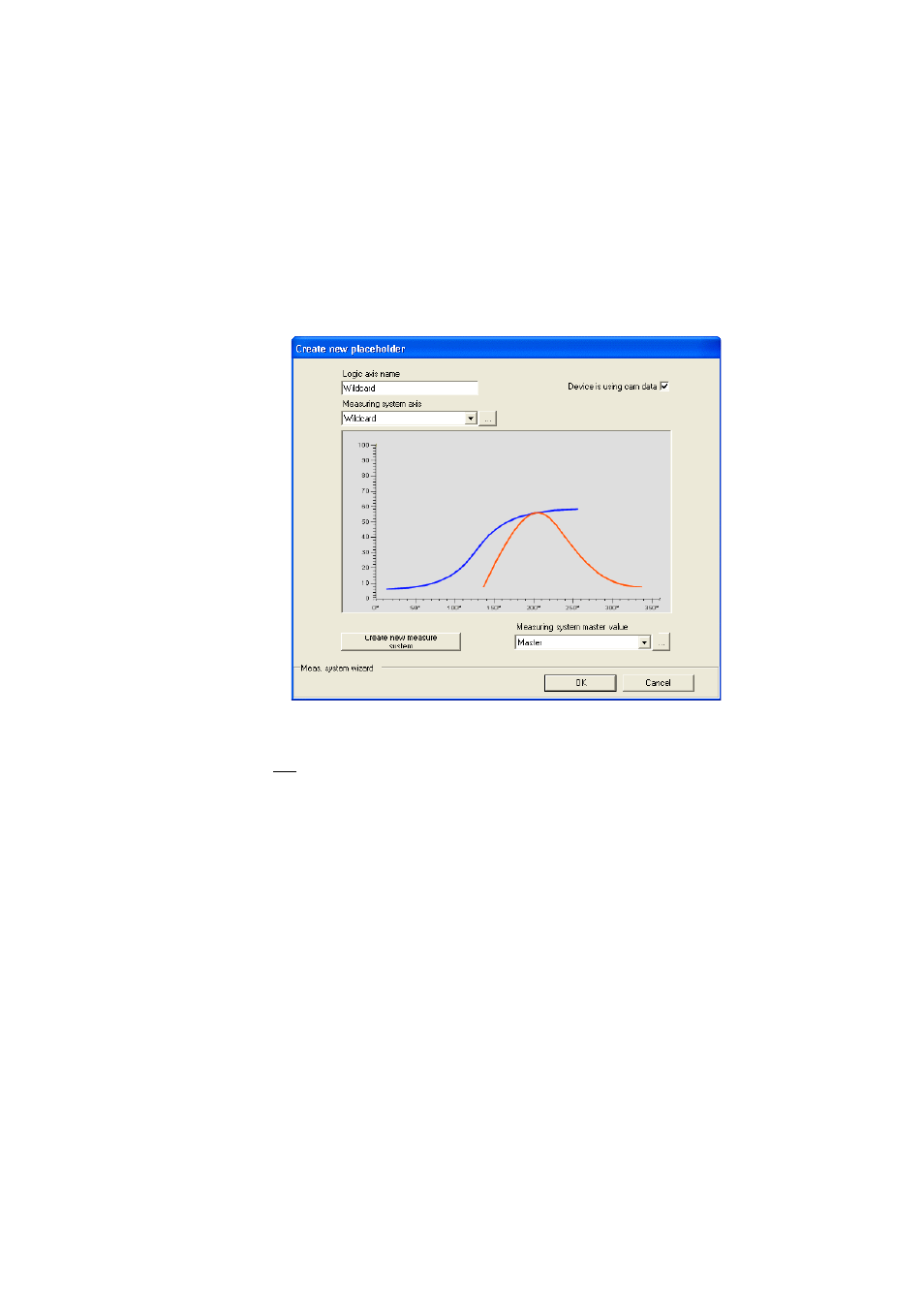
Defining the system functionality
Creating an interconnection via the electrical shaft
190
Lenze · Engineer · 2.13 EN - 10/2014
_ _ _ _ _ _ _ _ _ _ _ _ _ _ _ _ _ _ _ _ _ _ _ _ _ _ _ _ _ _ _ _ _ _ _ _ _ _ _ _ _ _ _ _ _ _ _ _ _ _ _ _ _ _ _ _ _ _ _ _ _ _ _ _
8.14.4.1
Adding placeholders to the interconnection
So-called "placeholders" can be added to the interconnection via the electrical shaft. These
placeholders can be used to delete real axes from the electrical shaft without the cam data and
measuring systems being lost.
How to add a placeholder to the interconnection:
1. In the Interconnection tab, click the Add placeholder button.
• The Create new placeholder dialog box is displayed:
2. If necessary, change the pre-assigned name of the placeholder in the text field Logical axis
name.
3. If it is not a placeholder for a cam axis, deactivate the option "Device uses cam data".
• As a result, devices without cam-capability can also be assigned to the placeholder.
4. Select a measuring system for the axis in the Measuring system axis list field.
• This measuring system is permanently assigned to the axis or the placeholder ("axis-
related measuring system") and, especially in the case of the 9400 HighLine, is mapped
onto device parameters. As an alternative to the proposed measuring system, an already
existing, free measuring system can be made into the axis-related measuring system if
necessary.
• The measuring system selected is used as default setting for the y axis in the worksheet
of the »Cam editor«.
5. Select a measuring system for the master value in the list field entitled Measuring system
master value.
• This measuring system is used as default setting for the x axis in the worksheet of the
»Cam editor«.
6. Click the Next button to add the placeholder to the interconnection and close the Create
new placeholder dialog box.
