2 settings, Settings, Settings ( 221) – Lenze Engineer v2.21 User Manual
Page 221: Inserting & configuring a network
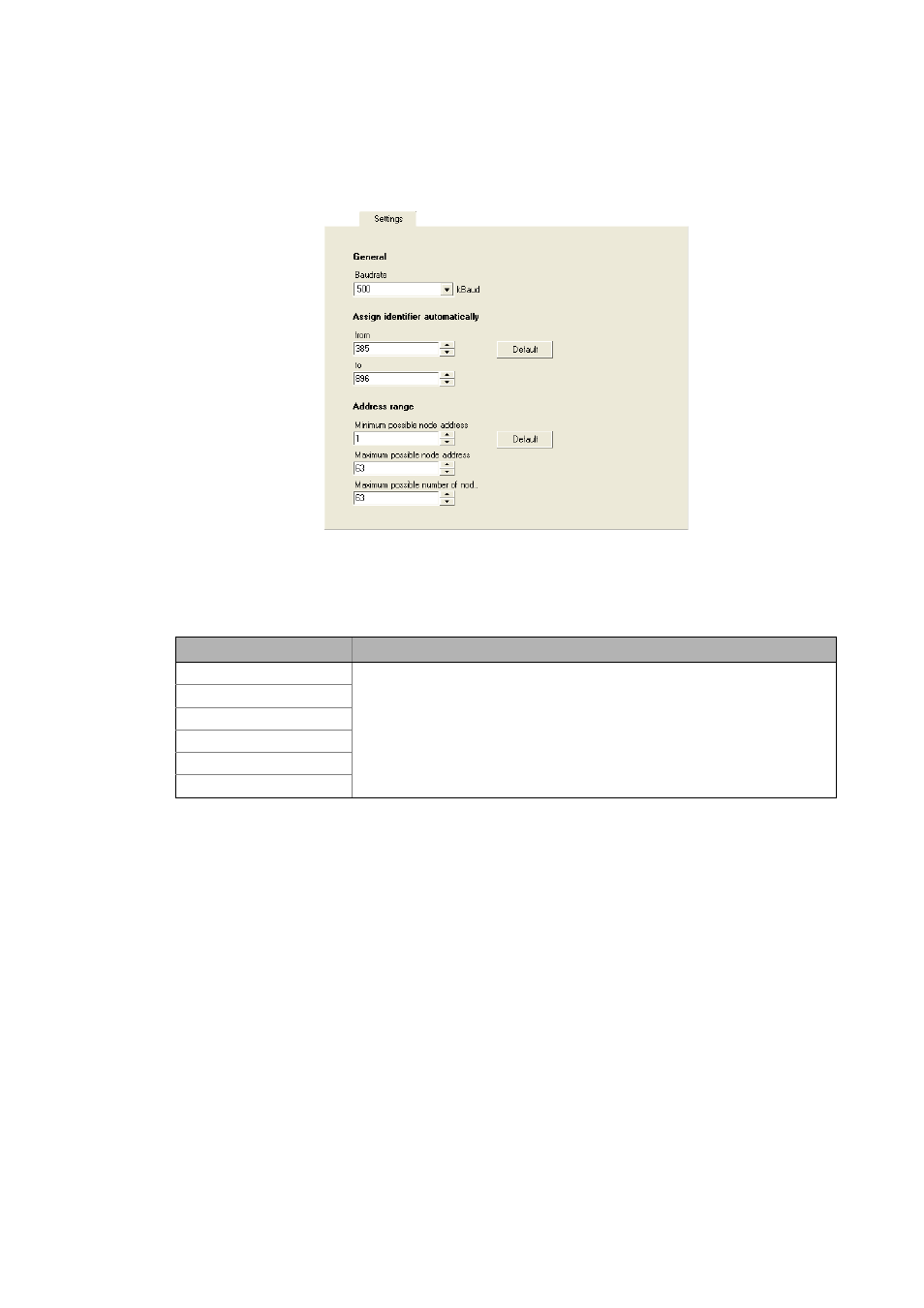
Lenze · Engineer · 2.13 EN - 10/2014
221
Inserting & configuring a network
CAN network
_ _ _ _ _ _ _ _ _ _ _ _ _ _ _ _ _ _ _ _ _ _ _ _ _ _ _ _ _ _ _ _ _ _ _ _ _ _ _ _ _ _ _ _ _ _ _ _ _ _ _ _ _ _ _ _ _ _ _ _ _ _ _ _
9.4.2
Settings
In the Settings tab you define the global settings applying for the entire network.
General
In order to enable communication via CAN, all nodes must use the same data transfer rate.
• Via the Baud rate list field you can centrally define the data transfer rate for the entire network:
Automatic allocation of identifiers
Process data objects have a definite identifier.
• You can use the from / to input fields to specify a range for the automatic allocation of
identifiers for all process data objects parameterised within »Engineer«.
Tip!
Specifying such a range can be useful if process data objects are also to be communicated
within the actual network in your plant and their identifiers cannot be determined with the
help of »Engineer«. This situation exists when there are external devices in a system that
cannot be configured within »Engineer« but can nevertheless participate actively in
communication.
• In such a case, you can separately determine these external devices and the identifiers
of the process data objects sent by these devices.
• In »Engineer«, you then set the permissible range to ensure that identifiers which have
already been allocated externally are not used or allocated again.
Possible settings
Info
20 kbps
• If you change the baud rate setting for a node, you must then execute the
command Reset node to make the change effective.
• Lenze devices are preset with a data transfer rate of 500 kbps.
50 kbps
125 kbps
250 kbps
500 kbps
1000 kbps
