2 characteristics of the elements, Catalogue management in the »engineer – Lenze Engineer v2.21 User Manual
Page 234
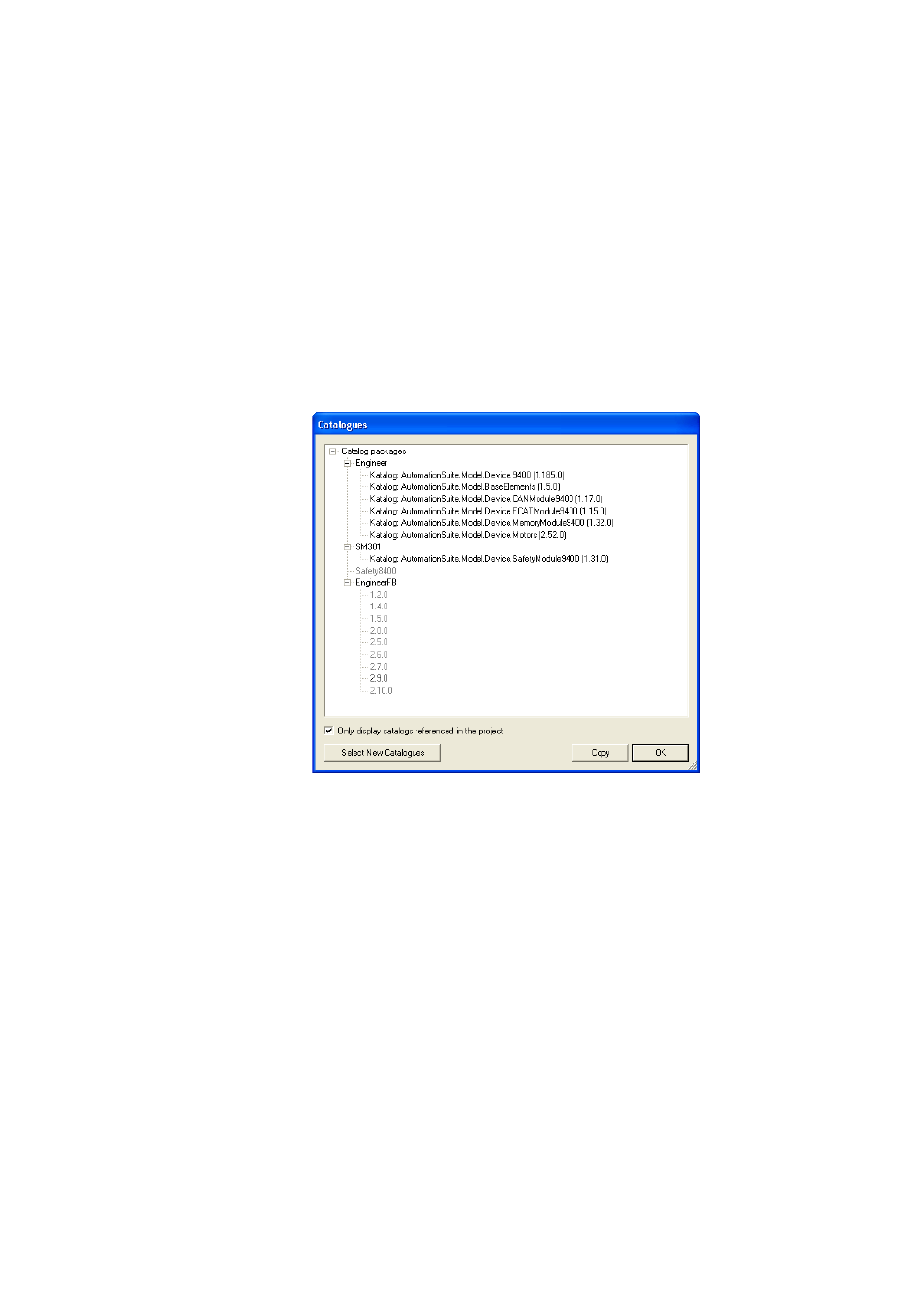
Catalogue management in the »Engineer«
Use of catalogues in projects
234
Lenze · Engineer · 2.13 EN - 10/2014
_ _ _ _ _ _ _ _ _ _ _ _ _ _ _ _ _ _ _ _ _ _ _ _ _ _ _ _ _ _ _ _ _ _ _ _ _ _ _ _ _ _ _ _ _ _ _ _ _ _ _ _ _ _ _ _ _ _ _ _ _ _ _ _
Application examples:
1. You want to integrate a controller into a project in the offline mode. The corresponding
insertion dialog offers a selection list made up from the installed device catalogues.
2. You select the required device type from the list. When clicking the Complete button, a device
permanently based on the device type in the catalogue is added to the project tree.
3. You would like to insert a device detected online. For this purpose, the »Engineer« identifies the
device by reading out an online type coding and selecting the corresponding device type from
the device catalogue. A device is inserted into the project tree which is sustainably based on the
device type given in the catalogue. The »Engineer« project will sustainably depend on the
catalogues the elements were selected from.
An »Engineer« project always uses just one version of a catalogue package. The menu command
ToolsCatalogues can be used to display the catalogue packages and catalogues:
[11-2] Catalogues dialog box
The Catalogues dialog box displays the catalogue packages in hierarchical order. Like this you can
see which catalogues are contained in which catalogue package.
Tip!
If the Only display catalogues referenced in the project checkbox is unticked, all installed
catalogue packages and catalogues are displayed.
11.4.2
Characteristics of the elements
When a project is opened in an installation environment where the required catalogues are missing,
the »Engineer« cannot display the project elements referring to these missing catalogues. Due to
this, the corresponding elements cannot be edited.
Display of the elements
The elements are represented as damaged. For the damaged elements, a Profile tab is visible
displaying the original information and indicating which catalogue is missing.
