1 inserting nodes, Inserting nodes, Inserting & configuring a network – Lenze Engineer v2.21 User Manual
Page 212
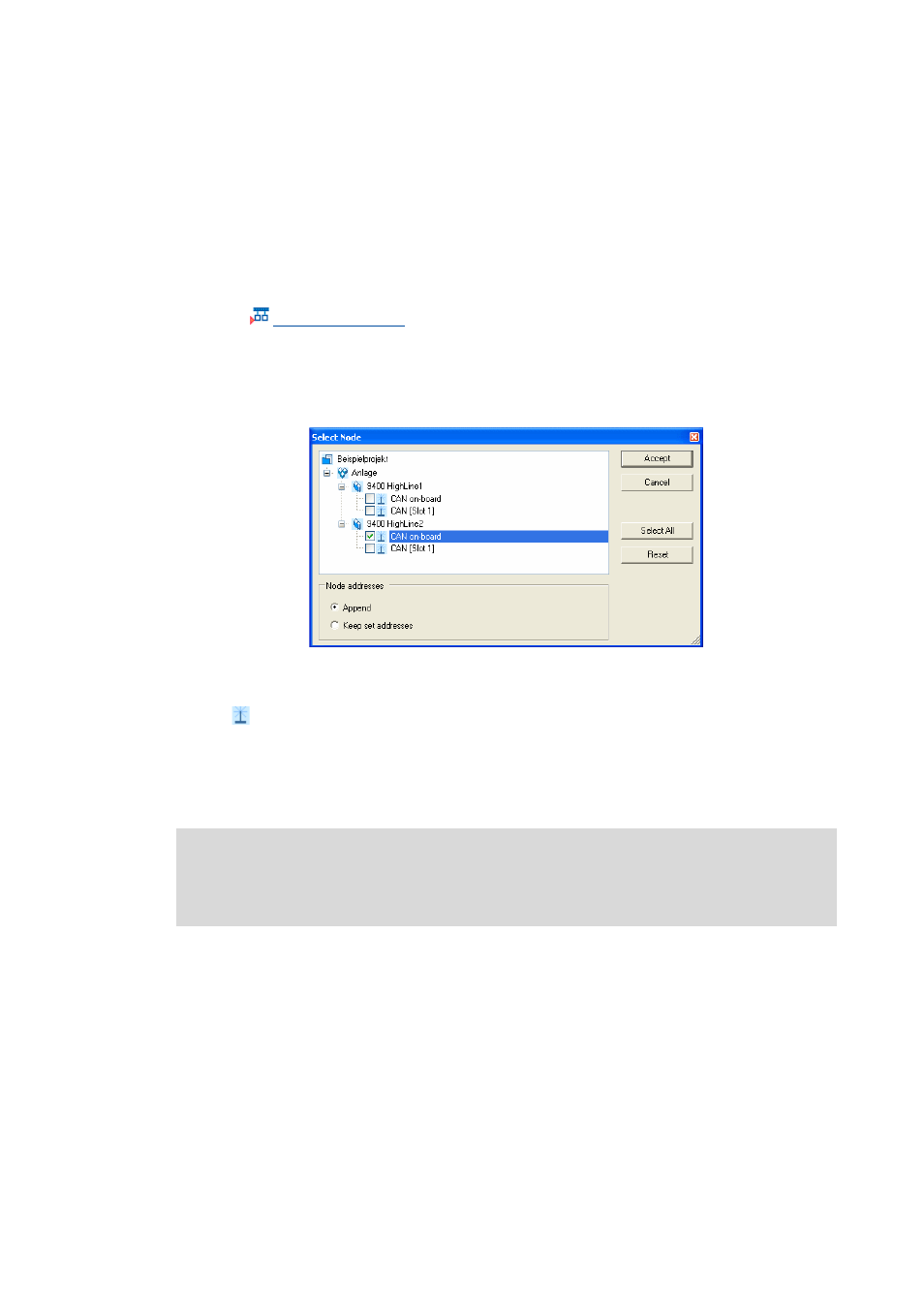
Inserting & configuring a network
ETHERNET Powerlink network
212
Lenze · Engineer · 2.13 EN - 10/2014
_ _ _ _ _ _ _ _ _ _ _ _ _ _ _ _ _ _ _ _ _ _ _ _ _ _ _ _ _ _ _ _ _ _ _ _ _ _ _ _ _ _ _ _ _ _ _ _ _ _ _ _ _ _ _ _ _ _ _ _ _ _ _ _
9.3.1.1
Inserting nodes
Tip!
Instead of manually inserting nodes into the network, you can insert the network in the
Insert network dialog box and at the same time highlight the control field entitled Insert
machine application and add nodes in order to automatically insert all existing devices into
the network as nodes.
In the node selection dialog box, the nodes can be selected manually. All communication-capable
devices (e.g. controllers with CAN interface) of the system structure are shown in a tree topology.
In the Node selection dialog box only those nodes are available that have not yet been inserted.
• You can construct a network only out of nodes that also exist in your project as devices capable
of communication.
• The
element below a communication-capable device in this connection represents an
individual, independently configurable node interface (not to confuse with the physical bus
connection).
• If a device is provided with several node interfaces which can be configured independently from
each other, it can appear in several networks or in the same network as a multiple node.
Note!
In the tree view in the Node selection dialog box, only those devices are shown that can
be inserted into the network as nodes.
