3 ethernet powerlink network, 1 nodes, Ethernet powerlink network – Lenze Engineer v2.21 User Manual
Page 210: Nodes, Inserting & configuring a network
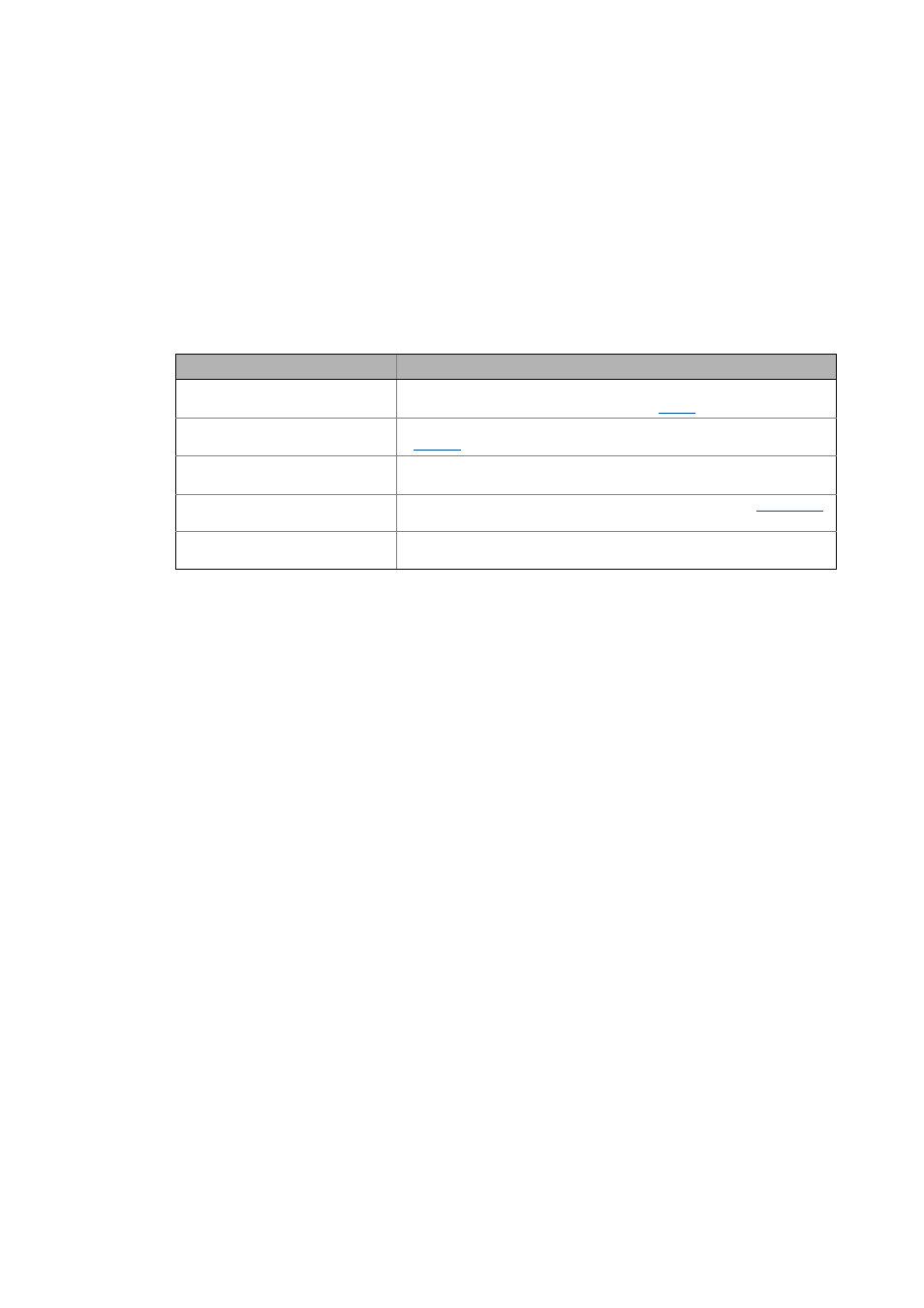
Inserting & configuring a network
ETHERNET Powerlink network
210
Lenze · Engineer · 2.13 EN - 10/2014
_ _ _ _ _ _ _ _ _ _ _ _ _ _ _ _ _ _ _ _ _ _ _ _ _ _ _ _ _ _ _ _ _ _ _ _ _ _ _ _ _ _ _ _ _ _ _ _ _ _ _ _ _ _ _ _ _ _ _ _ _ _ _ _
9.3
ETHERNET Powerlink network
If you select a network of the type "ETHERNET Powerlink" in the Project view, various tabs are shown
in the Workspace and you can use them to configure the inserted network.
Tip!
You can find detailed information on the subject of the "ETHERNET Powerlink" in the
communication manual of the same name "ETHERNET Powerlink".
Tip!
It is recommended to first define and configure all nodes of a network via the Nodes tab
and only afterwards carry out the global settings of the network via the Settings tab.
9.3.1
Nodes
On the Nodes tab of the "ETHERNET Powerlink", you set up nodes that are to communicate with
each other via the network.
• You can build a network out of nodes that you have inserted into the project by means of the
Insert device module dialog box.
Tip!
If during inserting the network in the Insert network dialog box the control field entitled
Insert machine application and add nodes was highlighted, all existing devices have
automatically been inserted into the network as nodes.
Tab
Description
Nodes
... add nodes to the network
... remove existing nodes from the network
Settings
... make settings that affect the entire network
Product features
... change the name of the network
... leave a comment regarding the network
Diagnostics
... read out the network status via the specified parameters.
Documentation
Optionally, notes regarding the device module and file attachments can be
added.
