1 displaying parameter values, Displaying parameter values, User interface – Lenze Engineer v2.21 User Manual
Page 22
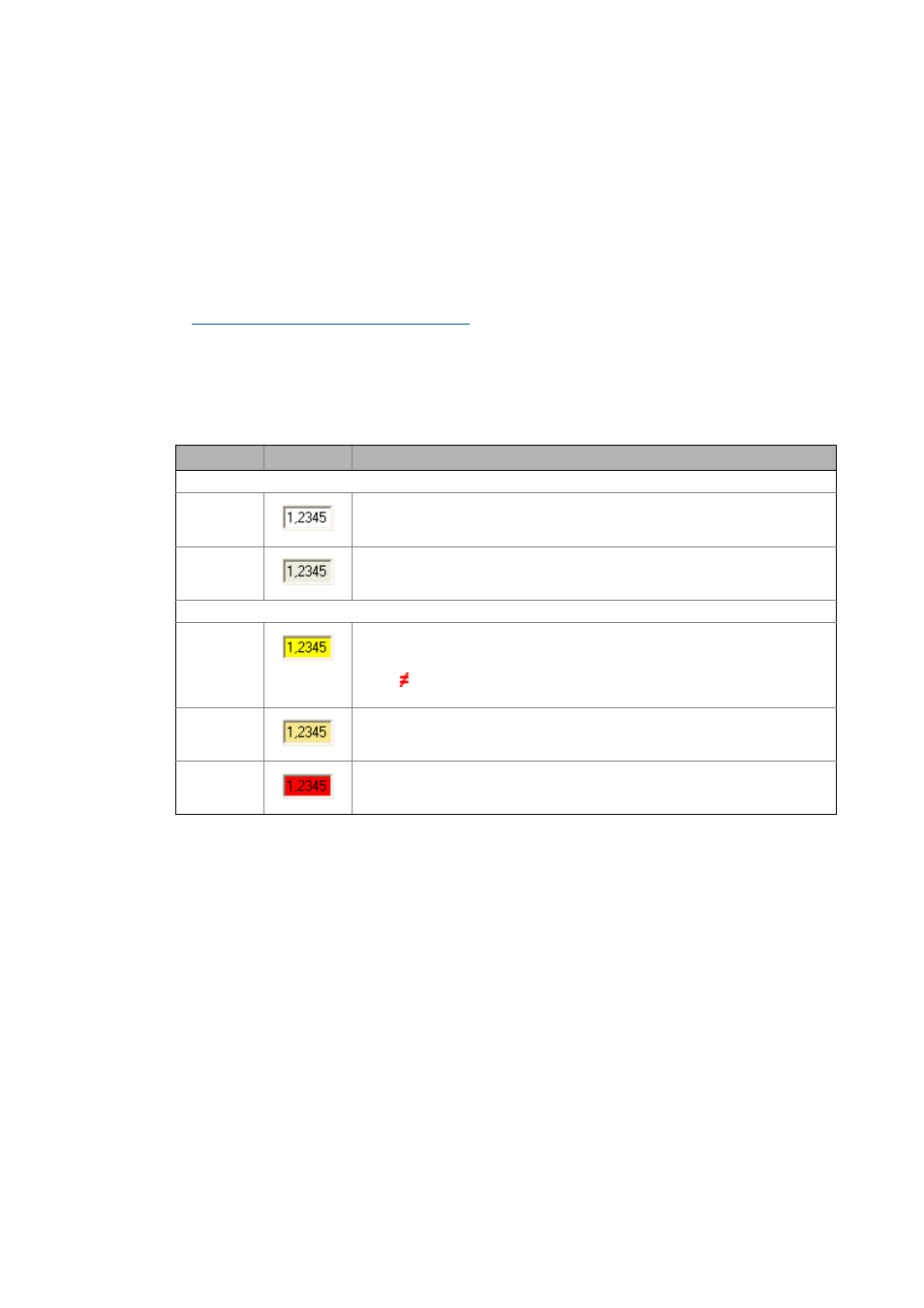
User interface
Workspace
22
Lenze · Engineer · 2.13 EN - 10/2014
_ _ _ _ _ _ _ _ _ _ _ _ _ _ _ _ _ _ _ _ _ _ _ _ _ _ _ _ _ _ _ _ _ _ _ _ _ _ _ _ _ _ _ _ _ _ _ _ _ _ _ _ _ _ _ _ _ _ _ _ _ _ _ _
Tip!
The representation of the tabs in the workspace depends on the selected project element /
device type.
You can alter the width and height of the Workspace by using the mouse pointer to move
the screen divider between the Project view and the Workspace or between the Workspace
and the Message window as required.
Parameterising & configuring the devices
3.4.1
Displaying parameter values
Device parameter settings shown in the workspace of the »Engineer« (e.g. in the Parameters tab for
a device) are displayed with different background colours with the following meaning:
Colour
Example
Meaning
Offline representation
White
Offline parameter
• The device is not connected "online" with the »Engineer«. The "offline" parameter
value set in the project is displayed.
Light grey
Offline display parameter
• So-called "display parameters" are parameters which are only used to show
status information and actual values and which feature a read-only access.
Online representation
Yellow
Online parameter (value can be changed)
• The device is connected "online" with the »Engineer«. The current parameter
value of the device is displayed.
• The symbol in front of a parameter value indicates that the value in the device
differs from the parameter value set in the project.
Pale yellow
Online display parameter (read only)
• The device is "online", i.e. connected to »Engineer«. The current parameter value
of a display parameter of the device is shown.
Red
Communication error (time-out)
• Communication to a device is interrupted, the online parameter could not be
read out of the device within a certain time.
