Searching the configuration snaphots – Brocade Network Advisor IP User Manual v12.3.0 User Manual
Page 940
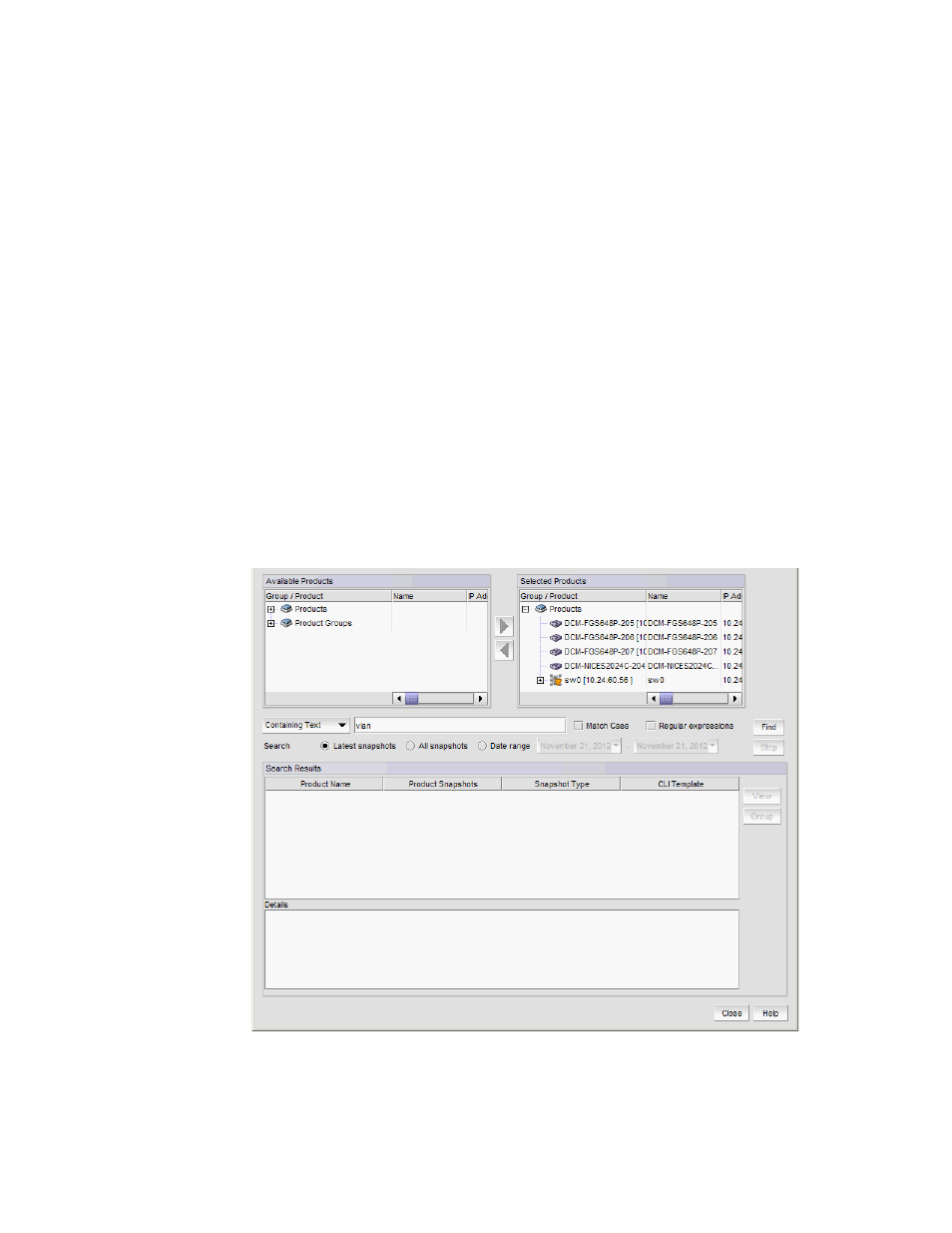
888
Brocade Network Advisor IP User Manual
53-1003153-01
Configuration snapshots
24
7. Click OK to save the configuration snapshot.
The Save Snapshot Status dialog box displays details of the backup status.
•
Backup Status list — Displays the product name and IP address, as well as the progress
and status of the configuration save.
•
Status Details — Displays details of a pending configuration save.
Click Abort to abort a pending configuration save.
Searching the configuration snaphots
The Search Pre/Post Snapshots dialog box allows searching for products that have a particular
snapshot in the management server’s repository. Use the search feature to refine the snapshot
repository based on the filter criteria described in this section.
1. Click the IP tab.
2. Select Configure > Configuration File > Configuration File Manager.
3. Click the Configuration Snapshots tab.
4. Click the Search button.
The Search Pre/Post Snapshots dialog box, as shown in
, displays.
FIGURE 354
Search Pre/Post Snapshots dialog box
5. Select a product from the Available Products list and click the right arrow button to move one or
more products to the Selected Products list.
