Importing a boot image into the repository – Brocade Network Advisor IP User Manual v12.3.0 User Manual
Page 630
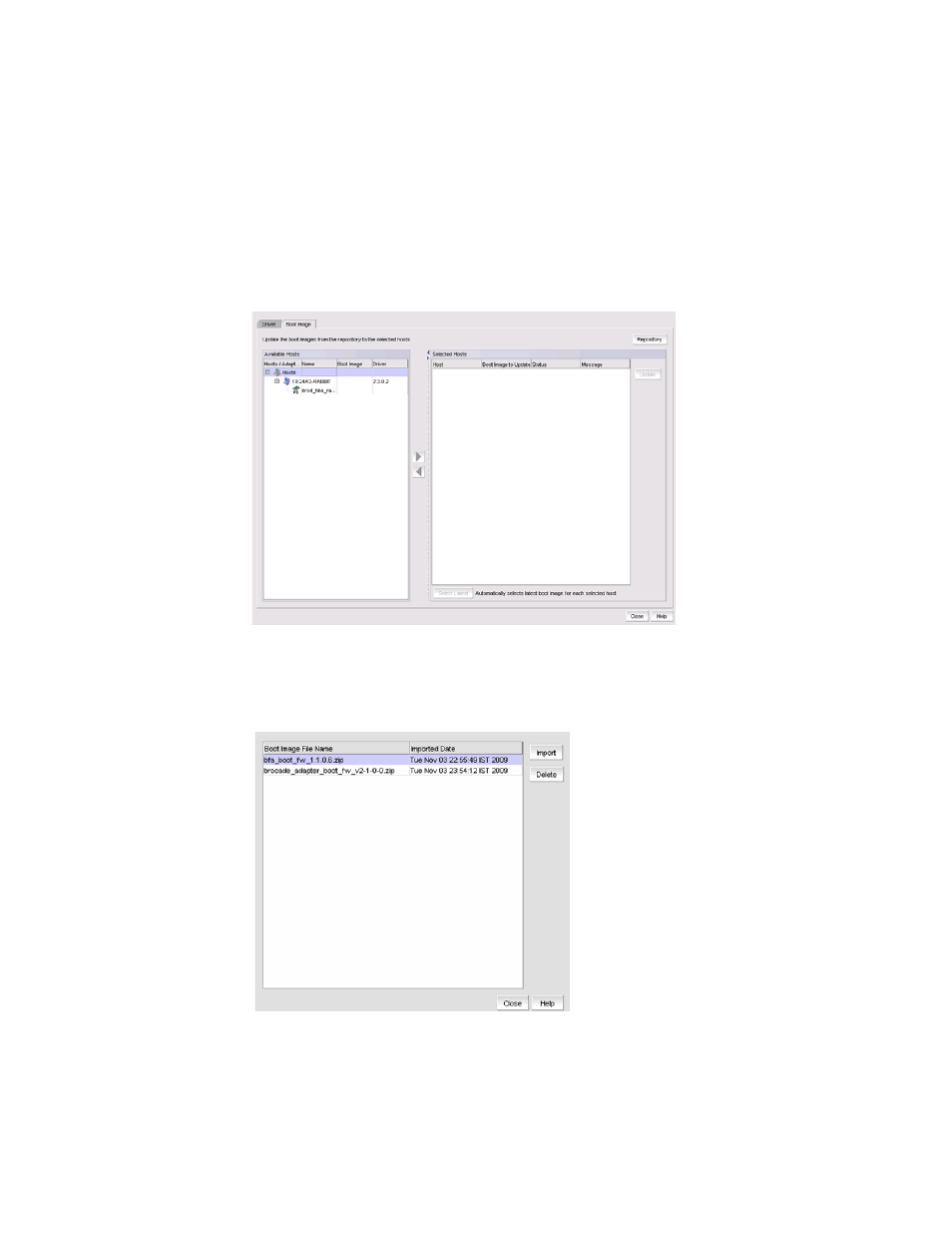
578
Brocade Network Advisor IP User Manual
53-1003153-01
Adapter software
16
Importing a boot image into the repository
Boot images are required for adapters that are shipped without a boot image or when it is
necessary to overwrite images on adapters that contain older or corrupted boot image versions.
1. From the Management application menu bar, select Configure > Host > Adapter Software.
2. Click the Boot Image tab.
The Boot Image Management dialog box, shown in
, displays.
FIGURE 232
Boot Image Management dialog box
3. From the Boot Image Management dialog box, click the Repository button.
The Boot Image Repository dialog box, shown in
, displays.
FIGURE 233
Boot Image Repository dialog box
4. Click Import on the Boot Image Repository dialog box.
5. The Import Boot Image dialog box displays.
