Brocade Network Advisor IP User Manual v12.3.0 User Manual
Page 1021
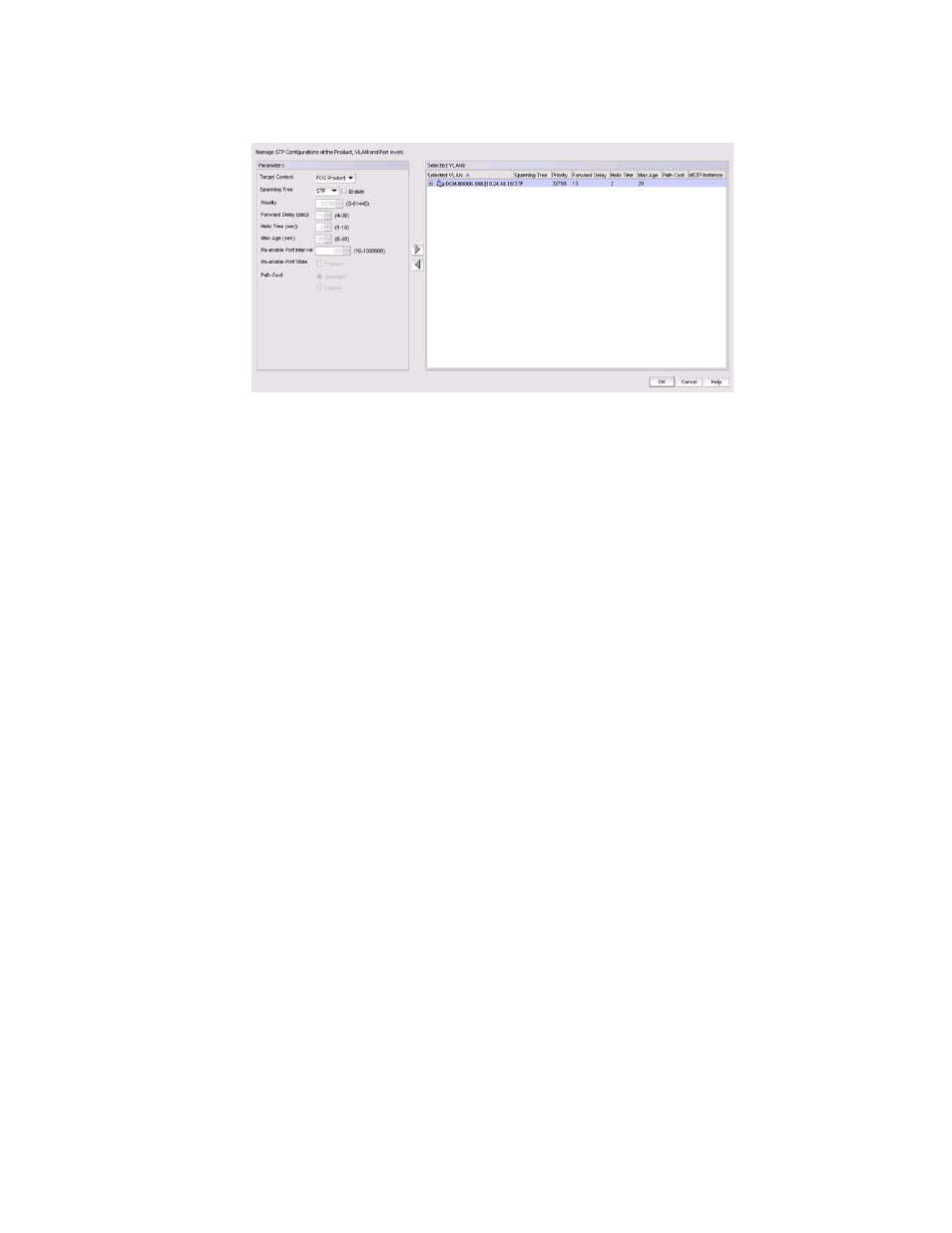
Brocade Network Advisor IP User Manual
969
53-1003153-01
Spanning Tree Protocol configuration
28
FIGURE 392
STP Configuration dialog box (with MSTP selected)
5. Select the Enable check box if you want to enable MSTP.
6. Enter a value in the Priority field to identify the root bridge in a spanning tree (instance of
MSTP). The bridge with the lowest value has the highest priority and is the root. A higher
numerical value means a lower priority; thus, the highest priority is 0. The values range from 0
through 61440. The default is 32768.
7. Enter the number of seconds a bridge waits (the listen and learn period) before it begins to
forward data packets in the Forward Delay field. The values range from 4 through 30 seconds.
The default is 15 seconds.
8. Enter the number of seconds a root bridge waits before it sends the next BPDU in the Hello
Time field. The values range from 1 through 10 seconds. The default is 2 seconds.
9. Enter the number of seconds a bridge waits for a hello packet from the root bridge before
initiating a topology change in the Max Age field. The values range from 6 through 40 seconds.
The default is 20 seconds.
10. Enter the interval after which the port will be enabled in the Re-enable Port Interval field. The
value ranges from 10 through 1000000. The default is 300.
11. Click the Re-enable Port State check box to enable the timeout mechanism for the port.
12. Select the Path Cost behavior option (Standard or Custom).
13. Specify the number of hops in a region before the Bridge Protocol Data Units (BPDUs) are
discarded and the information held for a port is aged in the Max Hops field. The hop count
determines when to trigger a reconfiguration. The value ranges from 1 through 40. The default
is 20.
14. Enter MSTP in the Region field.
15. Enter the revision number for the configuration in the Revision field. The values range from 0
through 255. The default is 0.
16. Click OK to launch the Deploy STP dialog box.
