View management, Wireless device properties – Brocade Network Advisor IP User Manual v12.3.0 User Manual
Page 584
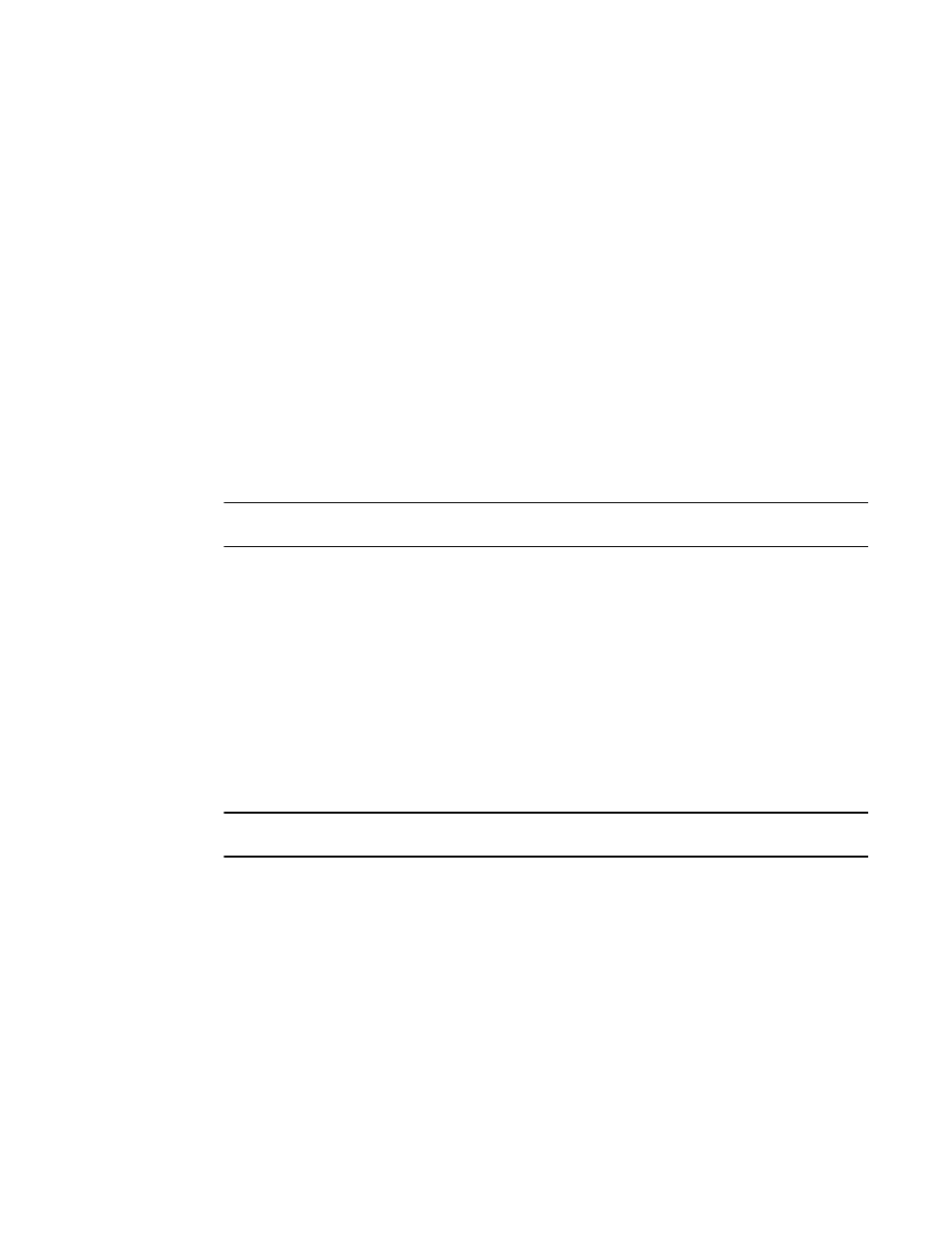
532
Brocade Network Advisor IP User Manual
53-1003153-01
View management
14
You can see all port groups; however, under each group, you can only see devices that belong to
your area of responsibility (AOR). You can only see user-defined port groups that belong to your
AOR.
Instructions for managing port groups are detailed in
Chapter 4, “Management Groups”
include information about the following:
•
•
•
•
“Viewing port group properties”
•
View management
Wireless controllers and standalone access points display in the Network Objects, L2 Topology, IP
Topology, and VLAN Topology views.
NOTE
Wireless access points in adaptive mode do not display in the topology.
Instructions for managing customized views of the topology are detailed in
and include information about the following:
•
•
•
•
•
Wireless device properties
NOTE
Wireless access points in adaptive mode do not display in the Management application.
The Management application enables you to view properties for individual devices as well as device
group properties.
Instructions for viewing wireless device properties are detailed in the following sections:
•
“Viewing product group properties”
•
