Editing a role – Brocade Network Advisor IP User Manual v12.3.0 User Manual
Page 254
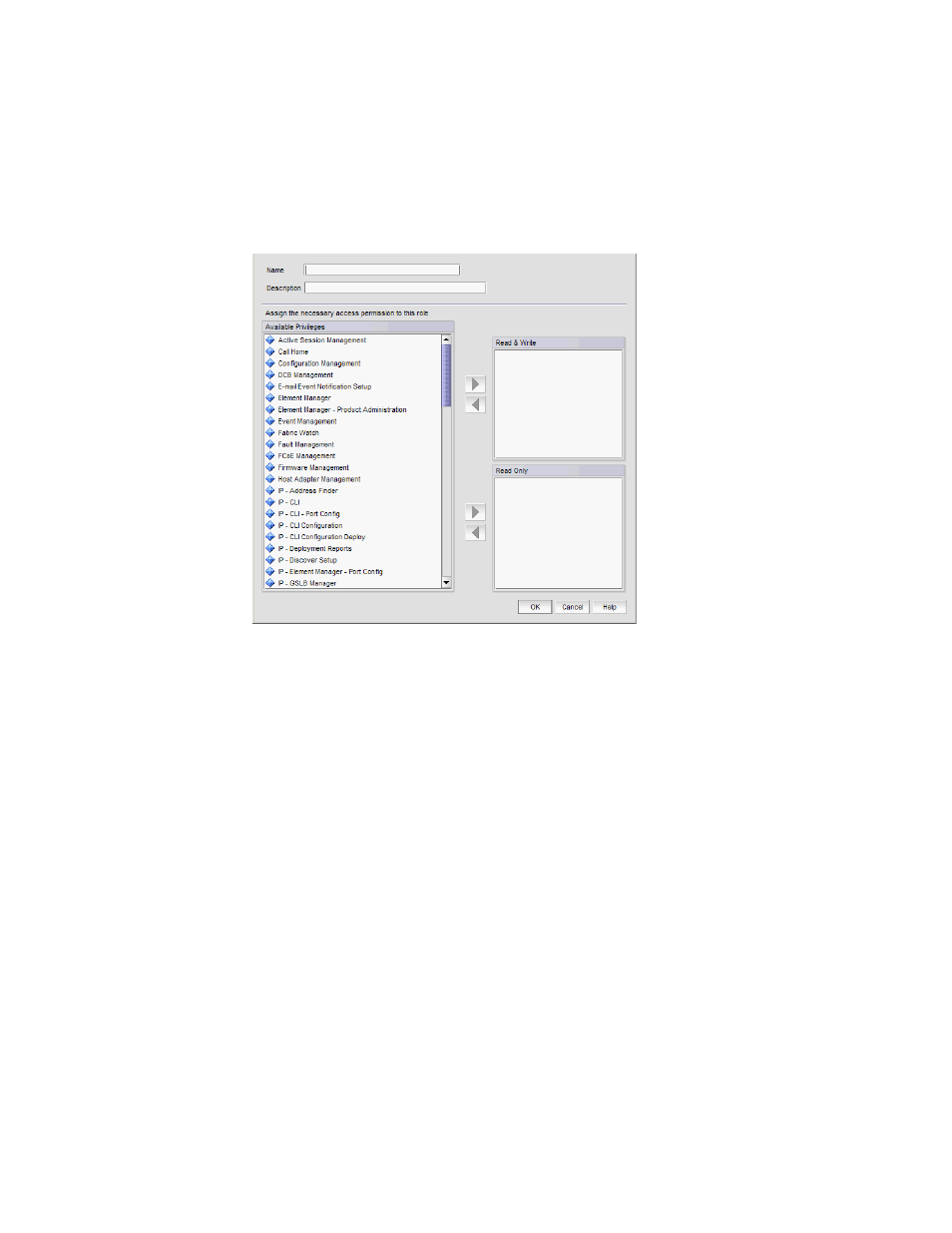
200
Brocade Network Advisor IP User Manual
53-1003153-01
Roles
6
1. Select Server > Users.
The Users dialog box displays.
2. Click Add under the Roles table.
The Add Role dialog box displays.
FIGURE 78
Add Role dialog box
3. Enter a name of the role in the Name field.
4. (Optional) Enter a short description for the role in the Description field.
5. Add or remove privileges as needed.
For step-by-step instructions, refer to
6. Click OK to save the new role and close the Add Role dialog box.
The new role displays in the Roles list of the Users dialog box. To add users to this role, follow
the instructions in
7. Click Close to close the Users dialog box
Editing a role
To make changes to an existing role, complete the following steps.
1. Select Server > Users.
The Users dialog box displays.
2. Select the role you want to edit in the Roles table and click Edit.
The Edit Role dialog box displays.
3. Complete
