Enabling a historical data collector, Adding or editing a historical data collector – Brocade Network Advisor IP User Manual v12.3.0 User Manual
Page 1180
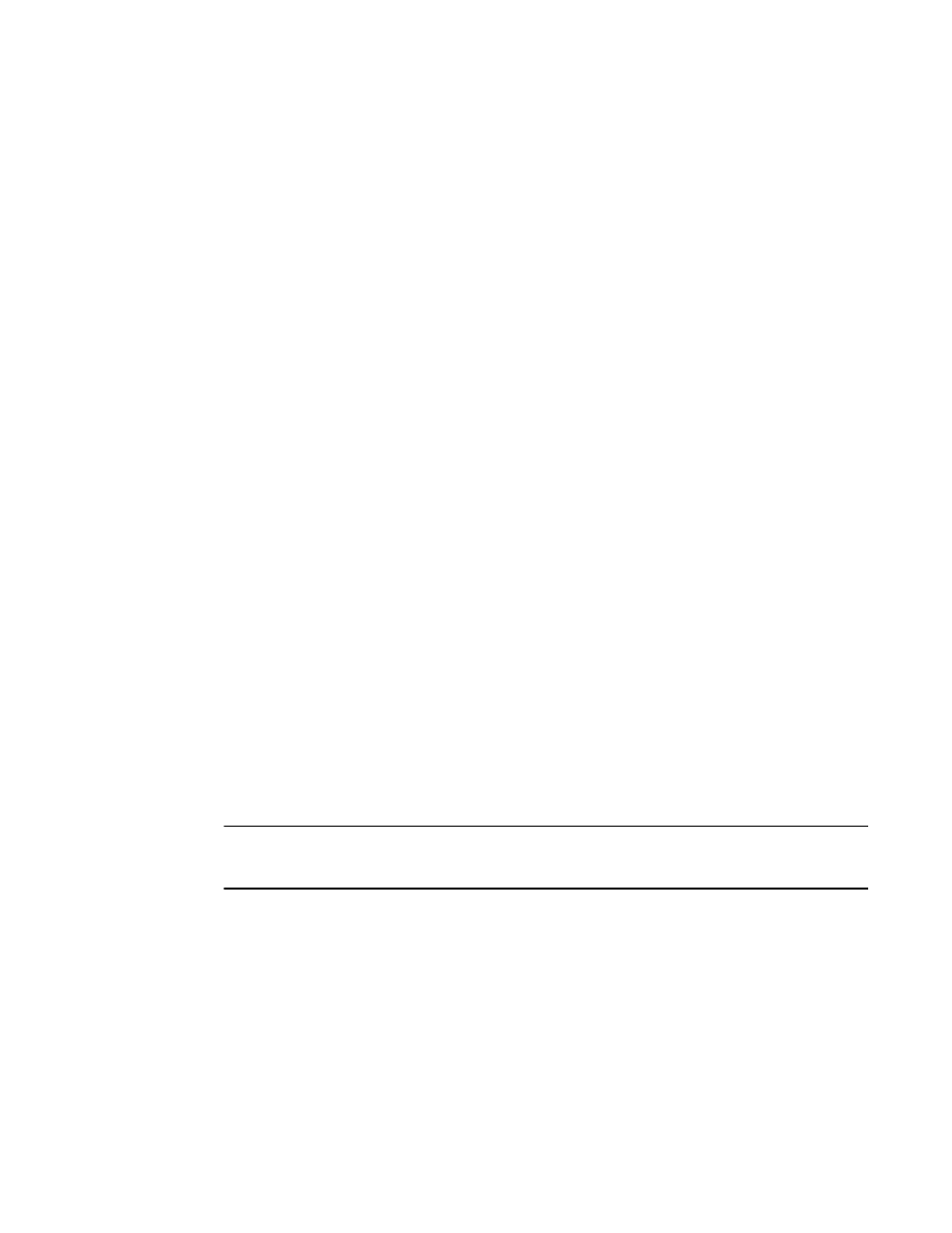
1128
Brocade Network Advisor IP User Manual
53-1003153-01
IP historical performance monitoring
34
•
Collectibles Type - At what level the data will be collected and the types of MIB objects used:
-
Product Level - SNMP data is collected at the product (device) level.
-
Port Level - SNMP data is collected at the port level.
•
Source Defined - Whether or not the information source (product or port) is defined (Yes) or not
configured (No).
•
System Collectors - Whether or not this is a system data collector. Refer to the following
sections for more information:
-
-
“Duplicating system data collectors”
When you select a listed data collector, The following information is displayed in the Collector
Details field:
•
MIB Variables - The MIB variables used (if any).
•
Expression - The expression used (if any).
•
Source - The defined products used as information sources by this collector.
Enabling a historical data collector
Use the following steps to enable a data collector to collect historical data or disable a data
collector from collecting data.
1. Select an historical data collector on the Historical Data Collectors dialog box.
•
If the collector is disabled, the Enable button is active.
•
If the collector is enabled, the Disable button is active.
2. Click Enable to enable the collector.
3. Click Disable to disable the collector.
Adding or editing a historical data collector
Use the following procedure to add or edit a historical data collector using the Data Collector
wizard.
NOTE
There are specific options that you can edit for system collectors. Refer to
on page 1126 for details.
1. Select Monitor > Performance > Historical data collectors.
The Historical Data Collectors dialog box displays.
2. Perform either of the following steps:
•
Select a collector and click the Edit button.
The Data Collector wizard Collector Basics dialog box displays where you can edit values
for the existing collector.
•
Click the Add button
