Figure 171 – Brocade Network Advisor IP User Manual v12.3.0 User Manual
Page 427
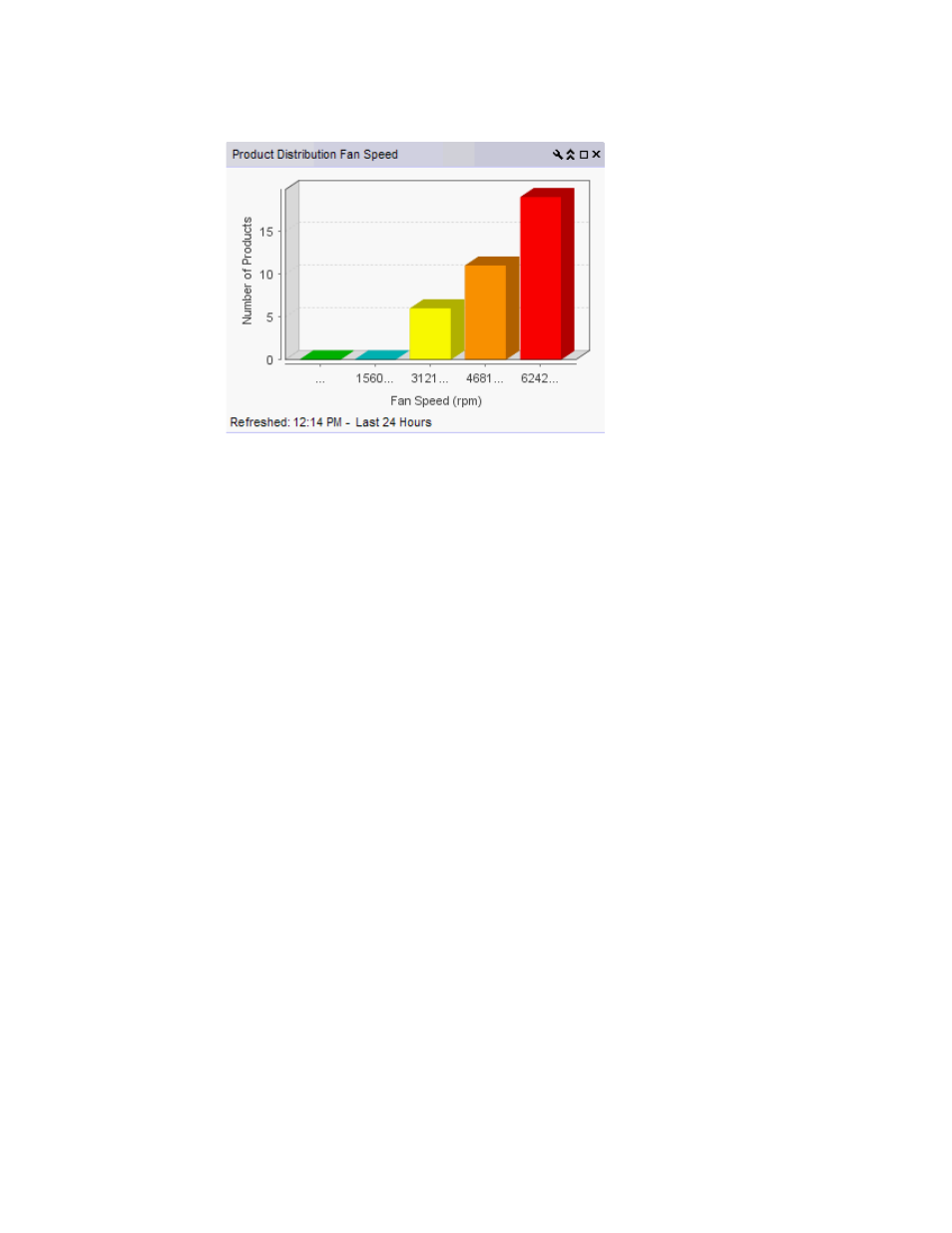
Brocade Network Advisor IP User Manual
375
53-1003153-01
User-defined performance monitors
8
FIGURE 171
Distribution performance monitor example
The distribution performance monitor includes the following data:
•
Monitor title — The user-defined monitor title.
•
Number of Products/Ports (y-axis) — The y-axis always displays a numbered range (zero to the
maximum number of objects) for the products or ports affected by the selected measure.
•
Measure_Type (x-axis) — The x-axis display depends on the Measure_Type you selected for this
monitor. Each bar on the graph maps directly to one of the five percentage ranges defined for
the monitor. Measure_Type includes the following measures:
To configure a distribution performance monitor, refer to
“Configuring a user-defined product
“Configuring a user-defined port performance monitor”
TABLE 32
Product measures types
•
Memory Utilization Percentage
•
CPU Utilization Percentage
•
Temperature (C)
•
Fan Speed (rpm)
•
Response Time (s)
•
System Up Time (days)
•
Ports Not In Use
•
Ping Packet Loss Percentage
•
AP Client Count
TABLE 33
Port measures types
Common
•
Port Utilization Percentage
•
Traffic
•
CRC Errors
IP
•
Errors
•
Discards
•
SFP Ethernet Tx Power
•
SFP Ethernet Rx Power
•
SFP Ethernet Temperature
•
SFP Ethernet Current
Wireless
•
Dropped Events
•
MAC Errors
•
Back Packets Received
•
Tx Errors
