Radius server configuration – Brocade Network Advisor IP User Manual v12.3.0 User Manual
Page 552
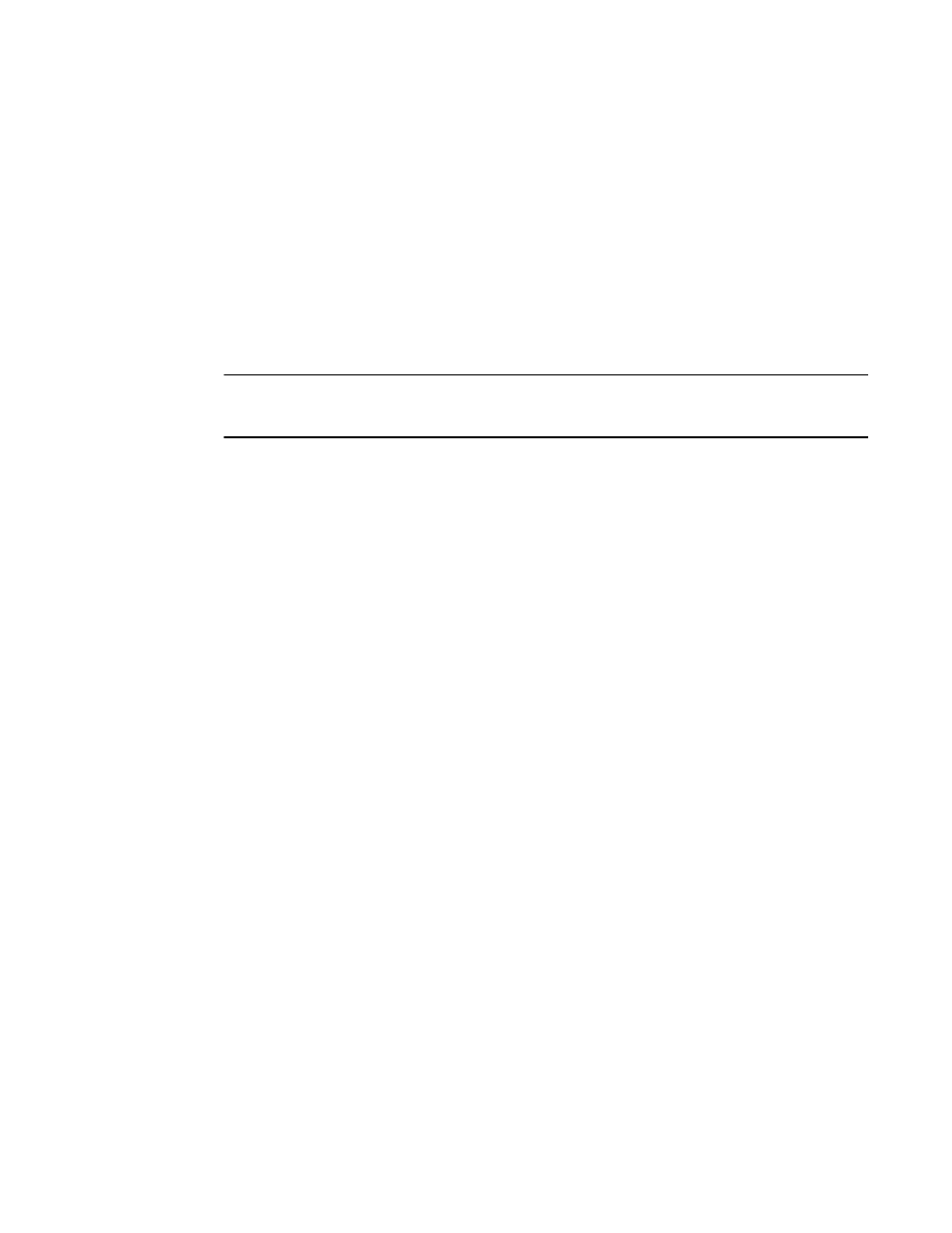
500
Brocade Network Advisor IP User Manual
53-1003153-01
Radius server configuration
13
The defaults are Administrator and password, respectively.
The Authentication Audit Trail log displays.
The audit trail shows user names that have attempted to log in to the Management application,
and changes to user authentication.
4. Click the Client to Server Authentication tab to view the client to server authentication status.
5. Click the Authentication Settings Changes tab to view the previous authentication changes.
Radius server configuration
NOTE
You must configure an Radius server as the primary authentication server (refer to
Depending on the Radius server you install, the configuration and dictionary files may have a
different name than in the following procedures. If you are using a Radius server for authentication,
complete the following procedures on the Radius server:
1.
“Configuring Management application data on the Radius server”
2.
“Configuring user authorization for the Radius server”
3.
“Configuring the dictionary file for the Radius server”
Configuring Management application data on the
Radius server
The client configuration file contains the IP address, secret, and localhost name for the
Management application server.
1. Open the client configuration file (such as clients.conf) a text editor (such as Notepad).
2. Enter the Management server data as follows:
client ip_address{
secret
= user-defined_secret
shortname
= localhost_name
}
For example:
client 172.26.3.76 {
secret
= password
shortname
= GVM1 server
}
3. Save and close the file.
Configuring user authorization for the Radius server
The user configuration file contains the individual user profiles.
