Figure 528 – Brocade Network Advisor IP User Manual v12.3.0 User Manual
Page 1294
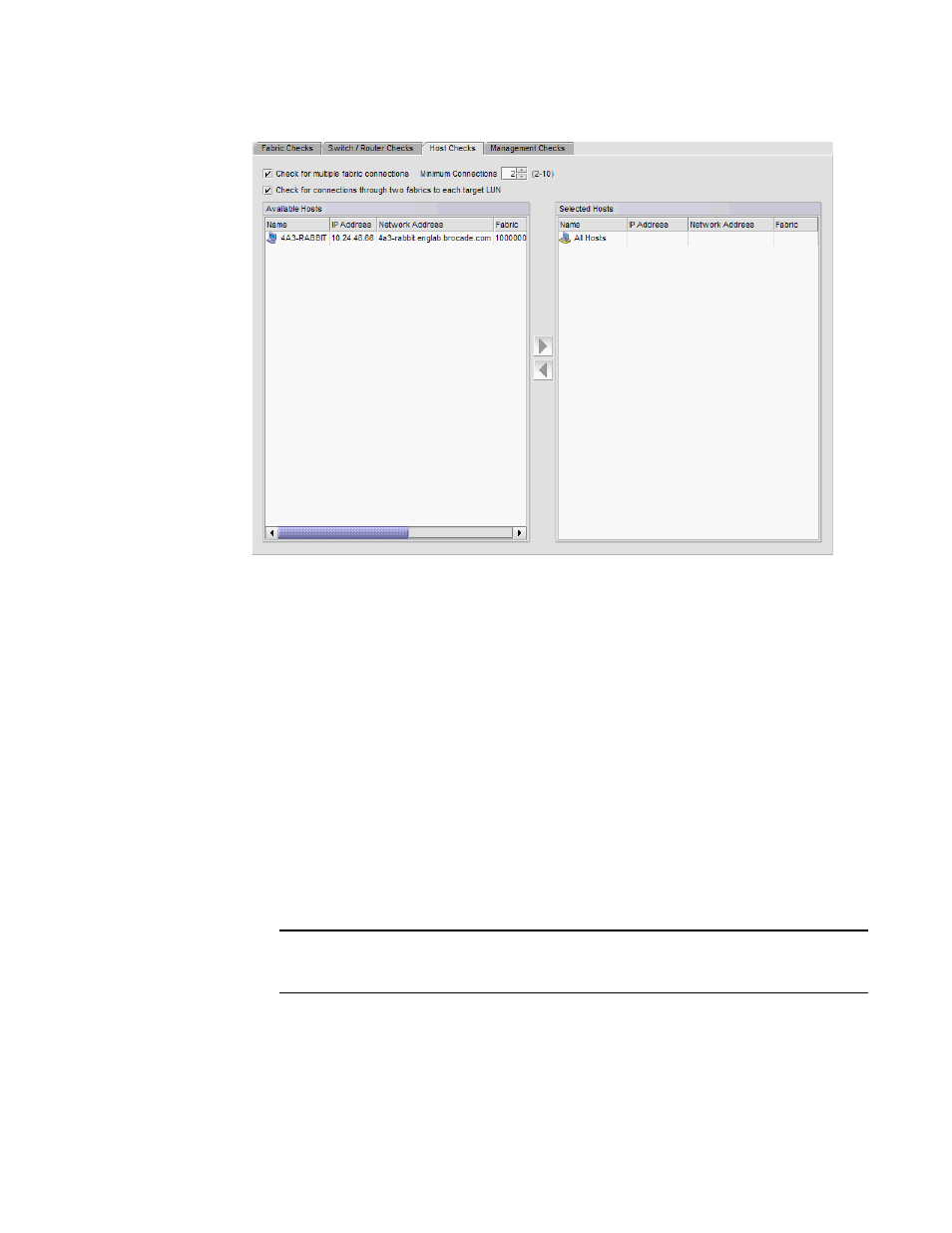
1242
Brocade Network Advisor IP User Manual
53-1003153-01
Adding a configuration policy manager
37
FIGURE 528
Add Configuration Policy Manager dialog box, Hosts Checks tab
a. Select the Check for redundant connections to attached fabrics check box to determine if
there are at least the minimum number of configured physical connections between the
host and the attached fabric.
The default is 2. For more information about this check and a fix for rule violations, refer to
“Host configuration policy managers”
b. Enter the minimum number of connections between the host and the attached fabric in
the Minimum Connections field.
The default is 2.
c. Select the Check for connections through two fabrics to each target LUN check box to
determine if there are redundant connections between the host group and the target LUN.
For more information about this check and a fix for rule violations, refer to
configuration policy managers”
d. Select the hosts to which you want to apply this policy in the Available Hosts list and click
the right arrow button.
NOTE
You can use the All Host target in the Available Hosts list for future provisioning. Select All
Hosts and click the right arrow button to apply this policy to all discovered hosts.
The selected hosts display in the Selected Hosts list.
9. To set configuration policy managers for the Management application (
), complete
the following steps.
