Detailed cluster report – Brocade Network Advisor IP User Manual v12.3.0 User Manual
Page 1423
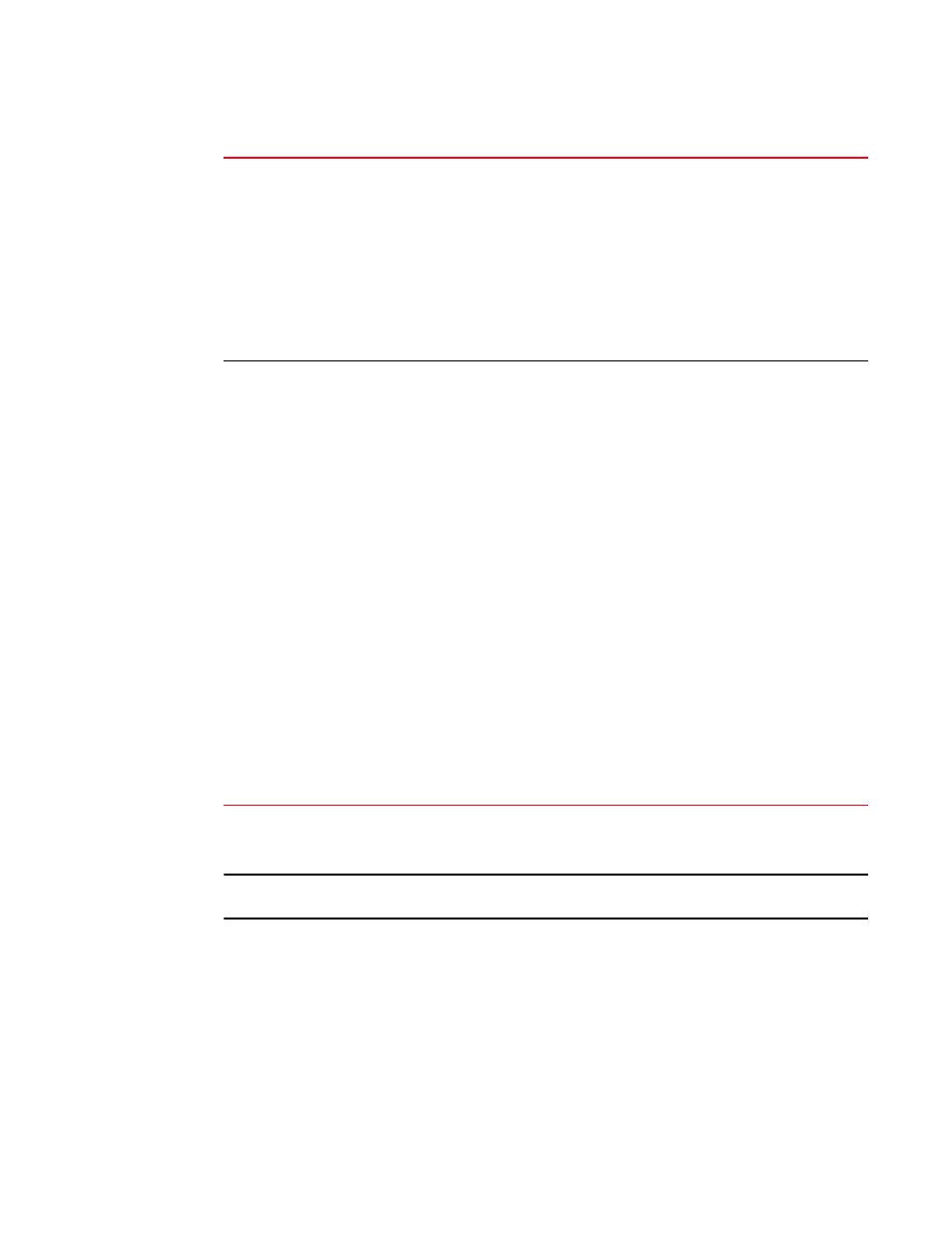
Brocade Network Advisor IP User Manual
1371
53-1003153-01
Exporting IP reports to e-mail recipients
41
Detailed Cluster Report
NOTE
This report is only available for VCS clusters.
To launch the Detailed Cluster Report from the topology, right-click the VCS cluster on the Network
Objects, L2 Topology, Ethernet Fabrics, IP Topology, or VLAN Topology view and select Detailed
Report.
The Detailed Cluster Report displays (
Software Licenses
The name of the software licenses assigned to the product. For IronWare devices,
displays the following information:
•
Package Name — The name of the license.
•
License Id — The license on the product.
•
License Type — The type of license (trial or normal).
•
Expiry Date — Whether the license is expired or unlimited.
•
Precedence — The precedence of the license.
•
Status — The status of the license (expired or active).
For Network OS devices, displays the following information:
•
Licensed Feature — The name of the licensed feature.
•
License Key — The license on the product.
AP List Count
Access Point information for wireless controllers. The table title includes the number of
access points attached to the selected device. Information includes:
•
Product Status — Whether the AP is online (green icon), offline (red icon), or pending
adoption (gray icon).
•
Name — The device name used to identify AP.
•
Connected Switch — IP address of the controller or switch connected to the AP. Also
displays the port number if the AP is directly connected.
•
Controller — IP address of the controller which manages the AP. Also displays the
port number if the AP is directly connected.
•
Cluster Name — The controller cluster name. Click to view the controller cluster
details.
•
Controller — Cluster information for a wireless controller. Information includes:
•
Cluster Name — The cluster name.
•
Cluster Mode — The cluster mode of the AP. Options include Active and
Standby.
•
Cluster members — The IP address of the controllers in cluster mode.
•
MAC Address — The AP device MAC address.
•
Model — The model of the AP.
•
Profile Name — The AP profile name.
•
RF Domain Name — The RF domain name set for the AP.
•
Serial Number — The serial number of the AP.
•
Firmware — The firmware level of the AP.
•
Client count — The number of wireless clients or stations connected or associated
to the AP.
•
Last scanned — The last time the APs were scanned.
TABLE 109
Detailed Product Report fields and components (Continued)
