Detailed product report – Brocade Network Advisor IP User Manual v12.3.0 User Manual
Page 1419
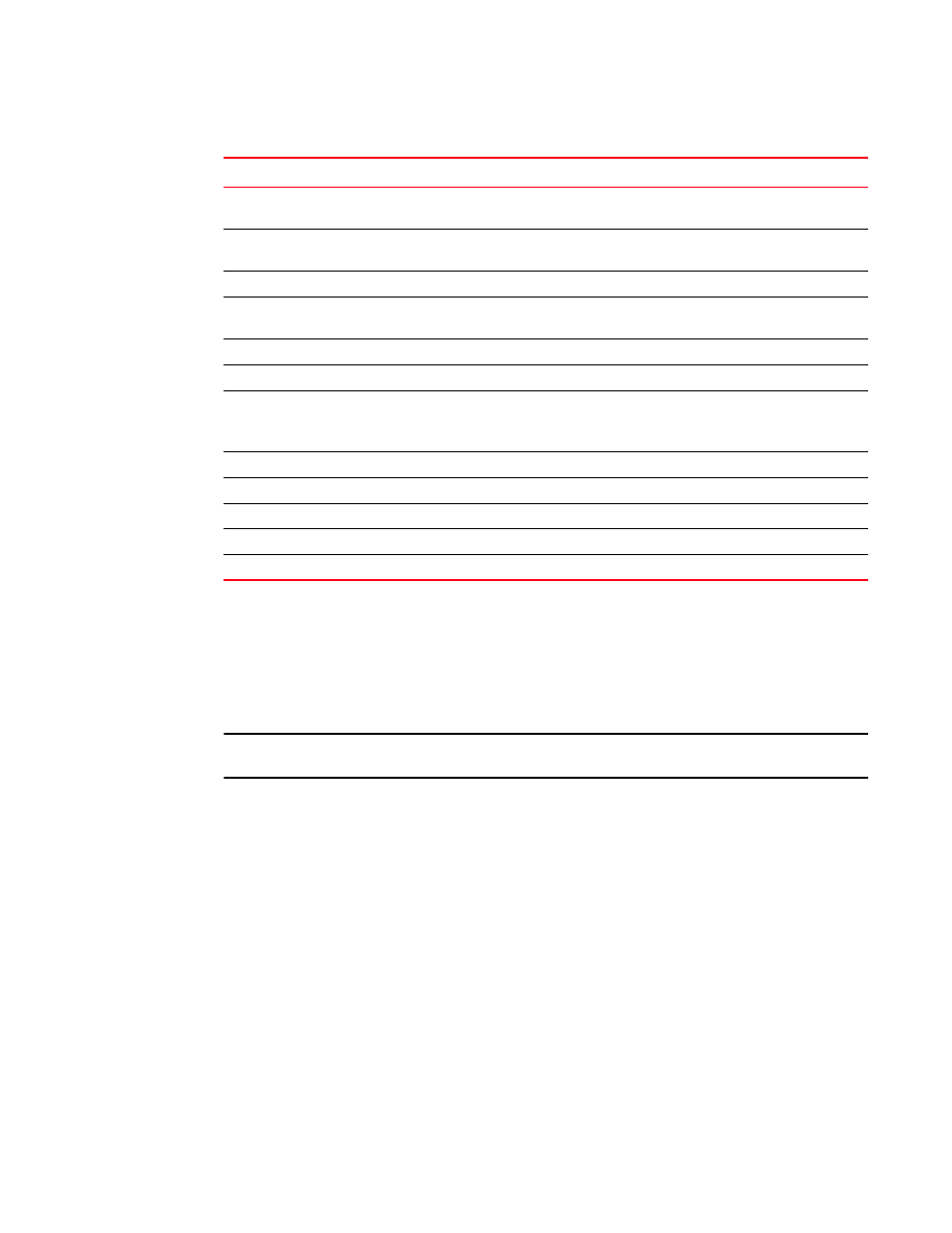
Brocade Network Advisor IP User Manual
1367
53-1003153-01
Exporting IP reports to e-mail recipients
41
Detailed Product Report
You can access the Detailed Product Report from the Wired Products report by clicking the name of
a product in the report. To launch the Detailed Product Report from the topology, right-click the
product on the Network Objects, L2 Topology, Ethernet Fabrics, IP Topology, or VLAN Topology view
and select Detailed Report.
NOTE
This report is not available for VCS clusters.
The Detailed Product Report displays (
).
Name
The name of the product. Click the name of a product to launch the Detailed Product
Report.
VCS Name
The name of the VCS product. Click the name of a product to launch the Detailed Cluster
Report.
RBridge ID
The RBridge ID of the VCS product.
IP Address
The IP address of the product. Click the IP address of a product to launch the Web
Element Manager. This is not supported on VDX devices.
Product Type
The type of product.
Serial Number
The serial number of the product.
Admin Status
The administrative status of the product. Possible status includes:
•
Normal — The product is in normal operating mode.
•
Troubleshooting — The product is in troubleshooting mode.
Model
The model of the product.
Firmware
The firmware level of the product.
Contact
The contact name for the product.
Location
The location of the product.
Last Scanned
The date and time, including time zone, the product was scanned last.
TABLE 108
Wired Products report fields and components (Continued)
Field/Component
Description
