Adapters inventory report – Brocade Network Advisor IP User Manual v12.3.0 User Manual
Page 1447
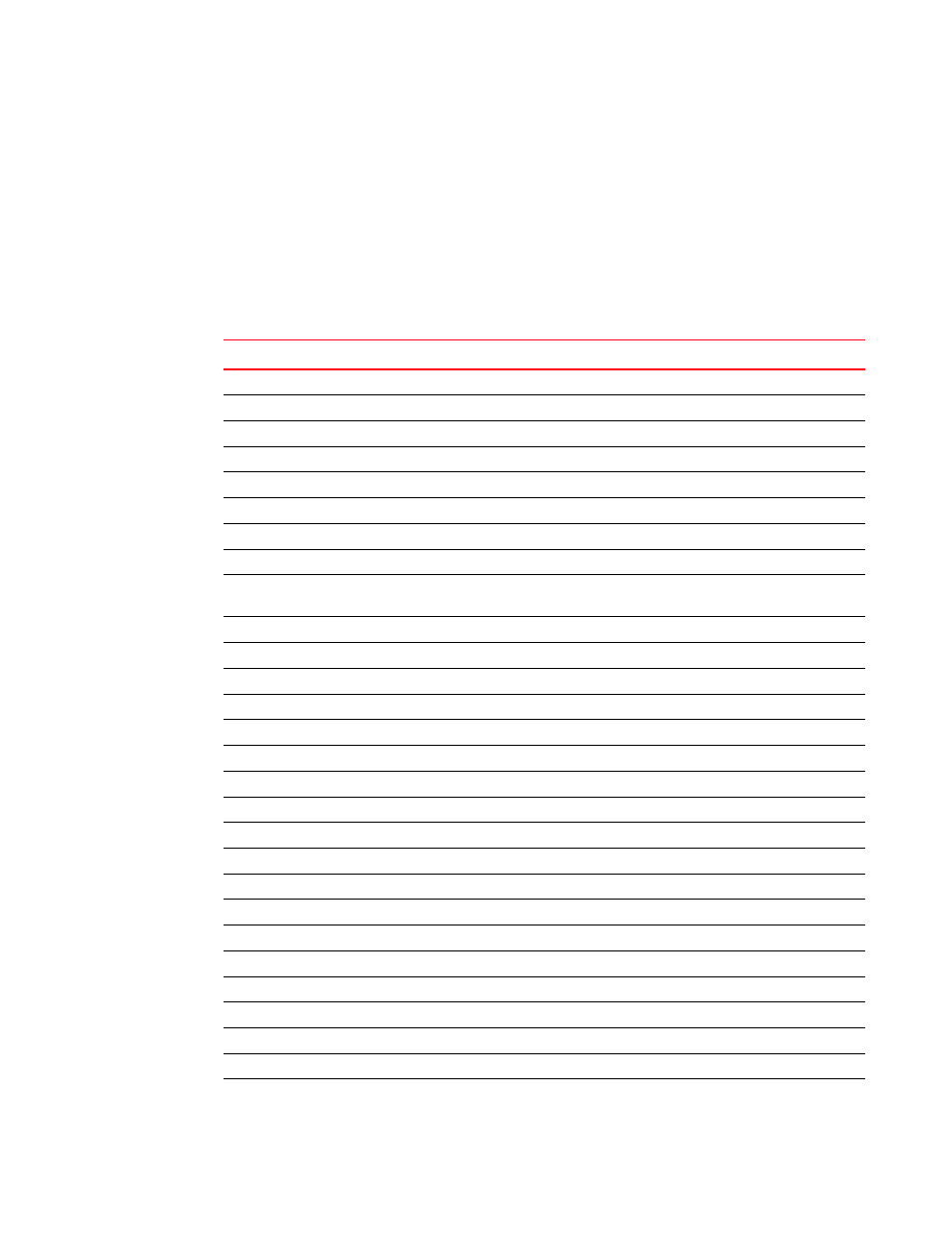
Brocade Network Advisor IP User Manual
1395
53-1003153-01
Host adapter reports
41
The selected report displays. This report includes data for all Hosts discovered through Host
Adapter discovery.
Adapters Inventory report
The Adapters Inventory report only displays adapters and ports discovered through Host Adapter
discovery. This report is only available for Brocade adapters.
describes the fields and components of the Adapters Inventory Report.
TABLE 127
Adapters Inventory report fields and components
Field/Component
Description
Host Name
The name of the host.
Host IP
The IP address of the host.
Server Vendor
The vendor name of the server.
Server Model
The model of the server.
OS
The host operating system; for example, Microsoft Windows or Red Hat Linux.
Server Location
The location of the server.
Server Contact
The name of the person or group you should contact about the server.
Server Description
A description of the server.
HCM Agent/CIM Provider
Version
The version of the HCM Agent or CIM Provider.
Adapter Name
The name of the adapter configured in the Management application.
Adapter HCM Name
The name of the adapter configured in the HCM application.
Adapter Node
The world wide node (WWN) or MAC address of the adapter.
Adapter Status
Whether the adapter is enabled or disabled.
Adapter Model
The model of the adapter.
Adapter Serial #
The serial number of the adapter.
Port Count
The physical port count of the adapter.
Firmware Version
The firmware version of the adapter.
BIOS Version
The BIOS version of the adapter.
OEM Info
The OEM information for the adapter.
Port ID
The port number or PCI function index, depending on adapter type and driver version.
Port Name
The port name or Eth device name, depending on port type.
Port HCM Name
The name of the port configured in HCM.
Symbolic Name
The symbolic name of the port
Node WWN/MAC
The port’s WWN or MAC address.
Port WWN/MAC
The node’s (parent device) WWN or MAC address.
Type
The type of port, for example, IP-Port, N, or NL.
QoS Enabled
Whether QoS is enabled (True) or disabled (False).
Frame Field Size (Bytes)
The frame field size in bytes.
