Brocade Network Advisor IP User Manual v12.3.0 User Manual
Page 328
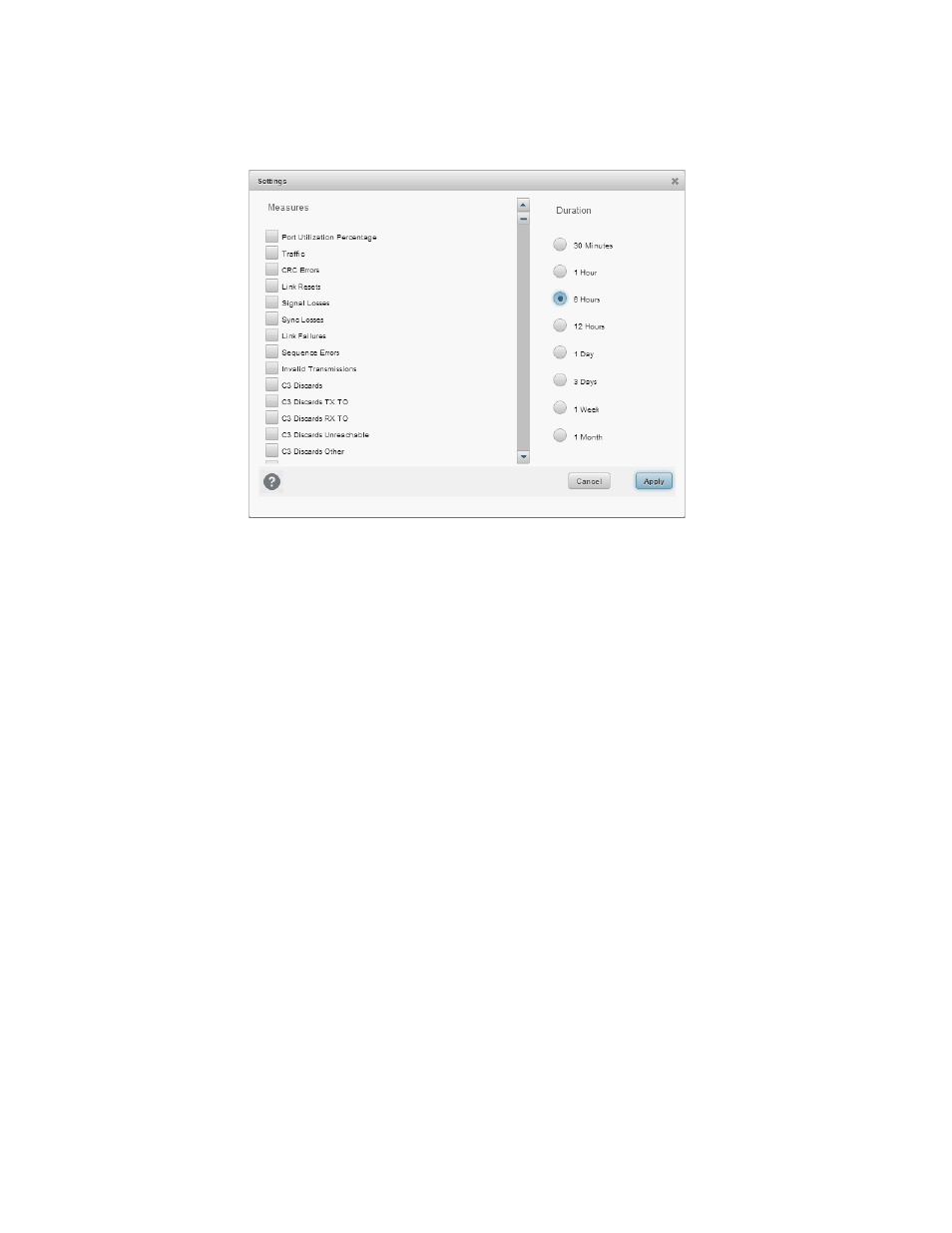
274
Brocade Network Advisor IP User Manual
53-1003153-01
Inventory
7
The Settings dialog box displays.
FIGURE 118
Settings dialog box
5. Select one or more of the following measures you want to include in the graph from the
Measures list:
6. Customize the time range for the graph by selecting one of the following options from the
Duration list:
•
30 Minutes — Displays data for 30 minutes.
•
1 Hour — Displays data for 1 hour.
•
6 Hours — Displays data for 6 hours.
•
12 Hours — Displays data for 12 hours.
•
Alignment Errors
•
Bad Packets Received
•
BB Credit Zero
•
C3 Discards
•
C3 Discards Other
•
C3 Discards RX TO
•
C3 Discards TX TO
•
C3 Discards Unreachable
•
CRC Errors
•
Discards
•
Dropped Events
•
Encode Error Out
•
Errors
•
Invalid Ordered Sets
•
Invalid Transmissions
•
Link Failures
•
Link Resets
•
MAC Errors
•
Overflow Errors
•
Port Utilization Percentage
•
Receive EOF
•
Runtime Errors
•
Sequence Errors
•
SFP Current
•
SFP Ethernet Current
•
SFP Ethernet Rx Power
•
SFP Ethernet Temperature
•
SFP Ethernet Tx Power
•
SFP Power
•
SFP Temperature
•
SFP Voltage
•
Signal Losses
•
Sync Losses
•
Too Long Errors
•
Traffic
•
Truncated Frames
•
TX Errors
•
Underflow Errors
