Editing a dcb switch – Brocade Network Advisor IP User Manual v12.3.0 User Manual
Page 664
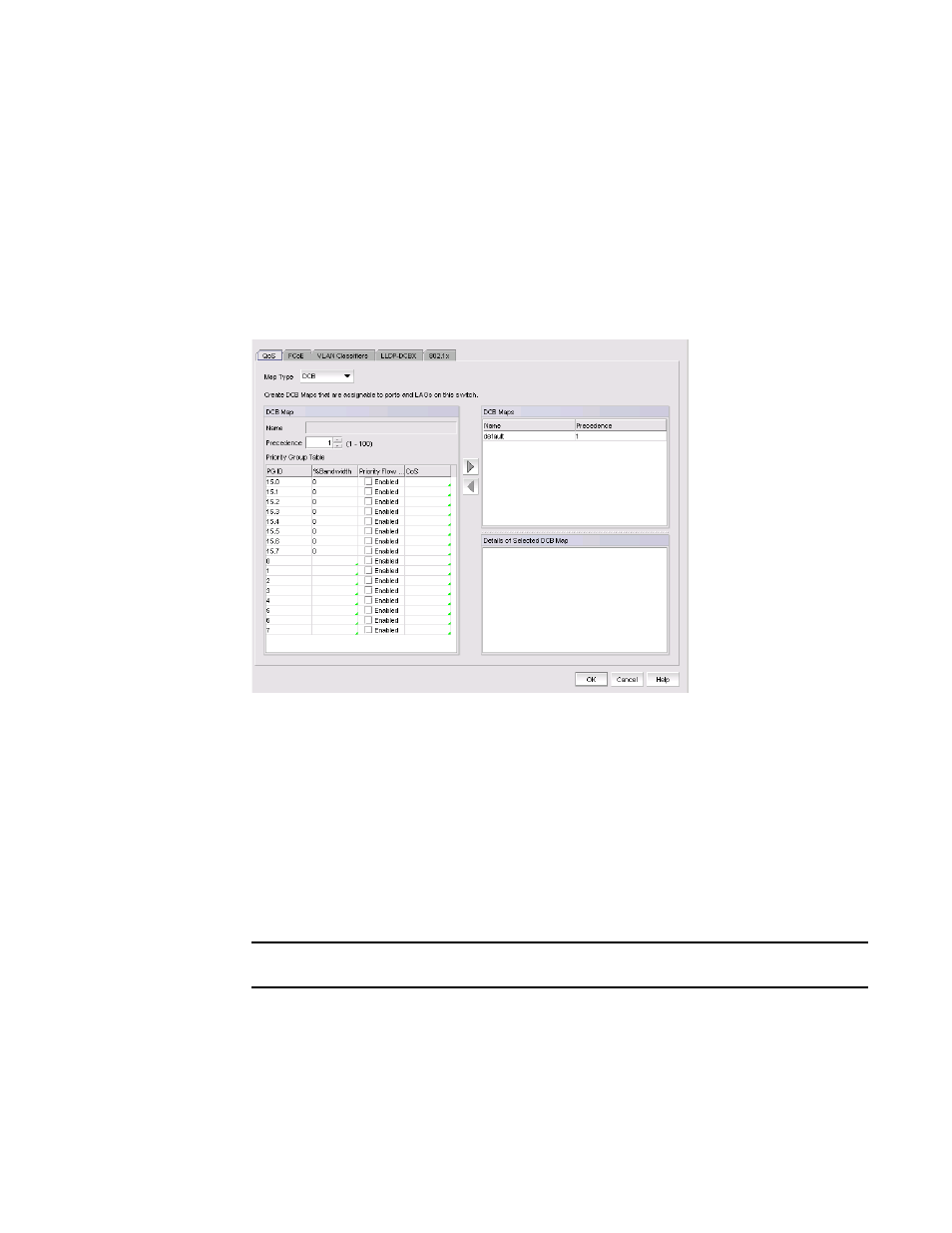
612
Brocade Network Advisor IP User Manual
53-1003153-01
DCB configuration
17
Editing a DCB switch
1. Select Configure > DCB.
The DCB Configuration dialog box displays, showing the status of all DCB-related hardware and
functions.
2. Select the DCB switch from the Products/Ports list.
3. Click Edit.
The Edit Switch dialog box displays (
FIGURE 244
Edit Switch dialog box
4. Configure the policies for the Edit Switch dialog box tabs, which are described in the following
sections:
•
•
•
“VLAN classifier configuration”
•
•
5. When you have finished configuring the policies, apply the settings to the switch.
NOTE
Clicking Cancel when there are pending changes launches a pop-up dialog box.
6. Click OK.
The Deploy to Products dialog box displays.
7. Click OK after changing the attributes of the current deployment.
The Deployment Status dialog box launches.
