Brocade Network Advisor IP User Manual v12.3.0 User Manual
Page 332
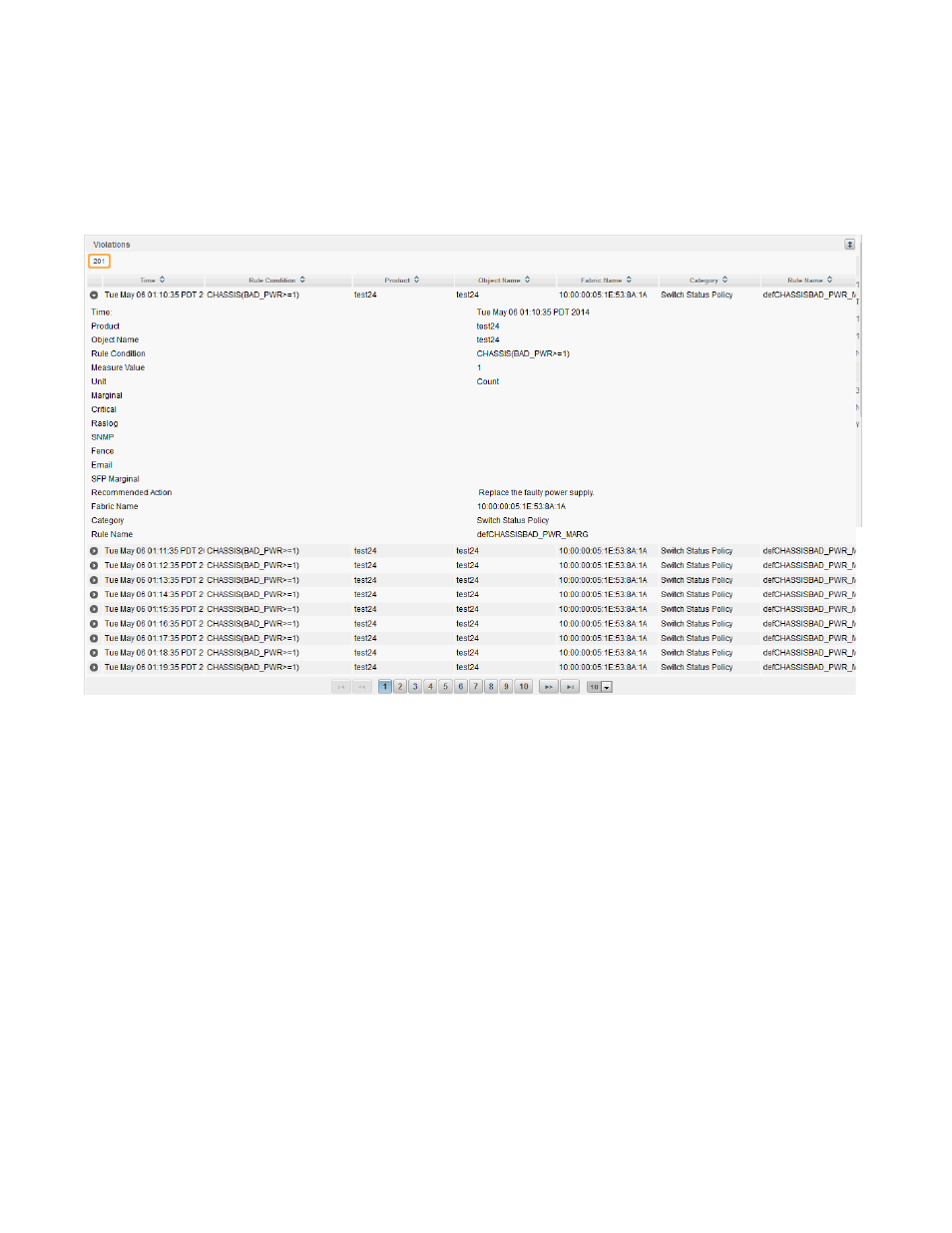
278
Brocade Network Advisor IP User Manual
53-1003153-01
Inventory
7
•
Table button — Click to show the performance data in a table. The table includes the
performance measures you selected and the time the measure was collected. If you have
not selected performance measures, the table displays receive and transmit utilization
measures by default.
FIGURE 121
Violations table
on page 281Viewing port properties
To view properties for a port, complete the following steps.
1. Click the Inventory icon.
2. Select a product in the Product List pane.
The product summary displays with two panes: Product Page and Properties.
3. Select the port link in the Port Details area.
