Deleting a product group – Brocade Network Advisor IP User Manual v12.3.0 User Manual
Page 181
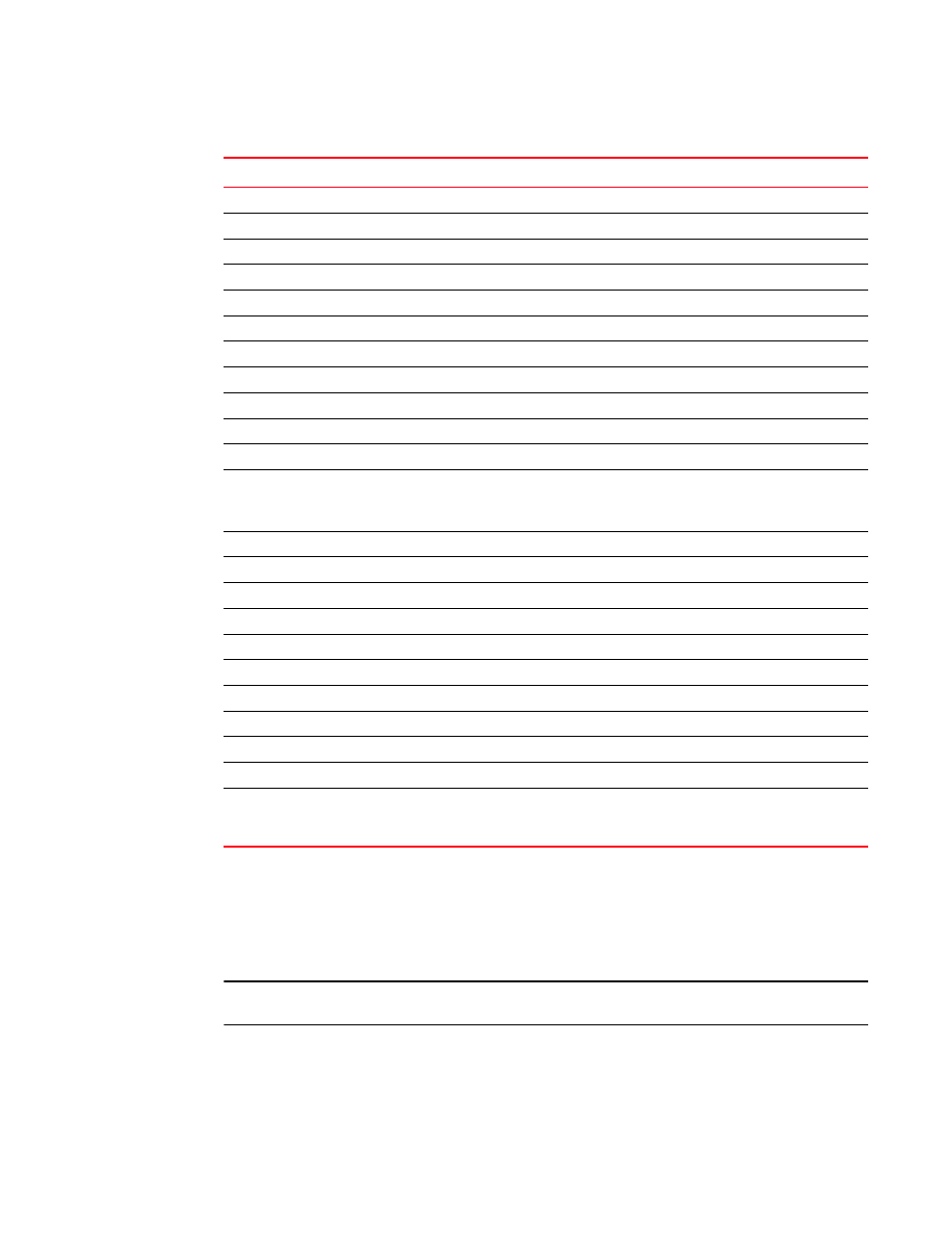
Brocade Network Advisor IP User Manual
127
53-1003153-01
Product group overview
4
4. Click OK to close the dialog box.
Deleting a product group
You can delete more than one group at a time.
NOTE
You cannot delete a system group.
To delete a product group, complete the following steps.
1. Select Network Objects from the view list on the Product List toolbar.
2. Right-click the product group you want to delete in the Product List and select Delete Group.
Product Count
The number of products in the group.
Performance list
Select to launch the real time or historical performance.
Name
The name of the product.
Alias
The alias.
Host Name
The host name.
System Name
The system name.
IP Address
The IP address (IPv4 or IPv6 format) of the product.
System OID
The system's object identifier.
Device Type
The type of device.
Serial #
The serial number of the product.
Status
The status for the product and the port.
Admin Status.
The admin status of the product. Options include:
Normal mode
Troubleshooting mode
Memo
Additional information about the product.
Vendor
The name of the product’s vendor.
Model
The model number of the product.
Port Count
The number of ports on the product.
Firmware
The firmware version of the product.
Build Label
The firmware build number.
Location
The physical location of the product.
Contact
The name of the person or group you should contact about the product.
Description
The description of the product.
Connected AP Count
The number of connected AP.
User_defined_property (up to 3)
A user-defined product property value. You can create up to 3
user-defined properties (refer to
TABLE 15
Product Group Properties fields and components
Field/Component
Description
