Port health violations widget, Customizing the out of range violations widget – Brocade Network Advisor IP User Manual v12.3.0 User Manual
Page 393
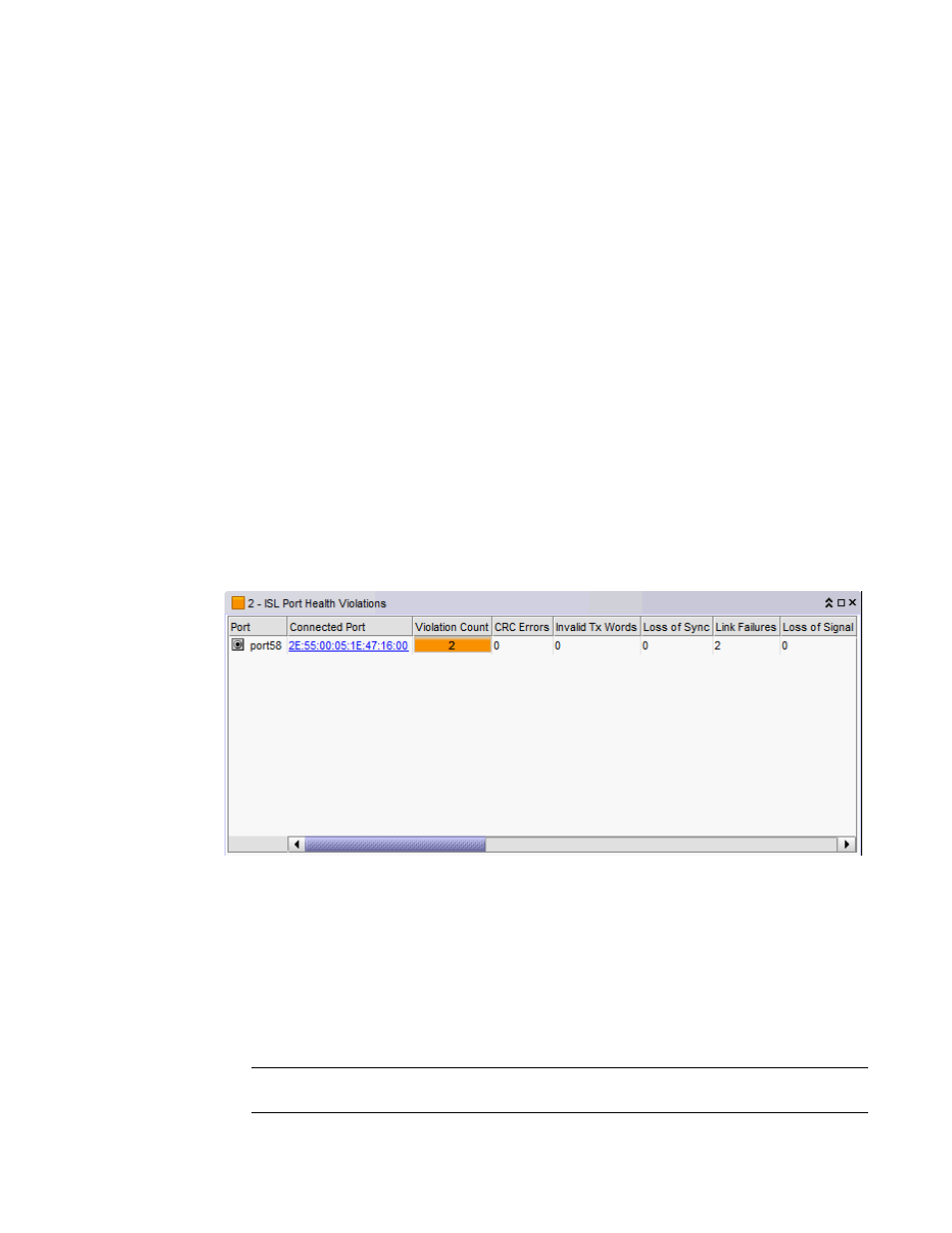
Brocade Network Advisor IP User Manual
341
53-1003153-01
Fabric Watch widgets
8
•
Violation Count — The total number of Fabric Watch rule violations for each category. Always
displays whether or not there is a violation.
•
Network Object Count — The number and network object type (such as switch, virtual machine,
port, trunk, and so on) with a Fabric Watch violation for each category. Always displays whether
or not there is a violation.
•
Refreshed — The time of the last update for the widget.
Customizing the Out of Range Violations widget
You can customize the widget to display violations for a specific fabric or group and time frame.
•
To display data for a specific fabric or group, refer to
“Creating a customized network scope”
•
To display data for a specific duration, refer to
•
Sort the contents by clicking the column header. Click the same column header again to
reverse the sort order.
Port Health Violations widget
The Port Health Violations widget (
) displays the number of violations for each product
based on the selected fabric and a specified time range. There are four port health violation
widgets: All, ISL, Initiator, and Target.
FIGURE 151
Port Health Violations widget
The Port Health Violations widget displays the following data for each product:
•
Severity icon/port count/widget title — The color of the worst severity and the number of
products with that severity displays before the widget title.
•
Product — A product label such as product name, IP address, node WWN, domain ID, or zone
alias.
•
Port — A port identifier such as port name, number, address, WWN, user port number, or zone
alias.
NOTE
All non-FC ports display either the MAC address or the port name instead of WWN.
