Brocade Network Advisor IP User Manual v12.3.0 User Manual
Page 869
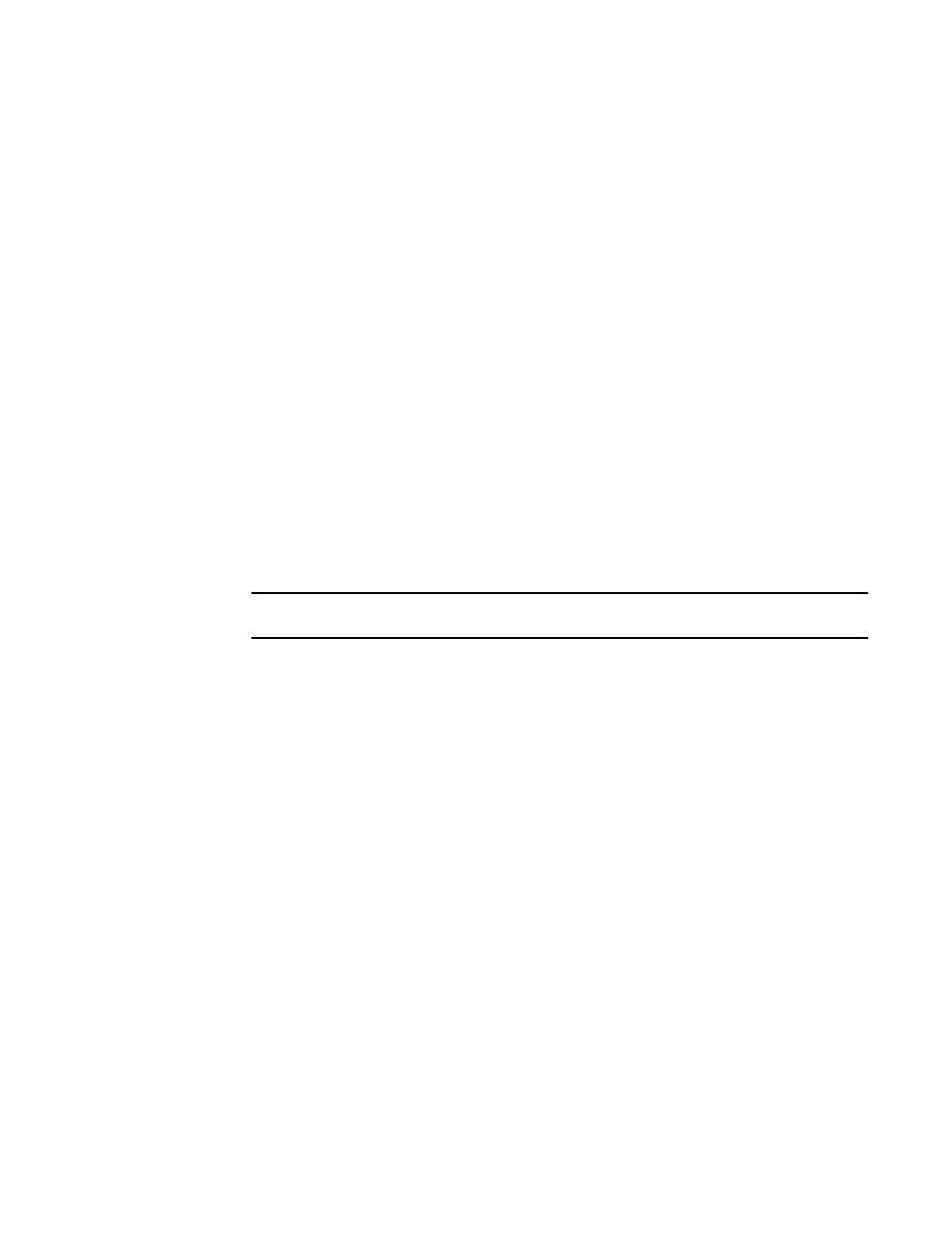
Brocade Network Advisor IP User Manual
817
53-1003153-01
Configuring a switch for FICON operation
22
13. Select the Repository tab to import new firmware files for downloads. Refer to the “Firmware
management” section in
Chapter 14, “SAN Device Configuration”
for more information on
importing firmware.
14. If you are not using virtual fabrics or you do not plan to enable virtual fabrics and only use the
. As an option at this point, you can configure virtual fabrics by
referring to procedures in the following sections under “Configuring Virtual Fabrics” in the
“Virtual Fabrics”
.
•
“Enabling Virtual Fabrics”
•
“Creating a logical switch or base switch”
•
“Assigning ports to a logical switch”
For best practices for configuring virtual fabrics, refer to
“FICON best practices for Virtual
Fabrics”
on page 959.
15. To configure the switch as part of a fabric, follow procedures under
on page 827, then return to
16. If a name does not display for the switch after configuring the fabric, right click the switch icon
in topology of the SAN tab and select Properties.
The switch Properties dialog box displays.
17. Edit the switch name.
18. Define port fencing parameters for the switch using the following steps (optional):
NOTE
Although this is an optional step, best practice is to configure port fencing.
a. Configure thresholds that you require for the switch using steps under the “Adding
Following are recommend parameters for the various thresholds:
•
C3 Discard Frames = 2 per minute.
•
Invalid Words = 25 per minute.
•
Invalid CRCs = 3 per minute. Note that it is not uncommon for an ISL to travel through
a path that is more prone to noise than internal data center connections to control
units and channels. Therefore, a slightly higher CRC threshold may be better for E-Port
connections. In most cases the CRC is set to 3.
•
Link Reset = 2 per minute.
•
Protocol Error = 2 per minute.
•
State Change = 7 per minute.
b. Assign a threshold to the switch using steps under “Assigning thresholds” in
.
19. Set the zoning policy for the switch by referring to steps under “Enabling or disabling the
.
