Brocade Network Advisor IP User Manual v12.3.0 User Manual
Page 1517
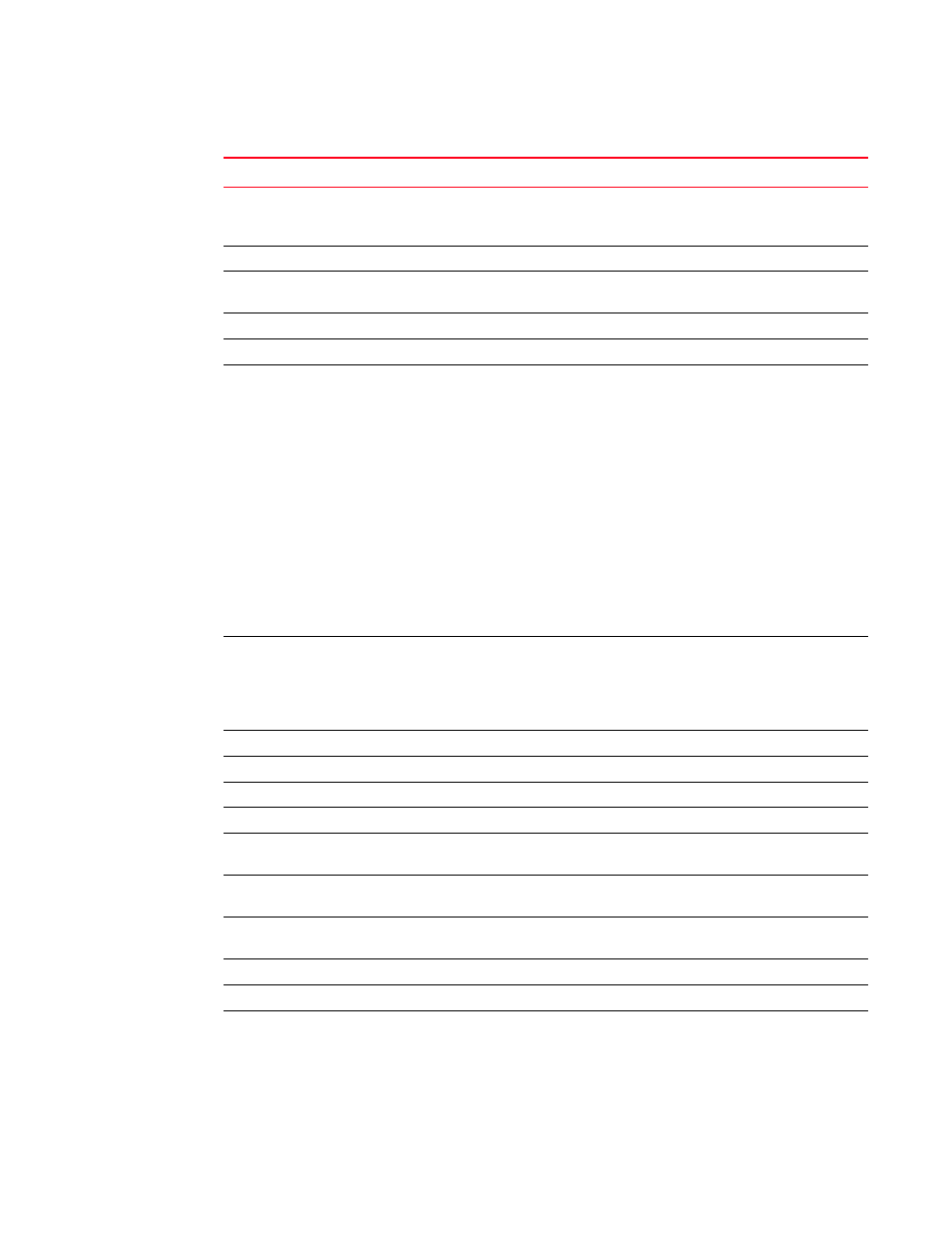
Brocade Network Advisor IP User Manual
1465
53-1003153-01
IP device properties
E
Add button
Click to launch the Assign MACs dialog box, which you can use to select
discovered MAC addresses and add offline MAC addresses for the
selected port profile.
Delete button
Click to delete the selected MAC address from the port profile list.
Compare button
Click to launch the Profile Comparison Summary dialog box, where you
can compare selected products to profiles using filtered criteria.
VLANs tab
Port Mode
The switch port mode of the port profile (access or trunk).
Configuration
Displays one of the following VLAN configuration options:
•
Access mode — Supports MAC address and MAC group
classification.
•
Trunk mode
•
Add — Adds VLAN IDs to the port profiles.
•
Remove — Deletes VLAN IDs to the port profiles.
•
All — Indicates that the port profile allows all VLAN IDs.
•
None — Indicates that the port profile does not allow any VLAN
IDs.
•
All Except <VLAN IDs> — Indicates that the port profile allows
any packet except the VLAN IDs specified.
•
<VLAN IDs> — Indicates that the port profile allows any packet
with the VLAN IDs specified.
NOTE: GVLAN supported Trunk Mode supports the Trunk VLAN and the
Native Trunk classifications with the cTag information.
Native VLAN/VLAN
Displays one of the following based on the VLAN configuration:
•
Access Mode — Displays the associated MAC address or MAC group
or both to a VLAN ID.
•
Trunk Mode — Displays the cTag for a VLAN ID or Native VLAN ID or
both.
Associated Domain
Lists the domain names associated with the port profile.
QoS tab — DCB mode
Mode
The mode of Quality of Service (QoS) assigned to the port (DCB).
DCB Map
The DCB map name.
Precedence
This number determines the map’s priority. Valid values are from 1
through 100.
Fabric Remap Priority
The fabric remap priority of the port. Valid values are CoS 0 through CoS
6, and the default is CoS 0.
Lossless Remap Priority
The FCoE lossless remap priority of the port. Valid values are CoS 0
through CoS 6, and the default is CoS 0.
QoS tab — Non-DCB mode (Ethernet PFC with Trust)
Mode
The mode of Quality of Service (QoS) assigned to the port (non-DCB).
Trust
Indicates whether the Ethernet trust of the port is enabled or disabled.
TABLE 143
VCS fabric properties (Continued)
Field/Component
Description
