Reports, Reports overview, Ip report types – Brocade Network Advisor IP User Manual v12.3.0 User Manual
Page 1415: Chapter 41, Chapter 41, “reports, Browser requirements
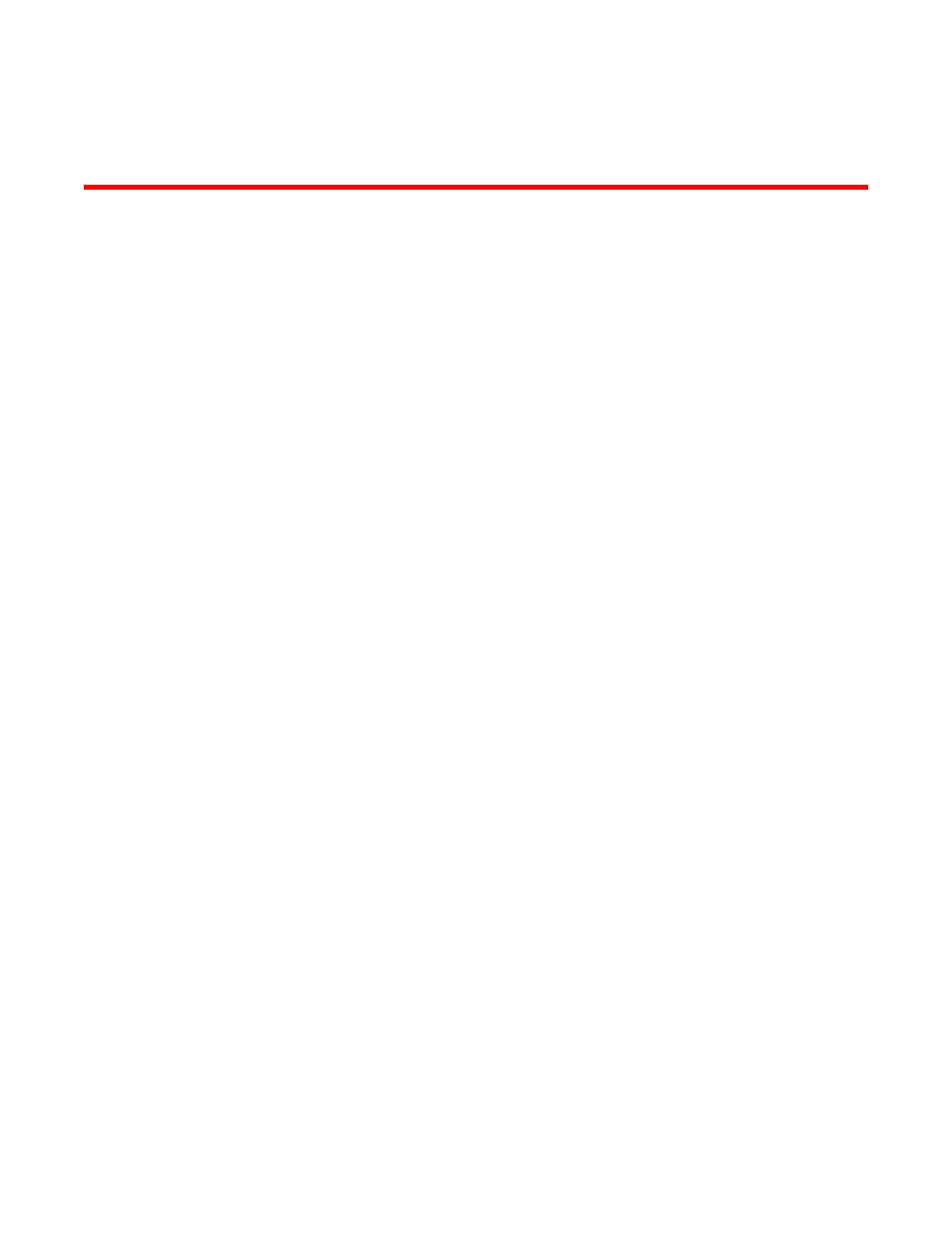
Brocade Network Advisor IP User Manual
1363
53-1003153-01
Chapter
41
Reports
In this chapter
•
•
•
•
Exporting and saving IP reports to a file . . . . . . . . . . . . . . . . . . . . . . . . . 1365
•
Exporting IP reports to e-mail recipients . . . . . . . . . . . . . . . . . . . . . . . . . 1365
•
Reports Template Manager overview. . . . . . . . . . . . . . . . . . . . . . . . . . . . 1381
Reports overview
Reports are available from the Reports menu. You must have the Reports privilege to access the
reports. For more information about privileges, refer to “
Browser requirements
IP reports display in a web browser. Reports are supported in the following browsers:
•
Windows Internet Explorer 9 or 10 on Windows
•
Firefox 19 on Windows or Linux
•
Google Chrome
IP report types
The following standard report types are available from the Reports menu:
•
Event Custom Reports — For detailed information about this report, refer to
•
Wired Products — The Wired Products report displays general and detailed configuration
information about wired products managed by the Management server. For detailed
information about this report, refer to
•
AP Products — For detailed information about this report, refer to
•
Modules — The Module List report presents the modules installed in discovered IronWare or
third-party products and in which products they are installed. For detailed information about
this report, refer to
