Brocade Network Advisor IP User Manual v12.3.0 User Manual
Page 606
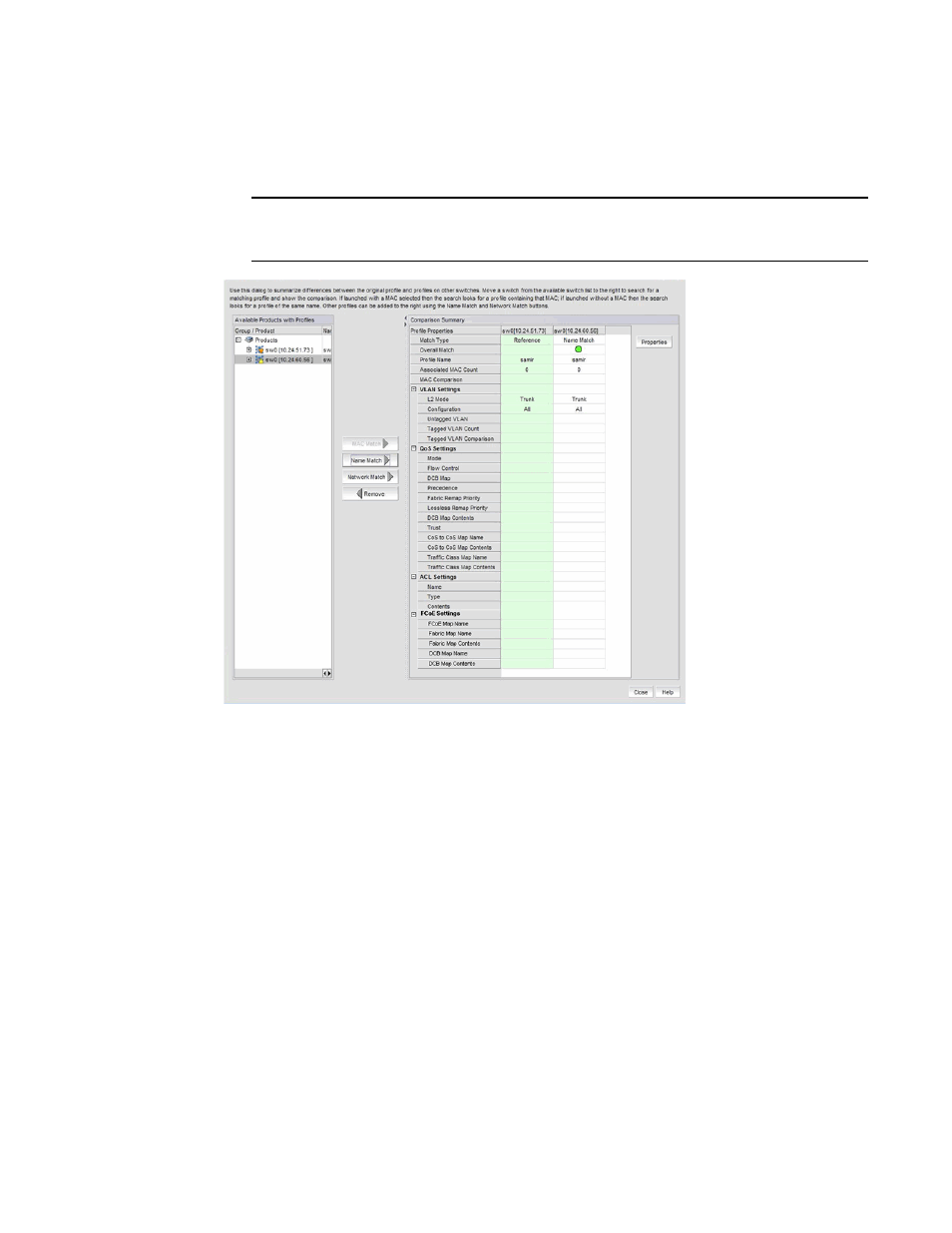
554
Brocade Network Advisor IP User Manual
53-1003153-01
Port profiles
15
5. Click Compare.
The Profile Comparison Summary dialog box displays, as shown in
.
NOTE
A green circle icon in the comparison summary indicates a complete match to the MAC
address on the target switch; a yellow triangle icon indicates a partial match.
FIGURE 223
Profile Comparison Summary dialog box
6. Select a product from the Available Products with Profiles list and click one of the following
match options as the comparison criteria. You can select multiple switches and fabrics.
•
MAC Match — Compares the MAC addresses in the reference profile to the MAC addresses
contained in the target profile (one profile at a time). The MAC address comparison
displays the following possible values:
Same — The MAC addresses in the reference and matched profiles are the same.
All Present — All of the MAC addresses in the reference profile are contained in the
target profile, but the target profile has some additional MAC addresses.
Some Present — Some of the MAC addresses in the reference profile are contained in
the target profile, but the target profile has more or fewer MAC addresses.
None Present — None of the MAC addresses in the reference profile are contained in
the target profile.
