Viewing configuration rule details, Table 102 – Brocade Network Advisor IP User Manual v12.3.0 User Manual
Page 1299
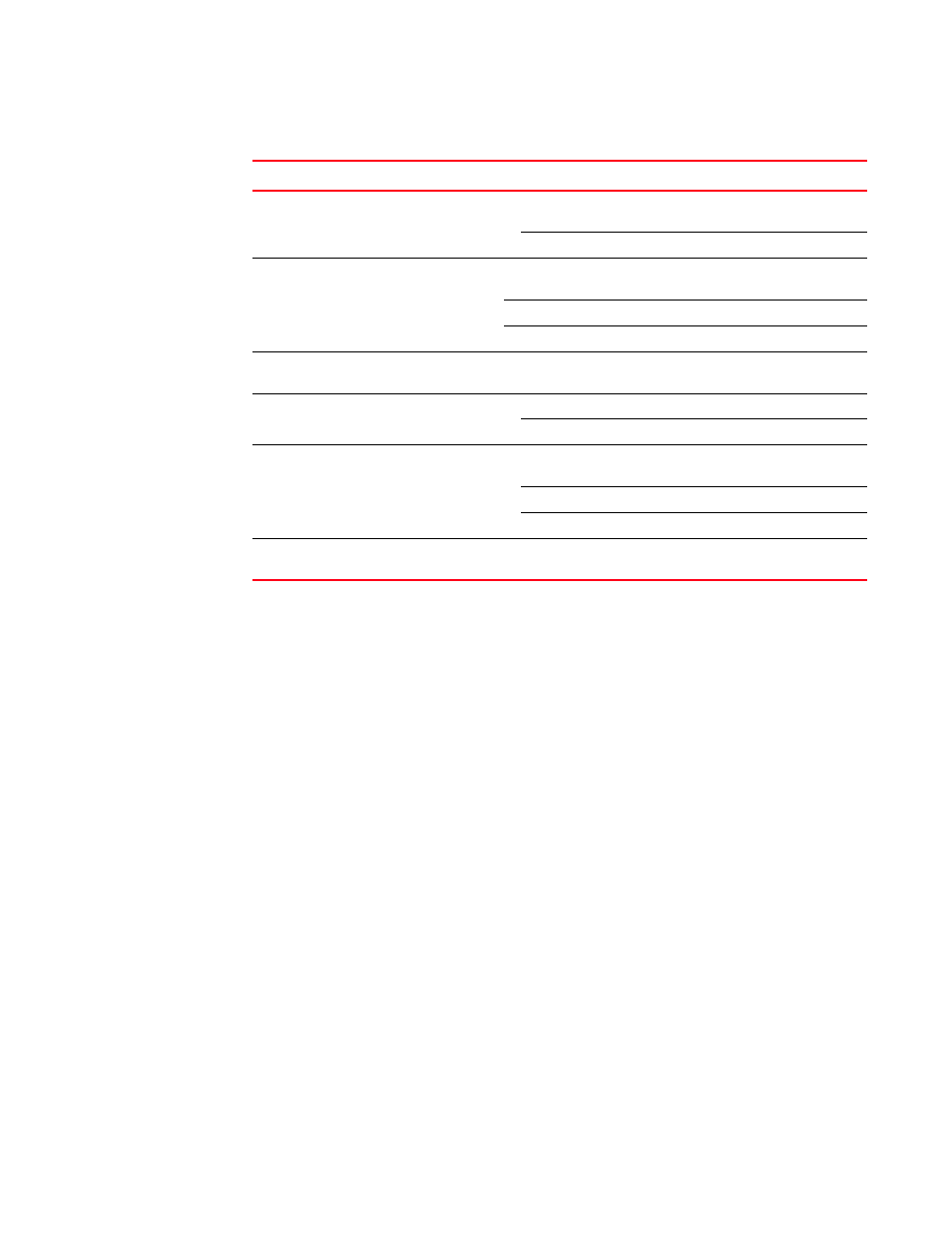
Brocade Network Advisor IP User Manual
1247
53-1003153-01
Configuration rules
37
Viewing configuration rule details
1. Select Monitor > Configuration Policy Manager.
The Configuration Policy Manager dialog box displays.
2. Click Add.
The Add Monitor dialog box displays.
3. Click the Switch/Router Checks tab.
4. Select Add > Configuration Rule.
The Add Configuration Rule dialog box displays (
TABLE 102
Port Profile Interface Rule expressions
AND/OR ( Block/Condition Name
) Details - Description/Condition/Configuration
Start: Network OS Ten Gigabit
Ethernet Interfaces
Processes all 10 Gigabit Ethernet interface on a Network OS
device.
interface TenGigabitEthernet .*
Network OS Interface Port
Profiled
Checks whether the interface port profiled. This condition
should be used with in an interface block.
Matches - Lines in any order
port-profile-port
End: Network OS Ten Gigabit
Ethernet Interfaces
!
AND
Start: Network OS LAG
Interfaces
Processes all LAG Interfaces on a Network OS device
interface Port-channel .*
Network OS Interface Port
Profiled
Checks whether the interface port profiled. This condition
should be used with in an interface block.
Matches - Lines in any order
port-profile-port
End: Network OS LAG
Interfaces
!
