Brocade Network Advisor IP User Manual v12.3.0 User Manual
Page 1018
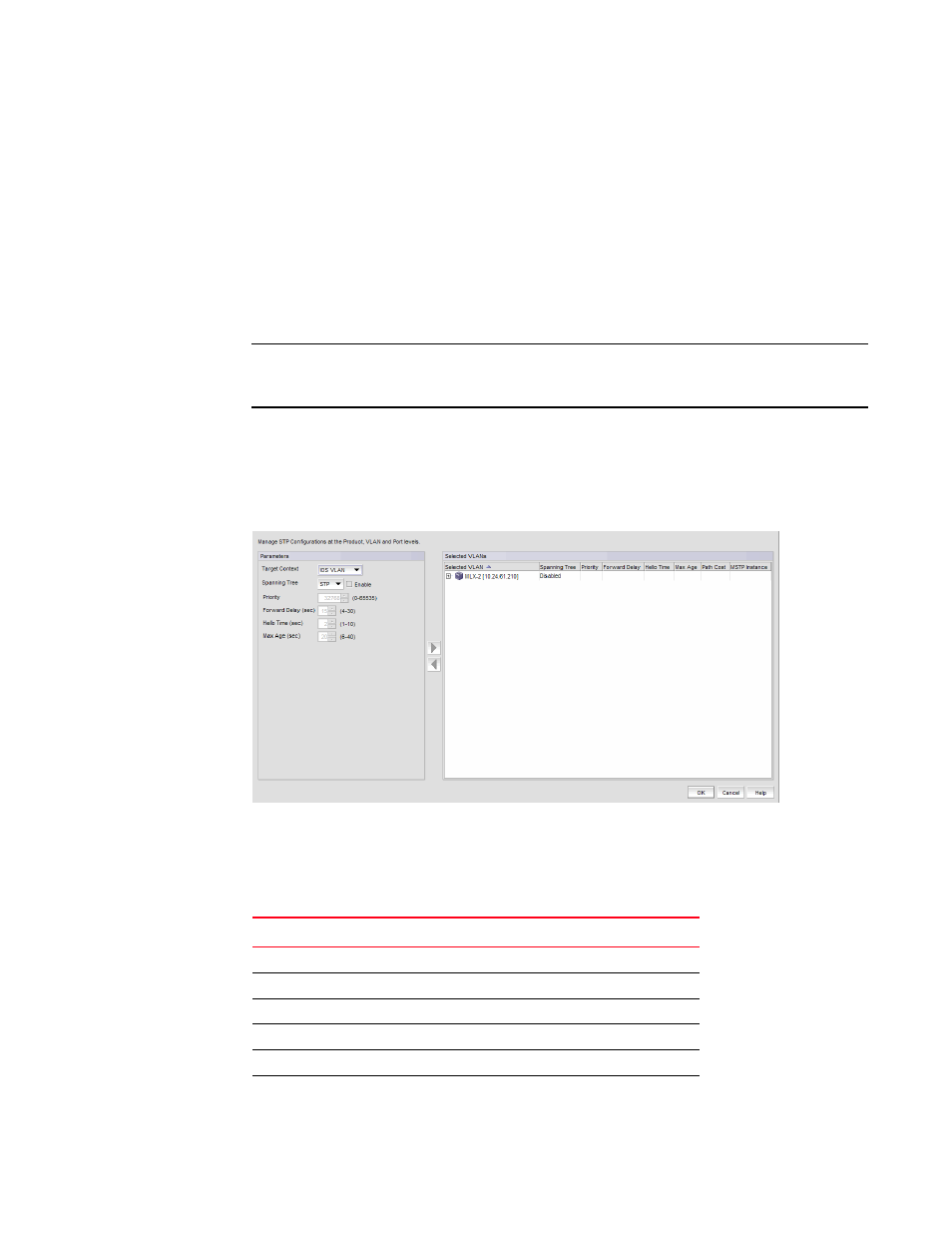
966
Brocade Network Advisor IP User Manual
53-1003153-01
Spanning Tree Protocol configuration
28
1. Perform one of the following tasks to select the VLAN on which STP or RSTP will be configured:
•
On the VLAN View tab, expand the list of VLANs and select one or multiple VLANs on which
STP or RSTP will be configured.
•
On the Product View tab, expand the product, product group, or IP subnet folder that
contains the products on which the VLAN you want is configured. Then expand the entry to
display its VLAN and select the VLAN where STP or RSTP will be configured. You can select
more than one VLAN from this tab.
For either view, you can use the Search tool to look for the VLAN on which STP or RSTP will be
configured.
NOTE
The parameters display differently depending on whether the STP configuration is at the
product, VLAN, or port level.
Either of these methods enables the STP button on the VLAN Manager dialog box.
2. Click the STP button on the VLAN Manager dialog box to display the STP Configuration dialog
box (
).
The products on which the VLAN is configured appear on the dialog box.
FIGURE 391
STP Configuration dialog box
3. Select the target switch, VLAN, or port from the Target Context list. Target contexts and
spanning tree options at the product, VLAN, or port level are listed in
.
TABLE 93
Spanning tree configuration matrix
Target context
STP type
IOS VLAN
STP, RSTP
IOS Port
STP, RSTP
FOS Product
STP, RSTP, MSTP
FOS VLAN
MSTP
FOS Port
STP, RSTP, MSTP
NOS Product
STP, RSTP, MSTP, PVST, and RPVST
