Module list report – Brocade Network Advisor IP User Manual v12.3.0 User Manual
Page 1427
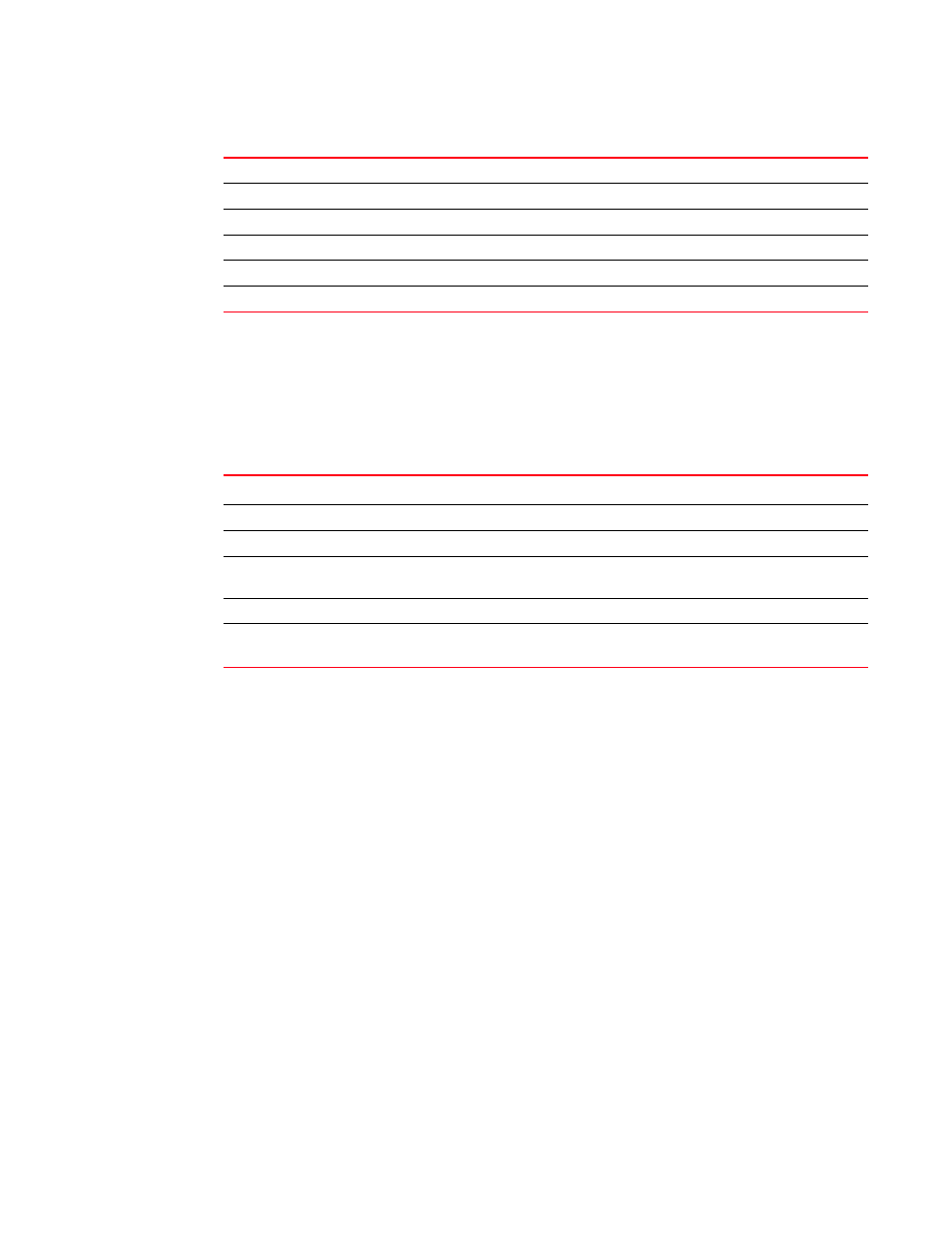
Brocade Network Advisor IP User Manual
1375
53-1003153-01
Exporting IP reports to e-mail recipients
41
Module List report
The Module List report presents the modules installed in discovered IronWare or third-party
products and in which products they are installed.
The Module List report has the parameters described in
You can sort the report by clicking on a column header. For example, if you want to sort the table by
serial number, click the Serial Number column header.
Profile Name
The AP profile name.
RF Domain Name
The RF domain name set for the AP.
Serial Number
The serial number of the AP.
Firmware
The firmware level of the AP.
Client Count
The number of wireless clients or stations connected or associated to the AP.
Last Scanned
The last time the APs were scanned.
TABLE 112
Module List report fields and components
Field/Component
Description
Description
The type of module installed.
Serial Number
The serial number of the module.
Product
The host name of the product where the module is installed. This name can be set
from the CLI. Click the name of the product to display the Detailed Product Report.
VCS Name
The name of the VCS fabric.
[Unit/]Slot Number
The slot on the product where the module is installed. If the product supports
stacking, the slot is shown in the [unit#/]slot# format.
TABLE 111
AP Products report fields and components (Continued)
