Name settings, Fixing duplicate names – Brocade Network Advisor IP User Manual v12.3.0 User Manual
Page 203
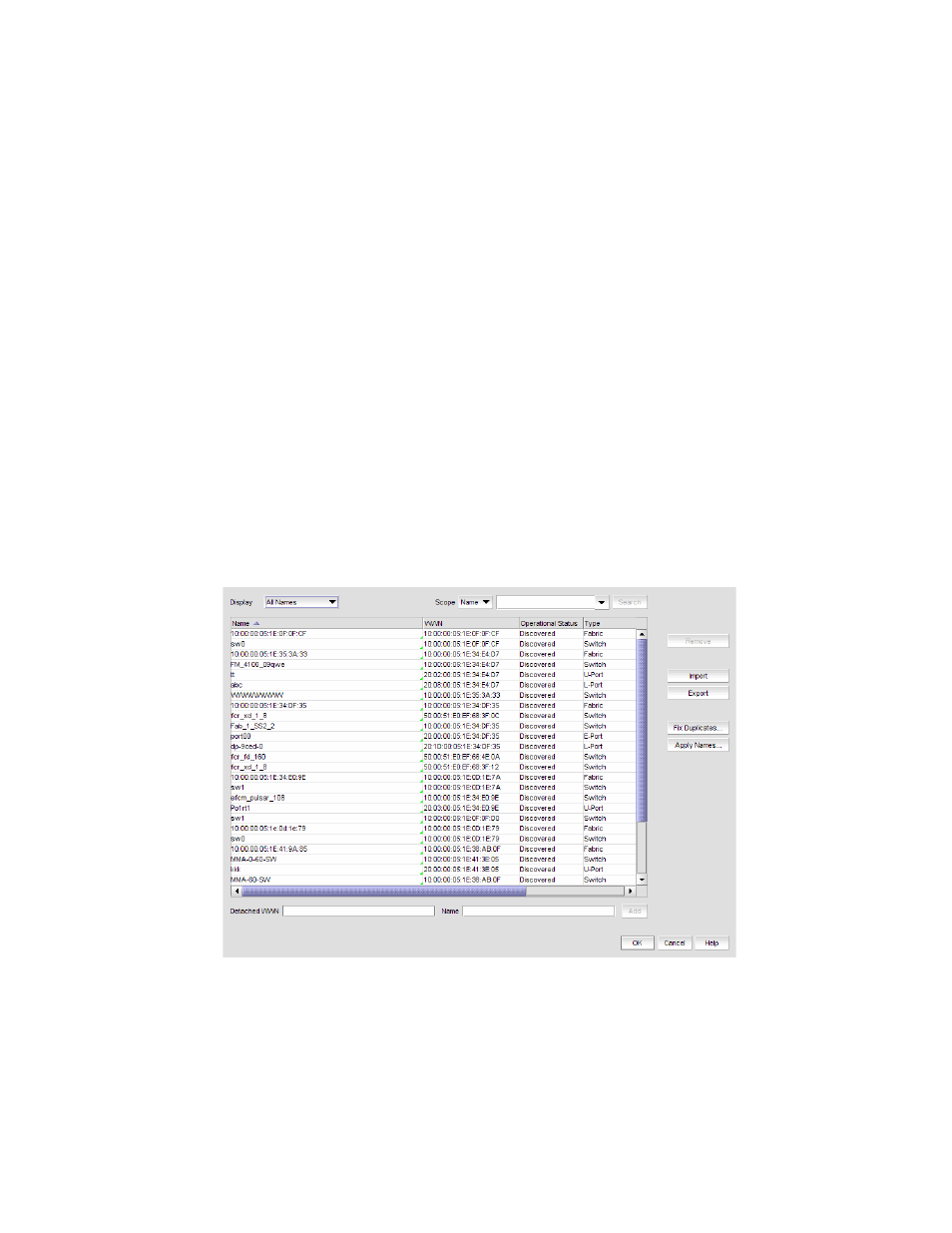
Brocade Network Advisor IP User Manual
149
53-1003153-01
Name settings
5
Name settings
You can use Names as a method of providing familiar simple names to products and ports in your
SAN. Using your Management application you can:
•
Set names to be unique or non-unique.
•
Fix duplicate names.
•
Associate a name with a product, port WWN, or Fabric Assigned WWN currently being
discovered.
•
Add a WWN and an associated name for a product or port that is not yet being discovered.
•
Remove or disassociate a name from a WWN.
Fixing duplicate names
To fix duplicated names, complete the following steps.
1. Select Configure > Names.
The Configure Names dialog box displays.
2. Click Fix Duplicates.
The Duplicated Names dialog box displays (
FIGURE 60
Duplicated Names dialog box
The Duplicated Names dialog box contains the following information:
•
Description — A description of the device.
