Brocade Network Advisor IP User Manual v12.3.0 User Manual
Page 1008
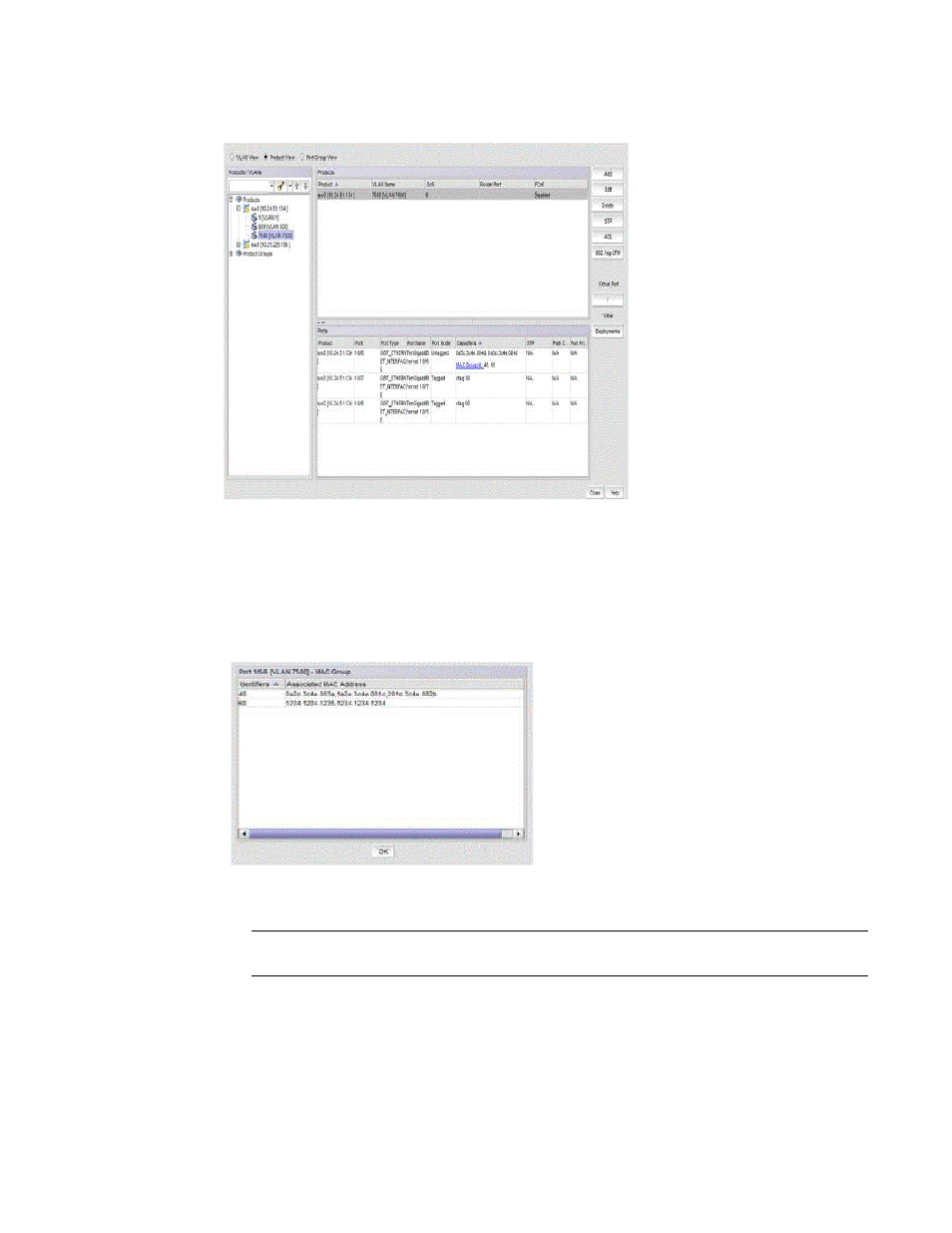
956
Brocade Network Advisor IP User Manual
53-1003153-01
VLAN Manager
28
FIGURE 384
VLAN Manager dialog box - Product View tab
2. Expand a product to display the port VLANs that have been configured on that product.
3. Click a VLAN in the list to display the interfaces on that product that belong to the VLAN.
4. Click MAC Group IDs to display the MAC group address (
).
The MAC group address dialog box is displayed.
FIGURE 385
MAC Group Address
NOTE
The MAC addresses are displayed with the associated MAC group IDs
