Editing an invalid crcs threshold – Brocade Network Advisor IP User Manual v12.3.0 User Manual
Page 857
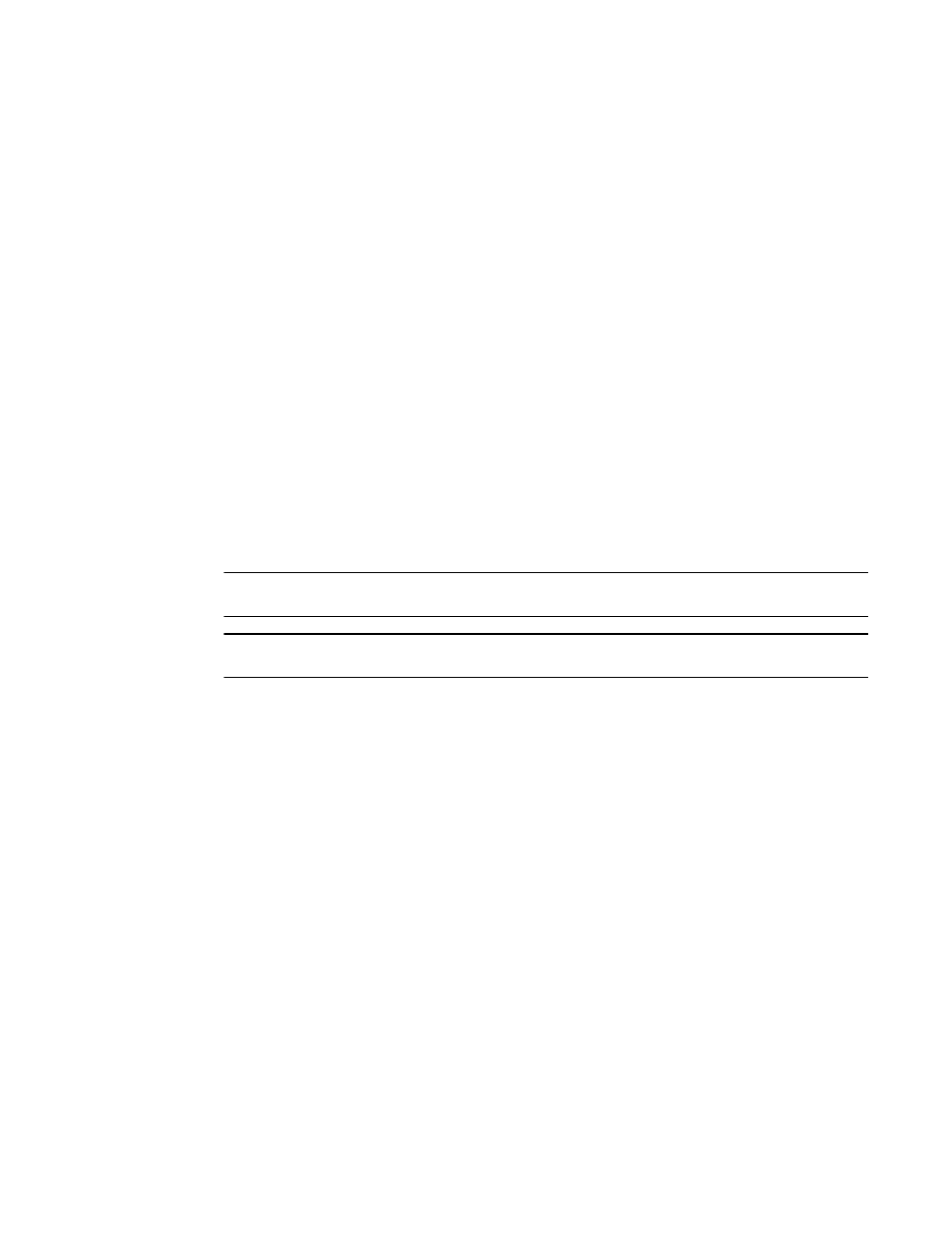
Brocade Network Advisor IP User Manual
805
53-1003153-01
Editing thresholds
21
Use to block a port when a C3 Discard Frames violation type meets the Fabric OS switch threshold.
To edit a C3 Discard Frames threshold, complete the following steps.
1. Select Monitor > Fabric Watch > Port Fencing.
The Port Fencing dialog box displays.
2. Select C3 Discard Frames (Fabric OS only) from the Violation Type list.
3. Select the threshold you want to change and click Edit.
The Edit C3 Discard Frames dialog box displays.
4. Complete
“Adding a C3 Discard Frames threshold”
5. Click OK on the Edit C3 Discard Frames Threshold dialog box.
If the threshold has already been assigned to ports, an “Are you sure you want to make the
requested changes to this threshold on “X” ports?” message displays. Click OK to close.
To assign this threshold to fabrics, switches, or switch ports, refer to
6. Click OK on the Port Fencing dialog box.
Editing an Invalid CRCs threshold
NOTE
This threshold is only available for Fabric OS devices.
NOTE
This feature requires a Trial or Licensed version.
Use to block a port when the Invalid CRCs Threshold violation type meets the Fabric OS switch
threshold.
To edit an Invalid CRCs threshold, complete the following steps.
1. Select Monitor > Fabric Watch > Port Fencing.
The Port Fencing dialog box displays.
2. Select Invalid CRCs (Fabric OS only) from the Violation Type list.
3. Select the threshold you want to change and click Edit.
The Edit Invalid CRCs Threshold dialog box displays.
4. Complete
“Adding an Invalid CRCs threshold”
5. Click OK on the Edit Invalid CRCs Threshold dialog box.
If the threshold has already been assigned to ports, an “Are you sure you want to make the
requested changes to this threshold on “X” ports?” message displays. Click OK to close.
To assign this threshold to fabrics, switches, or switch ports, refer to
6. Click OK on the Port Fencing dialog box.
