Brocade Network Advisor IP User Manual v12.3.0 User Manual
Page 333
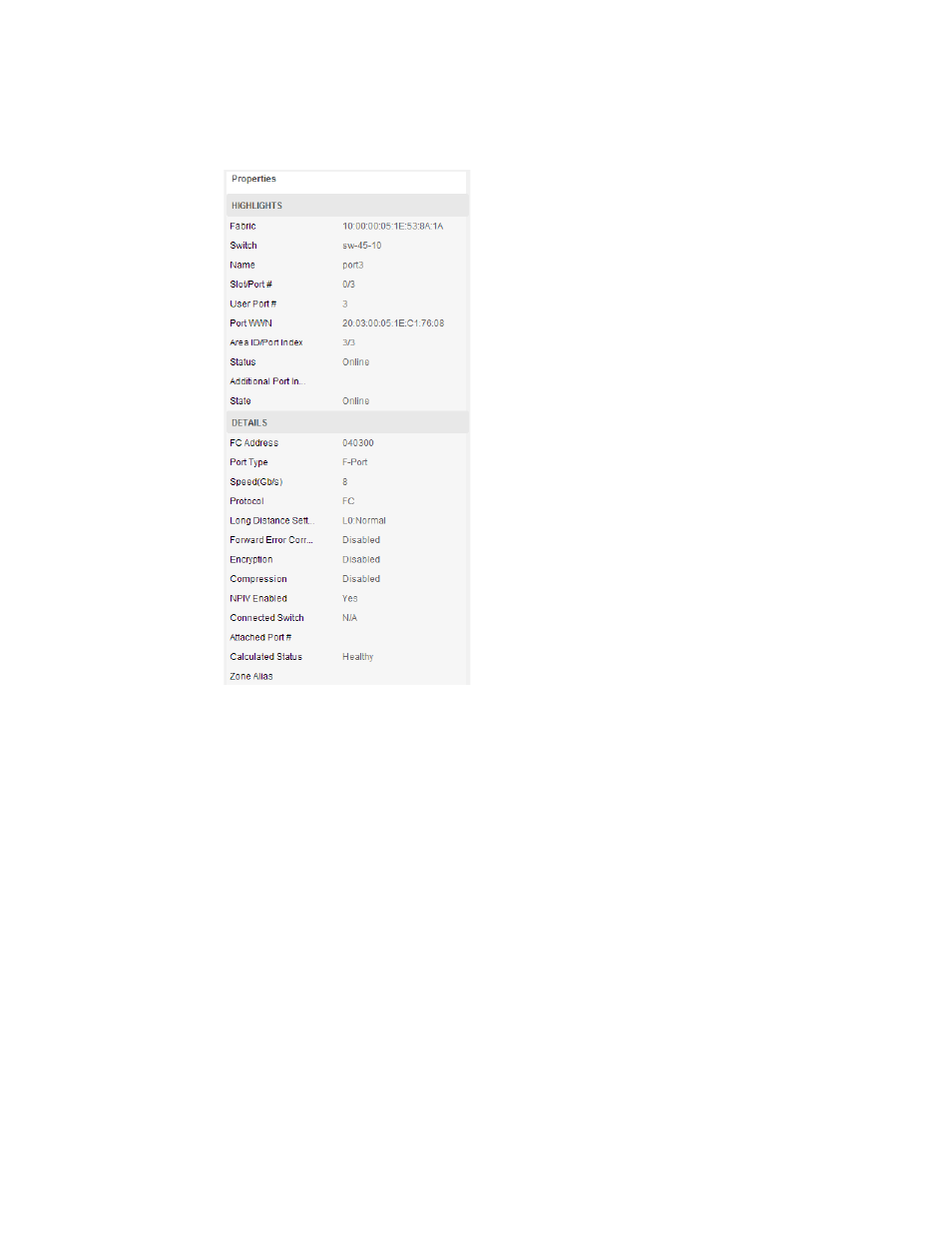
Brocade Network Advisor IP User Manual
279
53-1003153-01
Inventory
7
The port summary displays with two panes: Port Page and Properties.
FIGURE 122
Port Properties pane
4. Review the port properties data.
The port Properties pane displays on the right side of the page.
For Ironware port properties, the Highlights area displays the following data for the selected
port.
•
Identifier — Displays the identifier of the port.
•
Name — Displays the name of the port.
•
MAC Address — Displays the MAC address of the port.
•
Port Status — Displays the status of the port.
•
Port State — Displays the state of the port.
The Details area displays the following data for the selected port.
•
Type — Displays the type of port.
•
Speed (Gb/s) — Displays the port speed, in Gbits per second.
•
L2/Tag Mode — Displays whether the port is tagged or untagged.
•
Untagged VLAN ID — Displays the untagged VLAN identifier of the port.
•
Duplex Mode — Displays the duplex mode of the port.
