Brocade Network Advisor IP User Manual v12.3.0 User Manual
Page 544
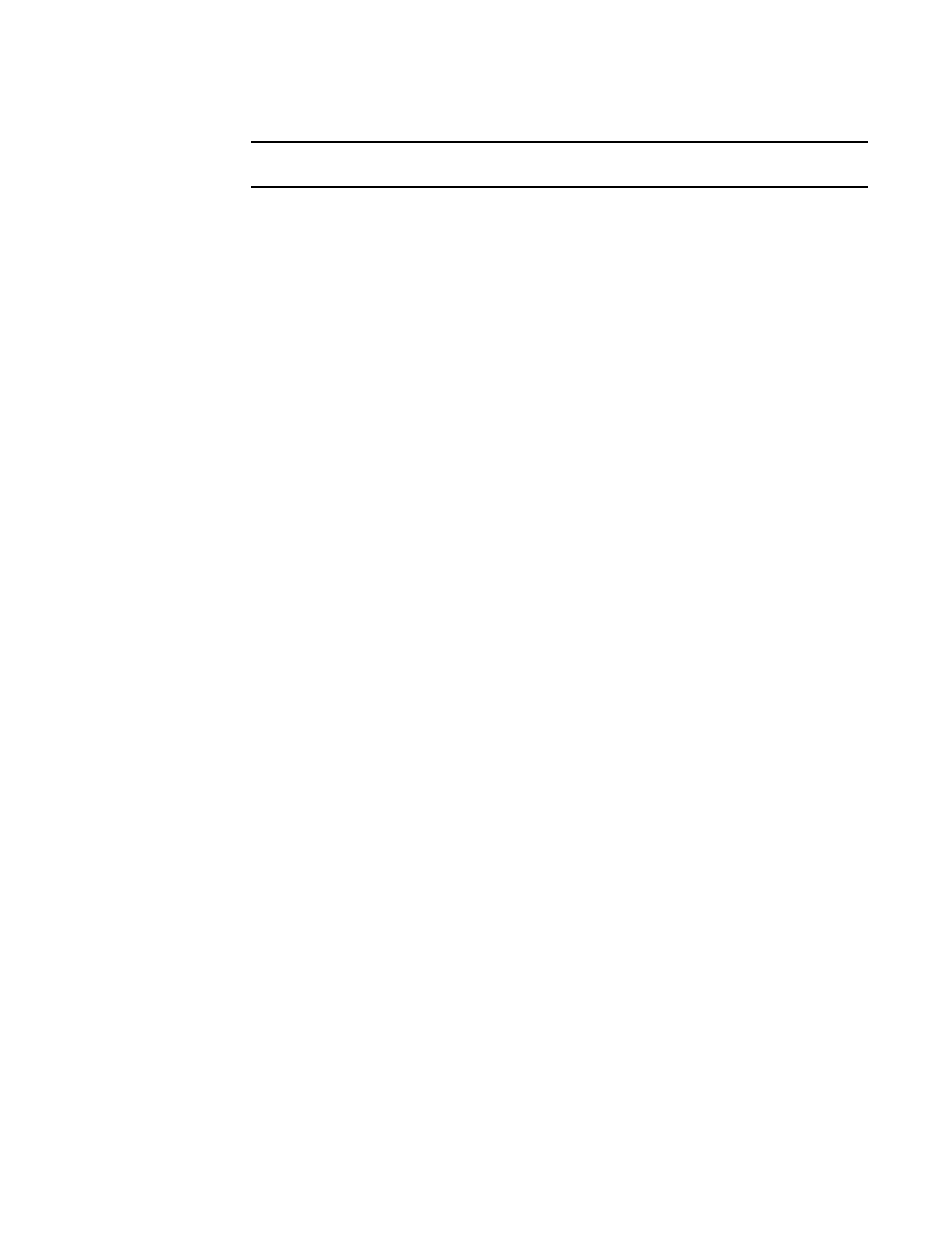
492
Brocade Network Advisor IP User Manual
53-1003153-01
AAA Settings tab
13
NOTE
You can add any number of LDAP servers to the configuration.
4. Rearrange the LDAP servers in the table by selecting a server and clicking the Up or Down
button to move it.
5. Delete a LDAP server by selecting the server and clicking Delete.
6. Test the established active connection with the LDAP server by clicking Test.
The Test Authentication dialog box displays.
7. Enter your user name and password and click OK.
Test attempts to contact the LDAP server by issuing a ping command and verifies the following:
•
Verifies connections to the LDAP Server
•
Verifies authentication with the LDAP Server
•
Verifies user privileges on the Local database
8. Set secondary authentication by selecting one of the following options from the Secondary
Authentication list:
•
Local Database
•
None
9. Set the fall back condition to secondary authentication by selecting one of the following
options from the Switch to secondary authentication when list:
•
LDAP Servers Not Reachable
•
LDAP Authentication Failed
•
User Not Found in LDAP
10. Set the authorization preference by selecting one of the following options from the
Authorization Preference list:
•
Local Database
Use the LDAP server for authentication and the Management application local
database for authorization.
The user name in the local database must match the LDAP user name (password does
not need to match) and must have the appropriate roles and AORs. If the
Management application user name and LDAP user name do not match, create the
user and assign the respective roles and AORs (refer to
•
Primary Authentication Server
Use the LDAP server for authentication and authorization.
In the LDAP server, create new custom attributes (NmRoles & NmAors) in the AD
server and assign the appropriate Roles and AORs (refer to
AORs on the external LDAP server”
If this user already exists in the local database, the roles and AORs are overwritten
with the new roles and AORs configured in the LDAP Server.
