Brocade Network Advisor IP User Manual v12.3.0 User Manual
Page 5
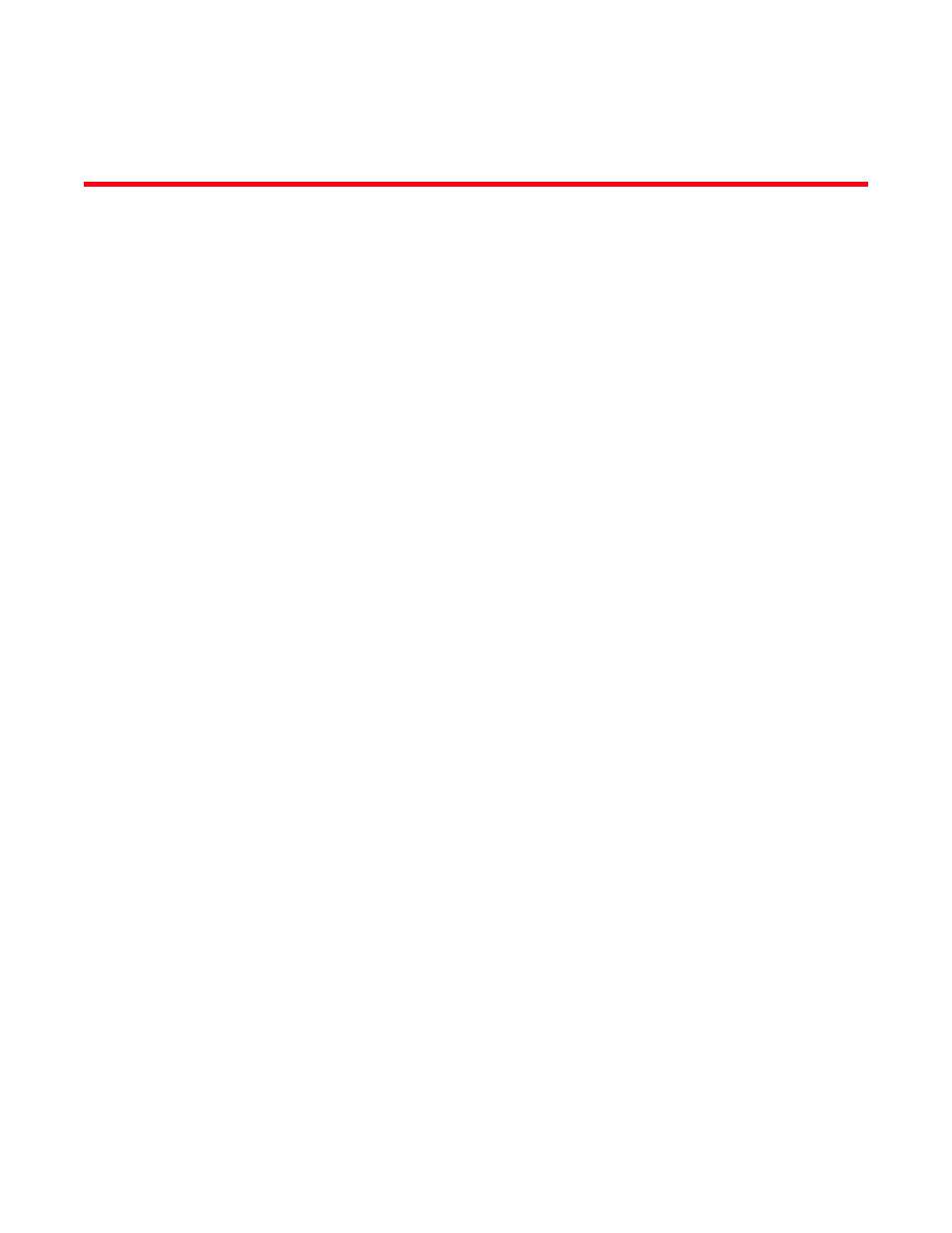
Brocade Network Advisor IP User Manual
v
53-1003153-01
Contents
How this document is organized . . . . . . . . . . . . . . . . . . . . . . . . . . . .xliii
Supported hardware and software . . . . . . . . . . . . . . . . . . . . . . . . . . xlv
What’s new in this document. . . . . . . . . . . . . . . . . . . . . . . . . . . . . . . . li
Document conventions. . . . . . . . . . . . . . . . . . . . . . . . . . . . . . . . . . . . liv
Additional information. . . . . . . . . . . . . . . . . . . . . . . . . . . . . . . . . . . . . . lv
Brocade resources. . . . . . . . . . . . . . . . . . . . . . . . . . . . . . . . . . . . .lv
Other industry resources . . . . . . . . . . . . . . . . . . . . . . . . . . . . . . . lvi
Getting technical help. . . . . . . . . . . . . . . . . . . . . . . . . . . . . . . . . . . . . lvi
Document feedback . . . . . . . . . . . . . . . . . . . . . . . . . . . . . . . . . . . . . . lvi
User interface components . . . . . . . . . . . . . . . . . . . . . . . . . . . . . . . . . 1
Management server and client . . . . . . . . . . . . . . . . . . . . . . . . . . . . . . 3
Launching a remote client. . . . . . . . . . . . . . . . . . . . . . . . . . . . . . . 4
Clearing previous versions of the remote client . . . . . . . . . . . . . 5
Logging into the web client . . . . . . . . . . . . . . . . . . . . . . . . . . . . . . 5
Launching the Configuration Wizard . . . . . . . . . . . . . . . . . . . . . . 6
Viewing active sessions . . . . . . . . . . . . . . . . . . . . . . . . . . . . . . . . 10
Disconnecting users . . . . . . . . . . . . . . . . . . . . . . . . . . . . . . . . . . 10
Viewing server properties . . . . . . . . . . . . . . . . . . . . . . . . . . . . . . 11
Viewing port status . . . . . . . . . . . . . . . . . . . . . . . . . . . . . . . . . . .12
Server and client ports . . . . . . . . . . . . . . . . . . . . . . . . . . . . . . . . 13
Accessibility features for the Management application . . . . . . . . . . 17
Keyboard shortcuts . . . . . . . . . . . . . . . . . . . . . . . . . . . . . . . . . . . 17
Look and feel customization . . . . . . . . . . . . . . . . . . . . . . . . . . . . 18
Product improvement . . . . . . . . . . . . . . . . . . . . . . . . . . . . . . . . . . . . .20
Enabling product improvement data transfer . . . . . . . . . . . . . .20
Disabling product improvement data transfer . . . . . . . . . . . . . . 21
Data transfer . . . . . . . . . . . . . . . . . . . . . . . . . . . . . . . . . . . . . . . . 21
PostgreSQL database . . . . . . . . . . . . . . . . . . . . . . . . . . . . . . . . . . . . .22
Connecting to the database using the ODBC client (Windows
systems) . . . . . . . . . . . . . . . . . . . . . . . . . . . . . . . . . . . . . . . . . . . .23
Connecting to the database using the ODBC client (Linux systems)
24
