Defining filters, Setting up basic, Event filtering – Brocade Network Advisor IP User Manual v12.3.0 User Manual
Page 1328: Defining filters 6, Setting up basic event filtering
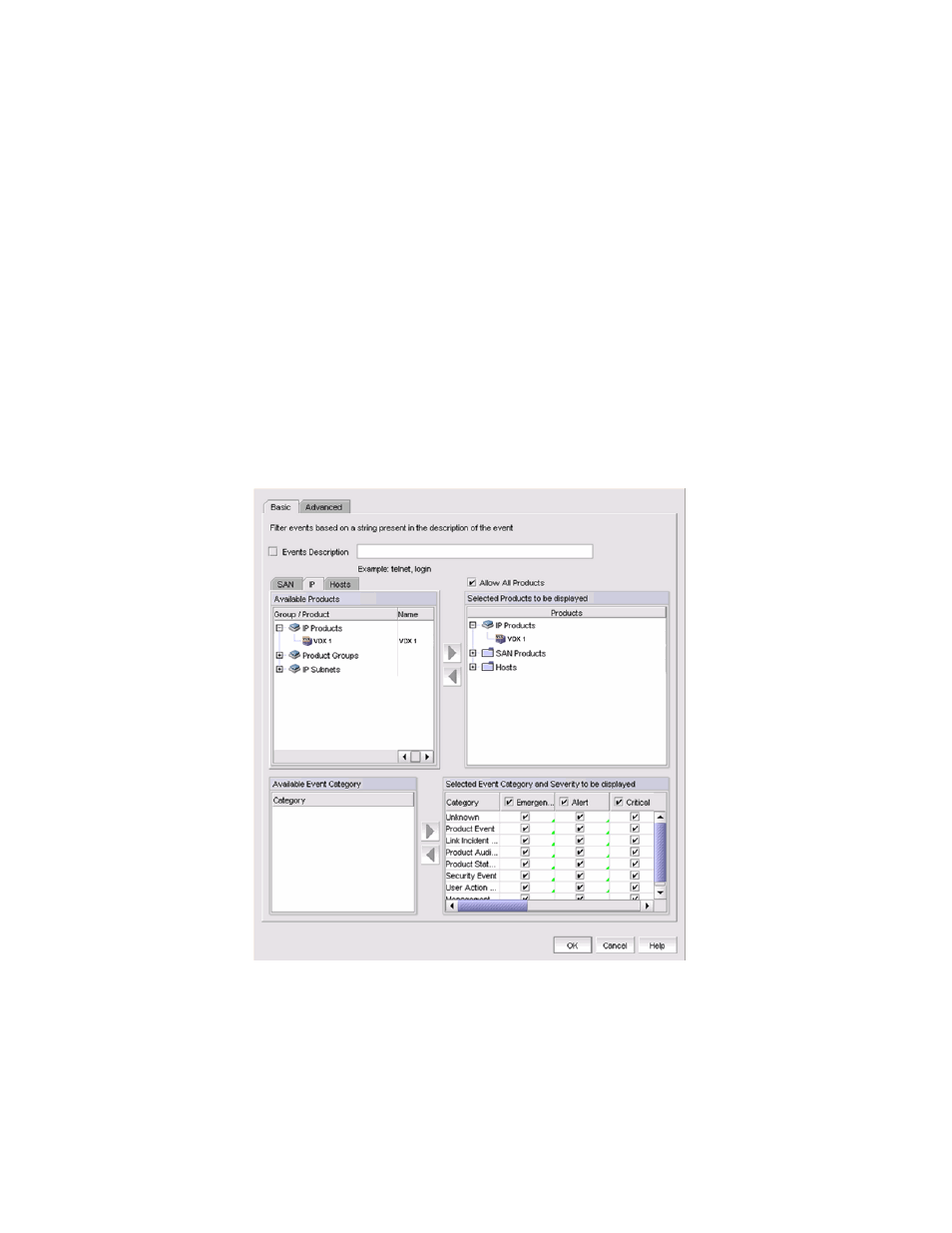
1276
Brocade Network Advisor IP User Manual
53-1003153-01
Defining filters
38
Defining filters
The Define Filter dialog box, shown in
, allows you to define event filters by product,
event category, and severity. You can define event filters on SAN products, IP products, or hosts.
Setting up basic event filtering
To set up basic event filtering on the selected events for a user, complete the following steps.
1. Select Server > Users.
The Users dialog box displays.
2. Select a user in the Users list and click Edit.
The Edit User dialog box displays.
3. Select the E-mail Notification Enable check box and click the Filter link.
The Define Filter dialog box, shown in
, displays.
FIGURE 535
Define Filter dialog box
4. Select which product type you are defining (SAN, IP, or Hosts) and click the appropriate tab.
5. Select the Events Description check box and enter a description of the event in the field.
6. Select the Allow All Products check box to control whether or not all products are always
displayed.
