Wireless device discovery, Wireless devices on the dashboard, Port groups – Brocade Network Advisor IP User Manual v12.3.0 User Manual
Page 583
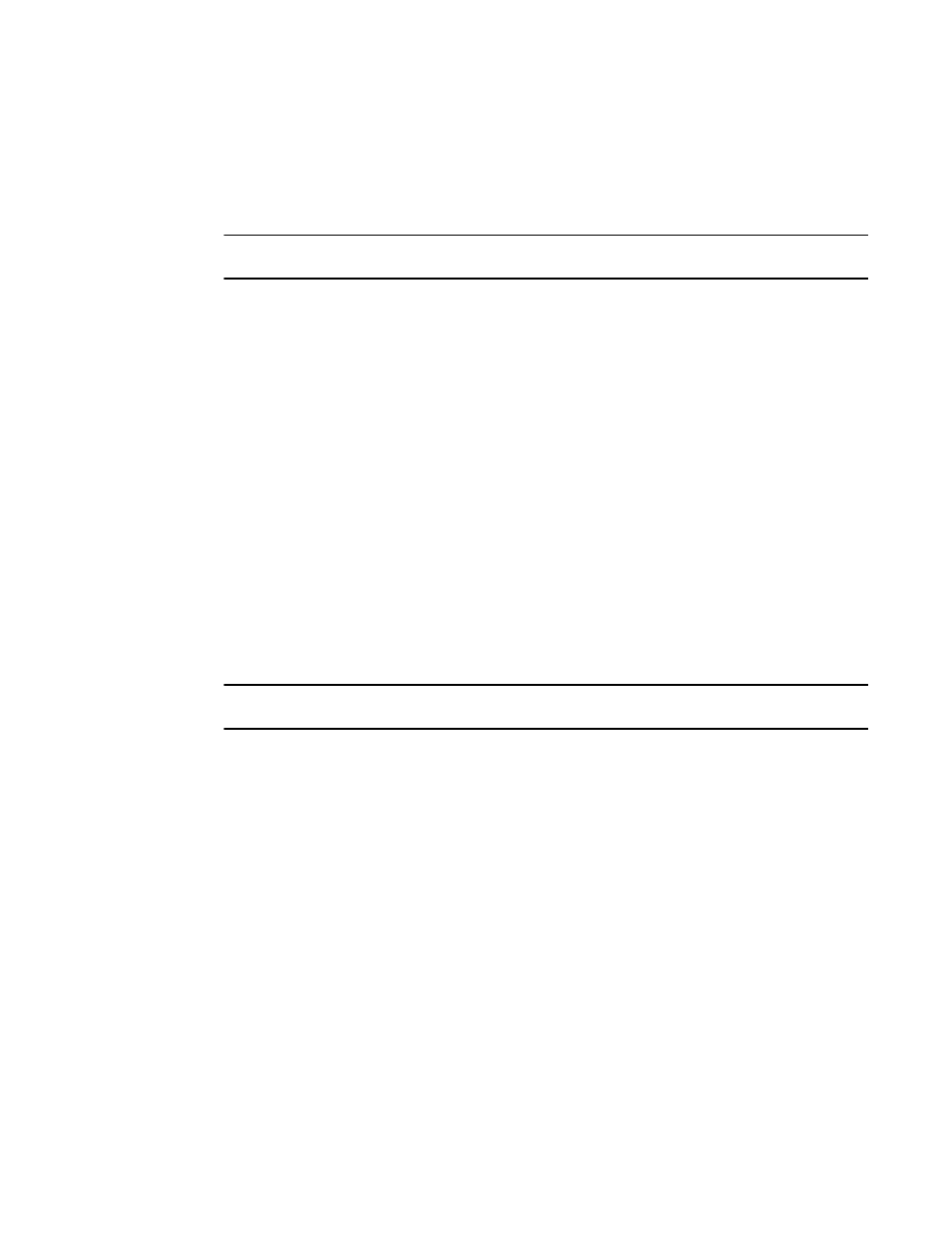
Brocade Network Advisor IP User Manual
531
53-1003153-01
Wireless device discovery
14
Wireless device discovery
The Management application enables you to discover individual wireless devices or multiple
wireless devices using a discovery profile.
NOTE
Wireless access points in adaptive mode cannot be discovered by the Management application.
Instructions for discovering IP devices are detailed in
and include
information about the following:
•
“Configuring a discovery profile”
•
“Adding an IP device to discovery”
After discovery, the Management application inspects the SNMP trap recipient and syslog recipient
registration on wireless controllers. If there is an error with the registration, a Master Log event
displays as a Warning event. The Warning event provides the reason for the error to enable you to
fix the problem.
Wireless devices on the dashboard
Wireless controllers and standalone access points display in the following dashboard widgets:
•
IP Inventory
•
IP Status
•
AP Status
•
Status
NOTE
Wireless access points in adaptive mode do not display in the dashboard.
For more information about the Dashboard, refer to
Chapter 8, “Dashboard Management”
which
includes information about the following:
•
•
•
•
“User-defined performance monitors”
Port groups
Port groups allow you to group ports together across network devices to perform common
port-based configuration and monitoring activities.
Once configured you can use port groups to perform the following:
•
Deploy common configurations to all ports in a group.
•
Collect port usage data for all ports in a group.
