Brocade Network Advisor IP User Manual v12.3.0 User Manual
Page 1523
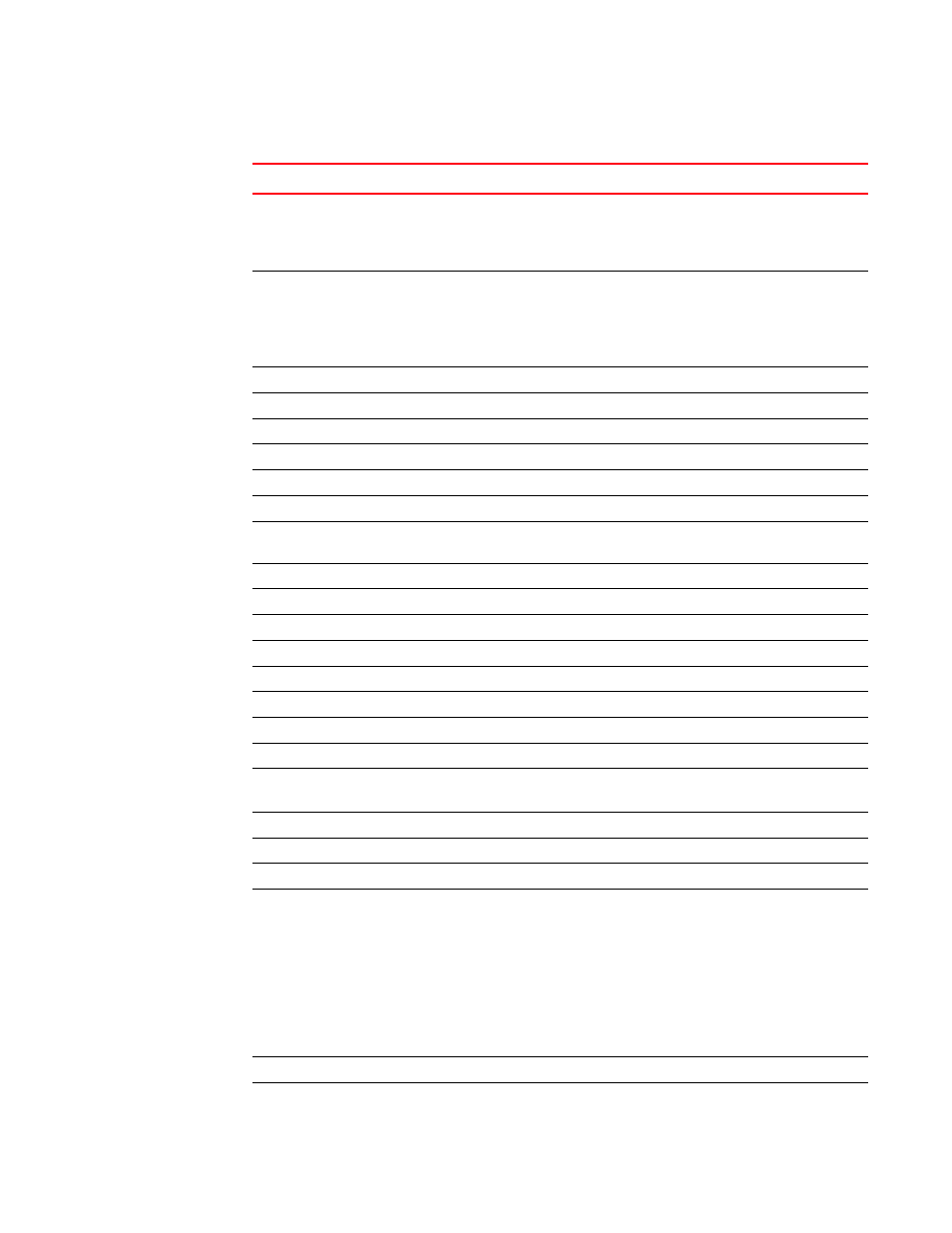
Brocade Network Advisor IP User Manual
1471
53-1003153-01
Host properties
E
WWN Source
The source of the world wide name. Options include:
Fabric — The WWN is assigned from the fabric. The fabric assigned
address must be enabled.
Factory — The WWN is assigned at the factory.
Hyper-V Virtual FC
Indicates if the port is a Hyper-V virtual FC port. For non-virtual ports,
the field displays as N/A.
NOTE: This property is applicable only to Windows server’s version
2012 and later. It is a special type of NPIV port that can be
presented directly to VMs in a Hyper-V environment.
Configuration
Configured State
Indicates whether the port is enabled or disabled.
Max Bandwidth
The maximum allowable bandwidth output for the selected port.
Operating State
Indicates whether the port is online or offline.
Configured Speed
The configured port speed.
Operating Speed
The speed at which the port is operating.
Max Speed Supported
The maximum speed that is supported on the port. For the FC port,
the maximum speed is 8 Gbps.
Configured Topology
The configured topology setting: auto, point-to-point, or loop.
Operating Topology
The operating topology setting: auto, point-to-point, or loop.
Boot over SAN
Indicates whether boot over SAN is enabled.
Receive BB Credits
The number of buffer credits received.
Transmit BB Credits
The number of buffer credits transmitted.
Frame Field Size
The frame size, in bytes, of the port.
Hardware Path
The hardware path of the HBA.
Virtual Port Count
The number of virtual ports associated with the HBA.
FEC State
The state of FEC (Forward Error Correction) is an
error recovery mechanism.
BB Credit Recovery
The status of Buffer to Buffer Credit Recovery.
Configured BBSCN Count
The count of configured buffe state change number.
Negotiated BBSCN Count
The count of negotiated buffer state change number.
Operating State
Displays details about the state of the following operating
parameters:
•
Beacon State
•
Link Beacon State
•
MPIO Mode State
•
Path Time Out
•
Logging Level
•
Target Rate Limit
•
Default Rate Limit
FC-SP
Authentication
Indicates whether FC-SP authentication is enabled or disabled.
TABLE 31
Adapter port properties (Continued)
Field
Description
