Configuration roadmap, Data preparation, Configuration procedure – Nortel Networks 8000 User Manual
Page 91
Attention! The text in this document has been recognized automatically. To view the original document, you can use the "Original mode".
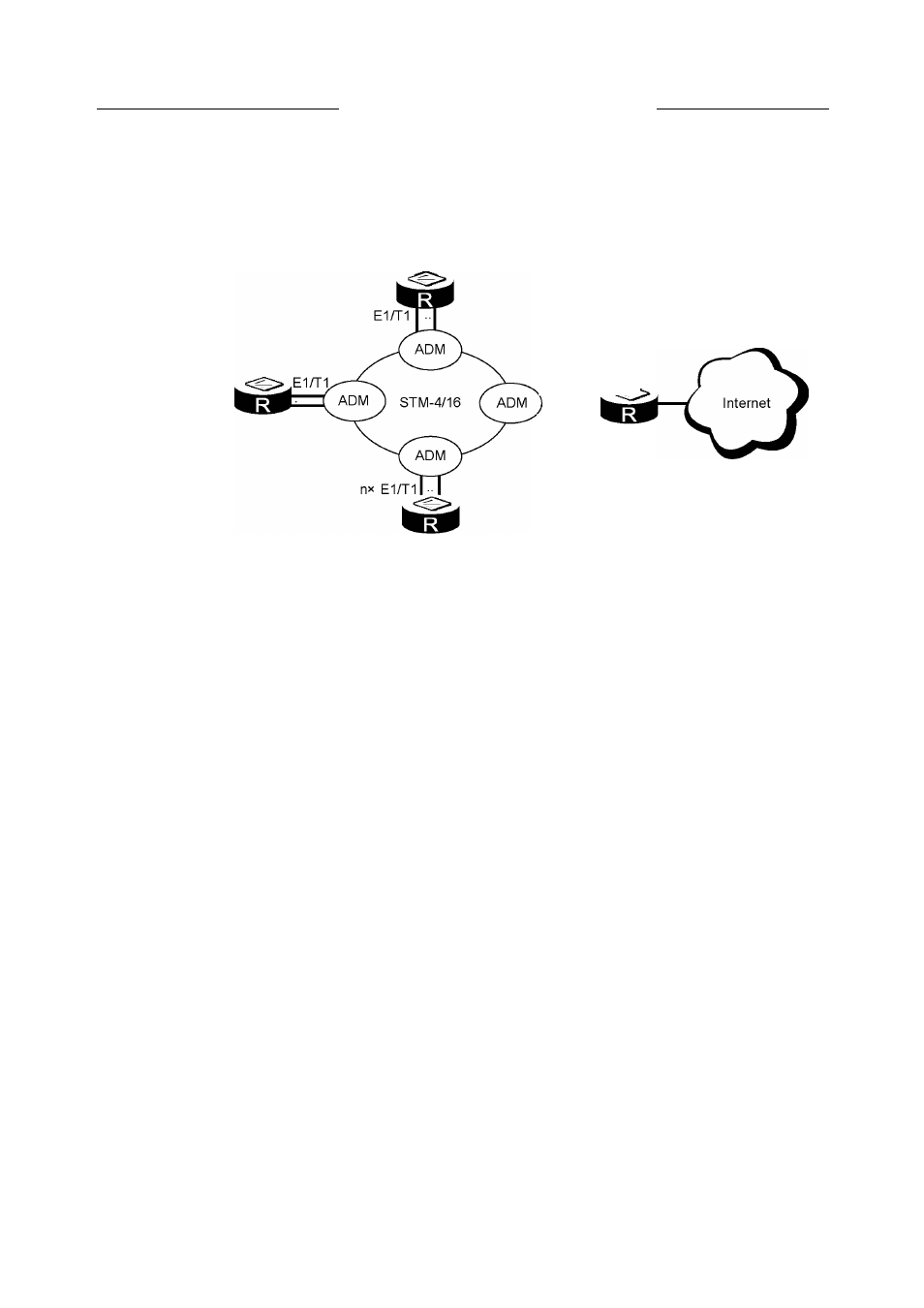
4 POS and CPOS interface configuration
Nortel Secure Router 8000 Series
Configuration -WAN Access
OQ NOTE
The configurations of the T1 channel and the E1 channel are consistent. Use the E1 channel as an
example.
Figure 4-6 Networking diagram of using STM-1 CPOS interface
RouterA
.CPOS3/0/1
STM-1/STM-4
Configuration roadmap
The configuration roadmap is as follows:
1.
Create the channel.
2.
Create the bound group.
3.
Configure the channel to join the bound group.
Data preparation
To configure the CPOS interface, you need the following data:
•
Channel number and slot number of each E1 channel
•
Number of the bound group on each interface
CD
NOTE
•
The numbering of the Mp-group interfaces of the Secure Router 8000 follows certain limitations.
The slot number and card number must be 0.
•
The interfaces added to the MP-group can only be the physical interfaces or the serial interfaces
instead of other interfaces.
Configuration procedure
CQ NOTE
•
High-speed CPOS interfaces support MP binding only when the E1/T1 channels are working in the
clear channel mode.
•
The MP binding mode of the high-speed interface is different from that of the low-speed interface.
Choose the following configurations as required:
•
For the low-speed CPOS interface, do as follows:
4-30
Nortel Networks Inc.
Issue 5.3 (30 March 2009)
