4 configuring the manual switching mode, 5 checking the configuration, 6 checking the configuration -37 – Nortel Networks 8000 User Manual
Page 319: 4 configuring the manual switching mode -29, Configuring the manual switching mode, Checking the configuration
Attention! The text in this document has been recognized automatically. To view the original document, you can use the "Original mode".
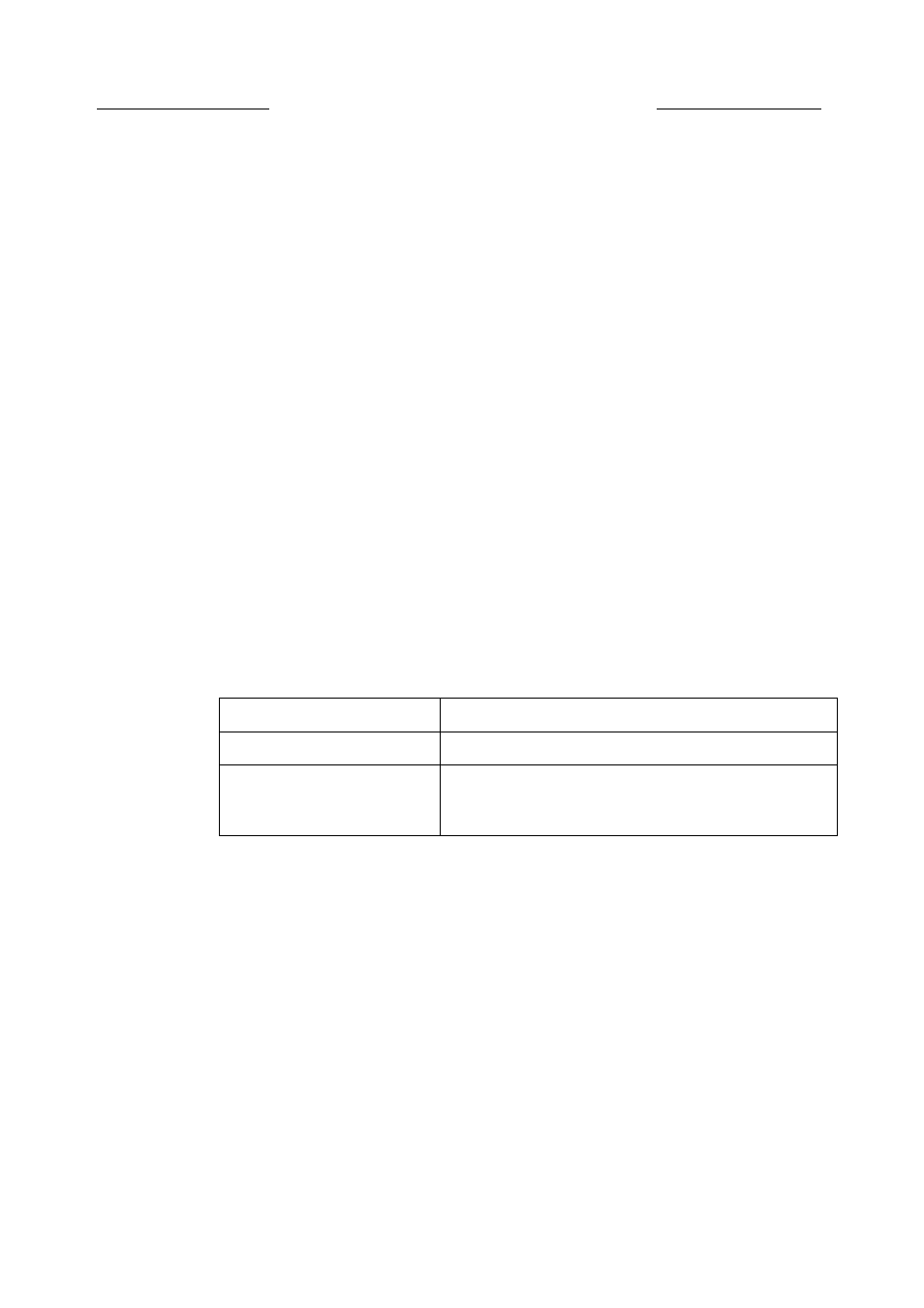
Nortel Secure Router 8000 Series
Configuration -WAN Access
8 Frame relay configuration
8.7.4 Configuring the manual switching mode
Do as follows on the routers:
Step 1
Run:
system-view
The system view appears.
Step 2
Run:
fr standby group group-number switch manual
The command configures the manual switching mode.
Où NOTE
You must manually enable the switching from the slave PVCs to the master PVCs.
Step 3
Choose one of the following steps to switch the link as required.
•
Run the
fr standby group
group-number
switch slave
command to switch the master
PVCs to the slave PVCs.
•
Run the
fr standby group
group-number
switch master
command to switch the slave
PVCs to the master PVCs.
—End
8.7.5 Checking the configuration
Run the following commands to check the previous configuration.
Action
Command
Check the FR PVC table.
display fr switch-table
[
all | name
pvc-name ]
Check the configuration and
status of PVC standby groups
of FR switching.
display fr standby group
[ group-number ]
Run the
display fr switch-table
command. The configuration succeeds when the FR PVCs
appear. In the following example, you can see a master link and a slave link, and they are in
the Active state.
Total PVC switch records:2
PVC-Name
Status
Interface(Dlci) <
master
Active Serial5/0/2:0(100)
slave
Active Serial5/0/2:0(100)
•> Interface(Dlci)
Serial5/0/0:0(200)
Serial5/0/0:1(300)
Run the
display fr standby group
command. The configuration succeeds when the
configuration and status of PVC standby groups appear. For example:
Group 1, AUTO mode, MASTER state:
MASTER,Total 1 PVCs,1 PVCs is ok; DOWN PVCs critical value:100%
Issue 5.3 (30 March 2009)
Nortel Networks Inc.
8-29
