4 checking the configuration, 6 configuring frame relay switching, 1 establishing the configuration task – Nortel Networks 8000 User Manual
Page 313: Applicable environment, 5 checking the configuration -30, 1 establishing the configuration task -34, 2 configuring frame relay uni interworking -10, 5 configuring frame relay, Lmi type
Attention! The text in this document has been recognized automatically. To view the original document, you can use the "Original mode".
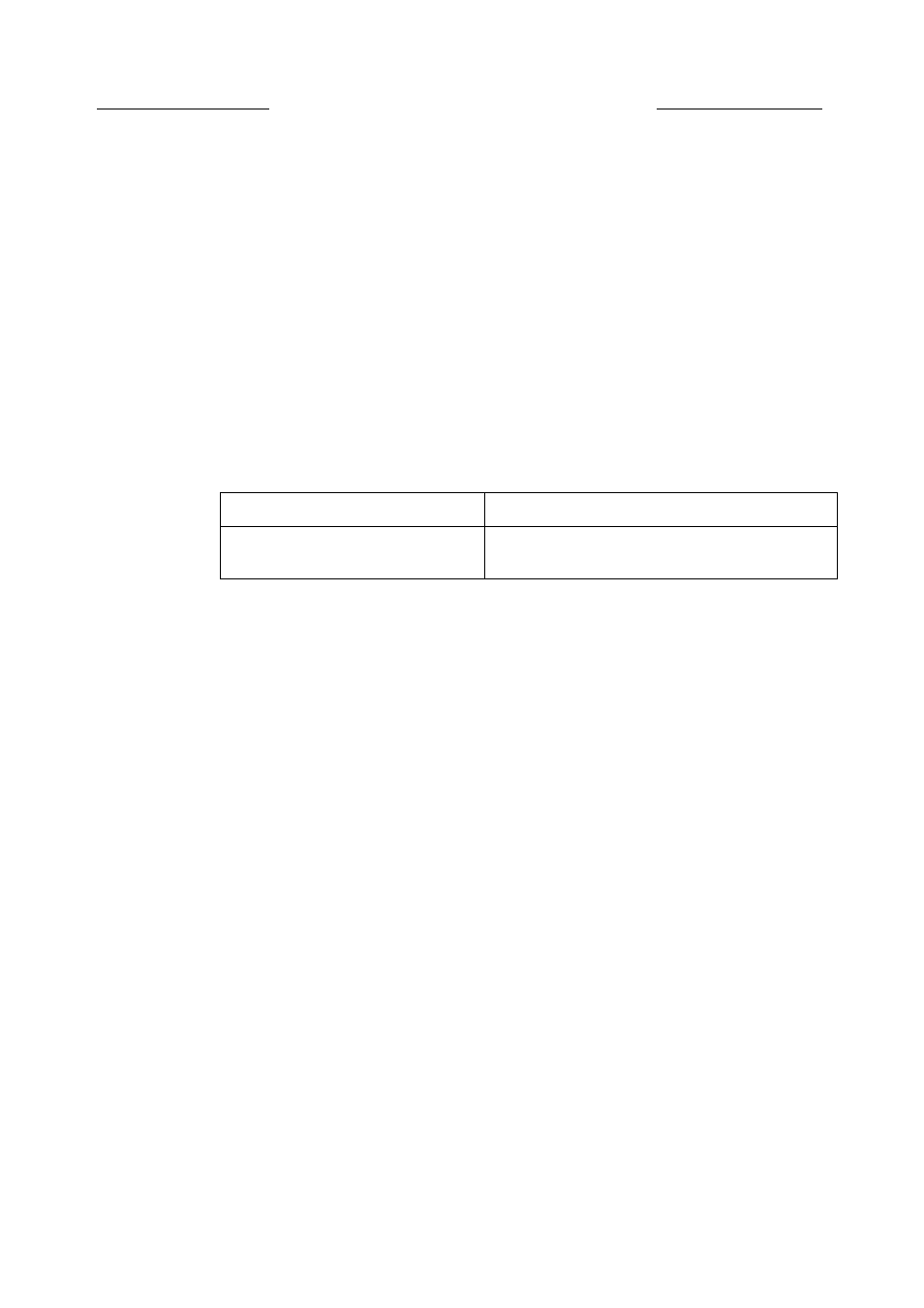
Nortel Secure Router 8000 Series
Configuration -WAN Access
8 Frame relay configuration
The command configures the timeout period (determined by T392) for the DCE device to
wait for a status request packet and the LMI N391 parameters on the DTE device.
Step 5
Run:
fr Imi n392dce n392-value
The command configures the DCE N392 parameter.
Step 6
Run:
fr Imi n393dce n393-value
The command configures the DCE N393 parameter.
—End
8.5.4 Checking the configuration
Run the following commands to check the previous configuration.
Action
Command
Check statistics about FR LMI
packets.
display fr Imi-info
[
interface
interface-type
interface-number ]
Run the
display fr Imi-info
command. When statistics about FR LMI packets appear the
configuration succeeds. For example:
Frame relay LMI statistics for interface MFR6/0/0 (DTE, Q933)
T391DTE = 10 (hold timer 10)
N391DTE = 5, N392DTE = 3, N393DTE = 4
out status enquiry = 0, in status = 0
status timeout = 0, discarded messages = 0
Frame relay LMI statistics for interface Serial6/0/0 (DCE, Q933)
T392DCE = 15, N392DCE = 3, N393DCE = 4
in status enquiry = 250, out status = 250
status enquiry timeout = 0, discarded messages = 15
8.6 Configuring frame relay switching
8.6.1 Establishing the configuration task
Applicable environment
When data exchange is required on a FR switch, you need to configure the FR switching
function.
You can use a router to implement the FR switching, which you can configure by the FR
switching route and the FR switching PVC.
Issue 5.3 (30 March 2009)
Nortel Networks Inc.
8-23
