1 example for configuring lapb, Networking requirements, Configuration roadmap – Nortel Networks 8000 User Manual
Page 242: Data preparation, Configuration procedure, 1 example for configuring lapb -39, Example for configuring lapb
Attention! The text in this document has been recognized automatically. To view the original document, you can use the "Original mode".
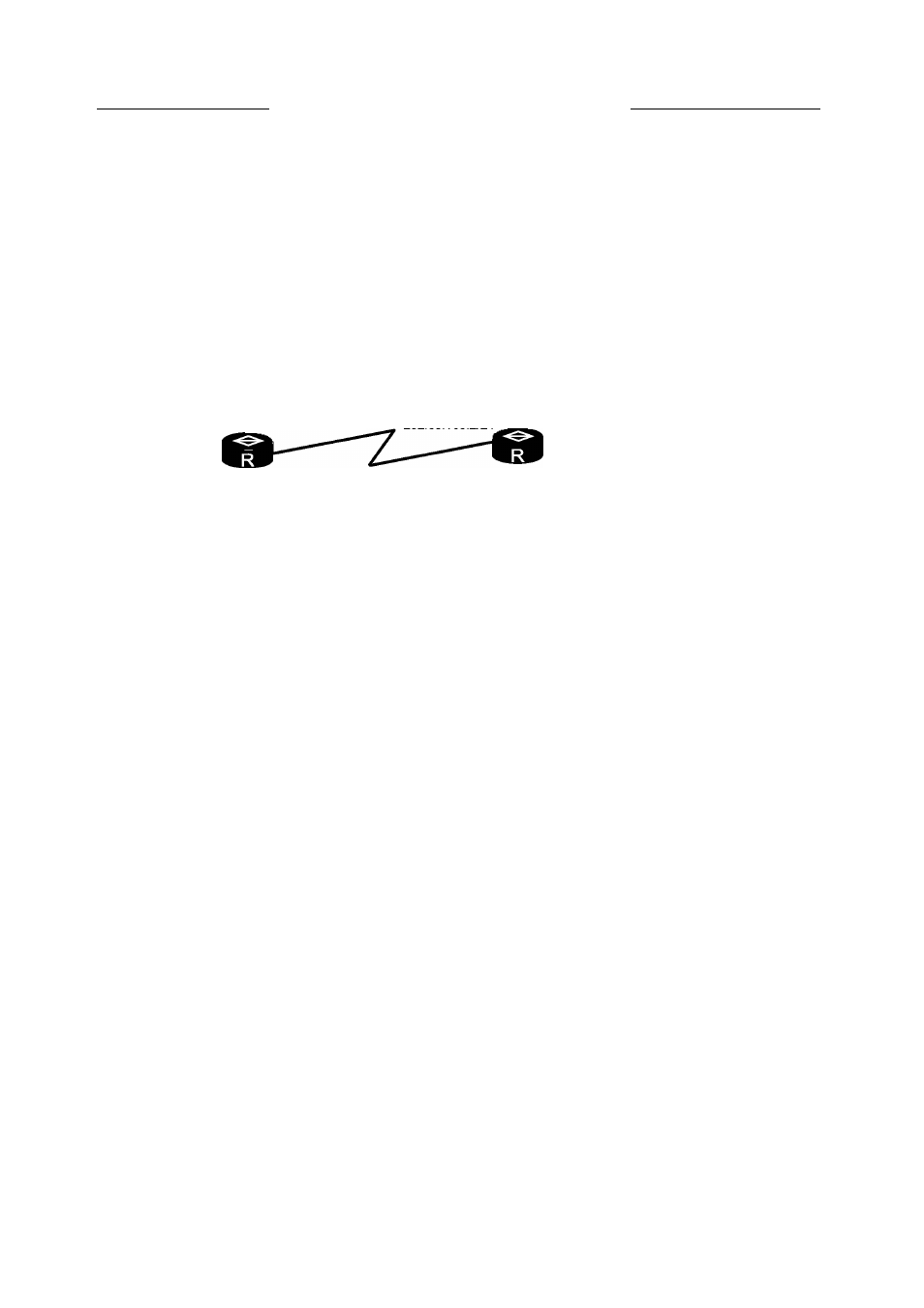
Nortel Secure Router 8000 Series
Configuration -WAN Access
7 LAPB and X.25 configuration
•
Example for configuring the X.25 load balancing
•
Example for configuring the X.25 load balancing carrying IP Datagrams
•
Example for configuring the TCP/IP header compression
7.8.1 Example for configuring LAPB
Networking requirements
You connect two routers through serial interfaces with the LAPB protocol encapsulated to
transmit IP datagrams directly.
Figure 7-10 Direct connection between two routers through serial interfaces (LAPB)
Serial1/0/0
202.38.160.1/24
SeriaM/0/0
20238.1602/24
Router A
Router B
Configuration roadmap
The configuration roadmap is as follows:
1.
On Router A, configure the link layer protocol of the interface as LAPB and specify its
operating mode as DTE; configure other LAPB parameters such as window size and
module.
2.
Configure the link layer protocol of the interface as LAPB and specify its operating
mode as DCE; configure other LAPB parameters such as window size and module.
Data preparation
To complete the configuration, you need the following data:
•
The IP address of ready interface on Router A: 202.38.160.1/24; module: 128 and
window size: 127.
•
The IP address of ready interface on Router B: 202.38.160.2/24; module: 128 window
size: 127.
Configuration procedure
Step 1 Configure Router A.
# Configure the interface.
[RouterA] interface serial1/0/0
[RouterA-Serial1/0/0] ip address 202.38.160.1 255.255.255.0
# Configure the link layer protocol of the interface as LAPB and specify its operating mode as
DTE.
[RouterA-Serial1/0/0] link-protocol lapb dte
Issue 5.3 (30 March 2009)
Nortel Networks Inc.
7-39
