2 creating fr sub-interfaces, 2 creating fr sub-interfaces -5, Procedures – Nortel Networks 8000 User Manual
Page 106
Attention! The text in this document has been recognized automatically. To view the original document, you can use the "Original mode".
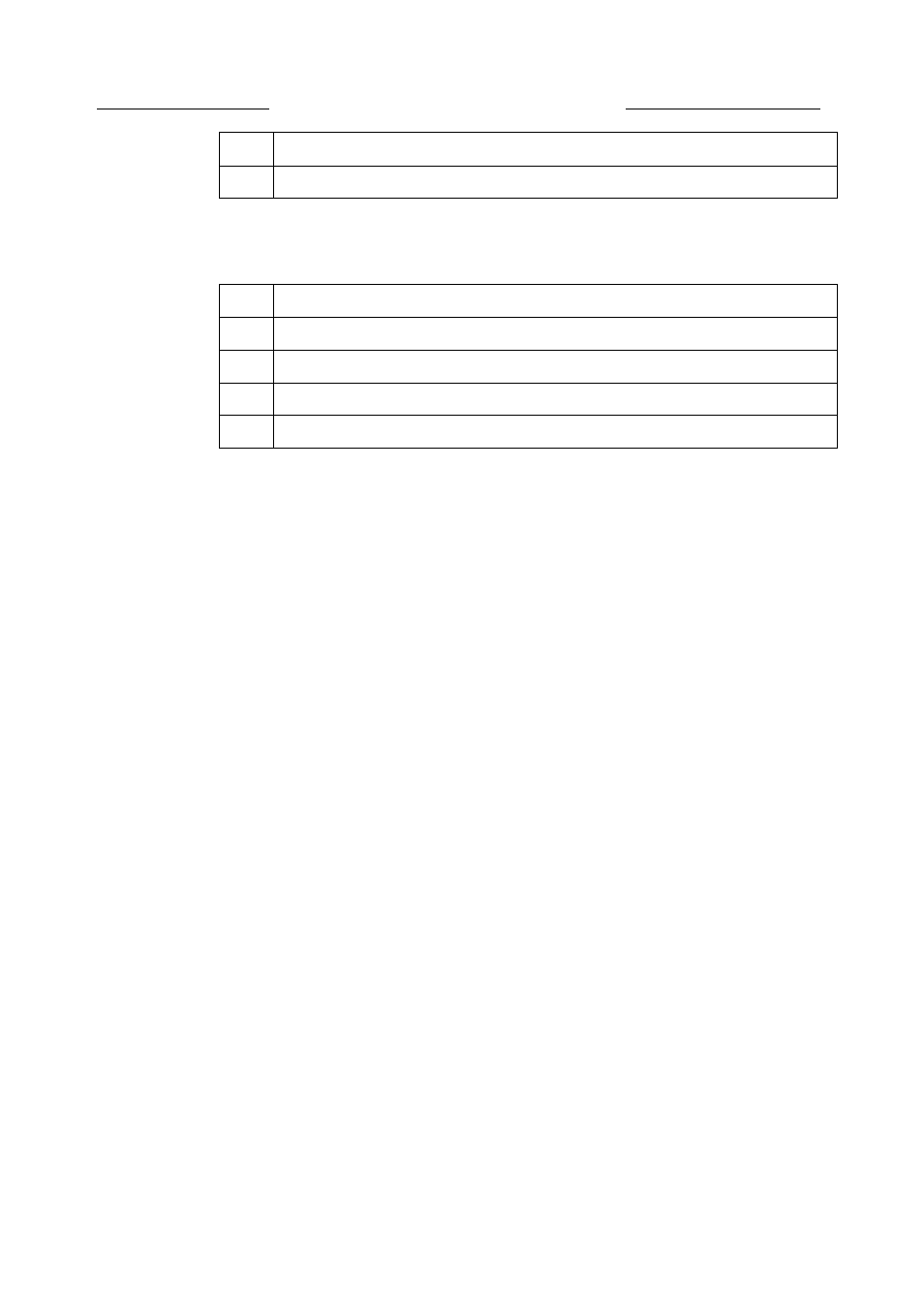
Nortel Secure Router 8000 Series
Configuration -WAN Access
5 Logical interface configuration
No.
Data
2
Number of the sub-interface
procedures
No.
Procedure
1
2
3
4
03 NOTE
The following configuration steps correspond to different physical interfaces. Choose configurations as
required.
5.2.2 Creating FR sub-interfaces
Do as follows on the routers:
Step 1 Run:
system-view
The system view appears.
Step 2 Run:
interface interface-type interface-number
The interface view appears.
Step 3 Run:
link-protocol fr [ ietf | nonstandard ]
The command configures the link layer protocol of the interface as FR.
Step 4 Run:
quit
Return to the system view.
Step 5 Run:
interface interface-type interface-number.subnumber [ p2mp l p2p ]
The command configures an FR sub-interface.
sub interface-number
is the number of the sub-interface. The value ranges from 1 to 1024. In
practice, a main interface can support up to 1024 sub-interfaces.
Issue 5.3 (30 March 2009)
Nortel Networks Inc.
5-5
