Nortel Networks 8000 User Manual
Page 227
Attention! The text in this document has been recognized automatically. To view the original document, you can use the "Original mode".
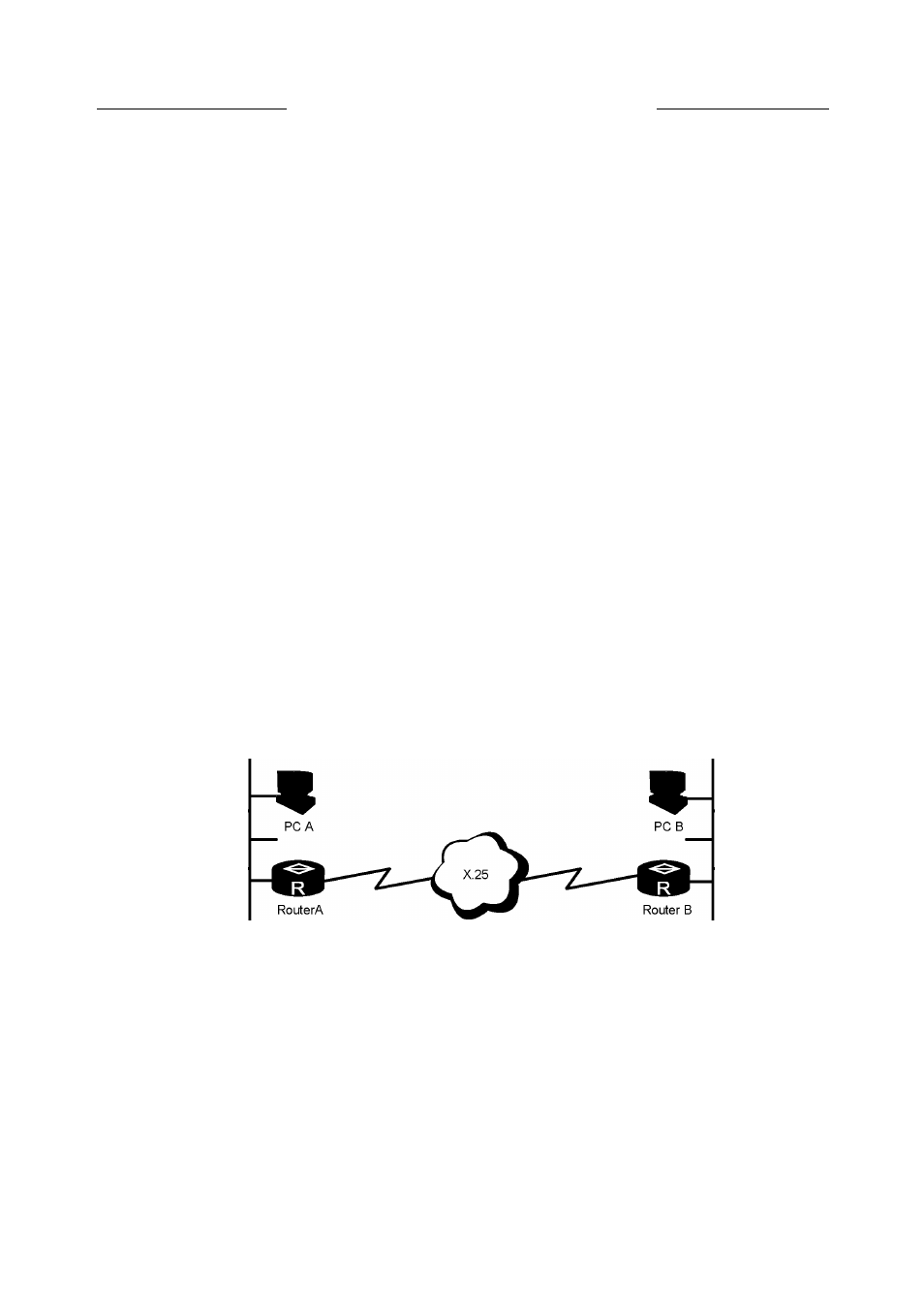
7 LAPB and X.25 configuration
Nortel Secure Router 8000 Series
Configuration -WAN Access
system-view
The system view appears.
Step 2
Run
interface serial interface-number
The interface view appears.
Step 3
Run:
x25 map { compressedtcp protocol-address | ip protocol-address }* x121-address
x.121-address [ option ]
The command creates the mapping from a destination protocol address to an X.121 address.
Step 4
Run:
x25 pvc pvc-number { compressedtcp protocol-address | ip protocol-address }* x121-address
x.121-address [ option ]
The command creates A PVC.
CQ NOTE
Before creating the X.25 PVC, you must set the range of the virtual circuit of the X.25 on the interface.
—End
In the most frequently used X.25 service, you use the X.25 protocol over X.25 public packet
network to transmit data remotely between two hosts.
As shown in Figure 7-8, LAN A and LAN B are at a distance from each other, and you use the
X.25 packet switching network to exchange information between them.
Figure 7-8
LAN interconnection through X.25
LAN A
LAN B
LAN A and LAN B exchange information. The transmitted datagrams adopt IP addresses,
which can be recognized by both of the LANs. X.25 uses X.121 address internally making it
necessary for you to create the mapping between an IP address and an X.121 address.
Creating a correct address mapping is the key in enabling X.25 to correctly implement remote
data transmission. This section describes how to create address mapping.
• Creating the Mapping from a Protocol Address to an X.121 Address
7-24
Nortel Networks Inc.
Issue 5.3 (30 March 2009)
