3 configuring the ipoa application, 1 establishing the configuration task, Applicable environment – Nortel Networks 8000 User Manual
Page 452: Preconfigured tasks, Data preparation, 1 establishing the configuration task -22, 3 configuring the ipoa application -9, 1 introduction, 2 configuring atm
Attention! The text in this document has been recognized automatically. To view the original document, you can use the "Original mode".
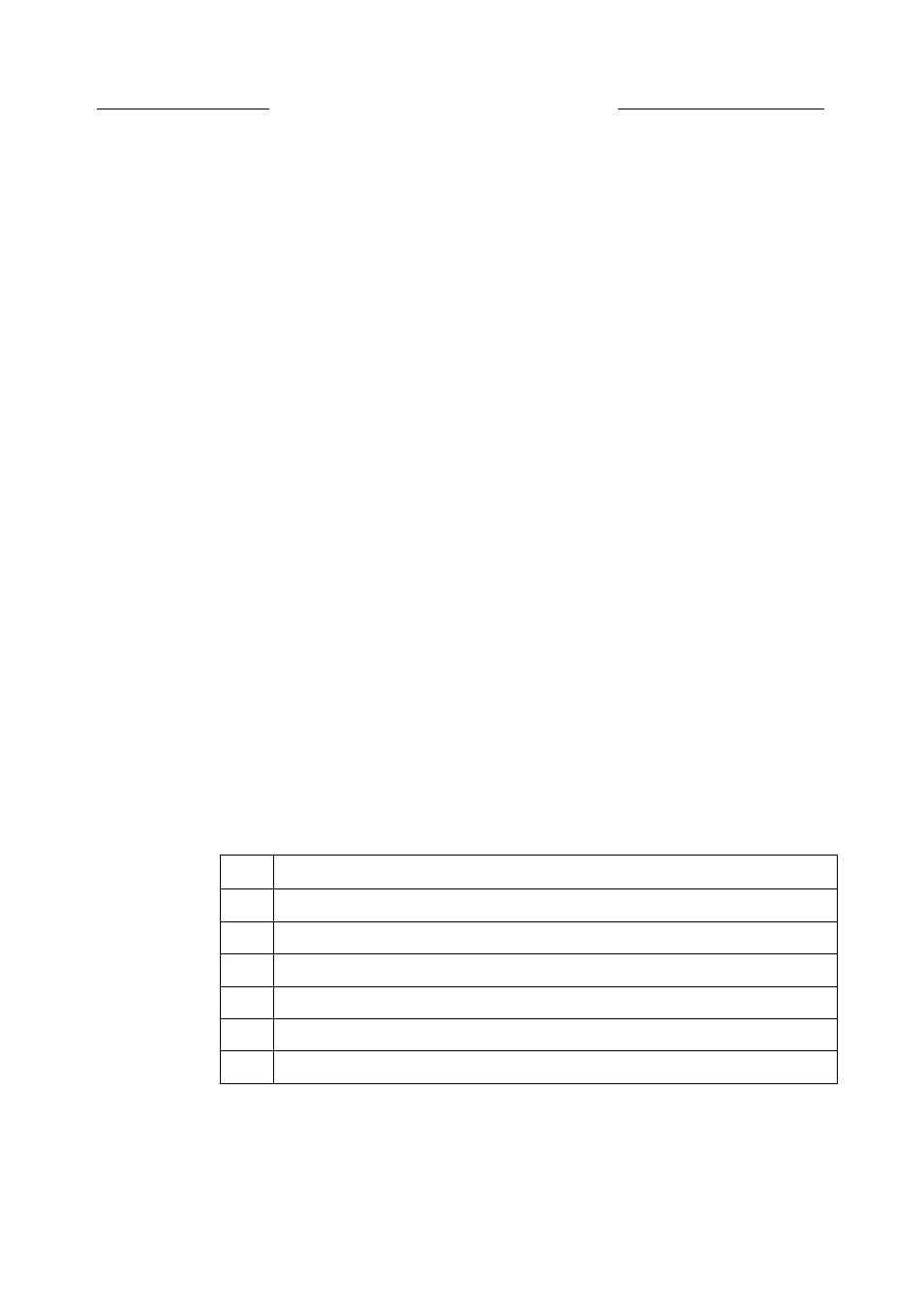
Nortel Secure Router 8000 Series
Configuration -WAN Access
11 High-speed ATM configuration
PartNumber : HFBR-57E0P
Mode
: MultiMode
LaserwaveLen : OC3-MM-SHORT REACH
Length for 50/125um
: 2000m
Length for 62.5/125um : 2000m
Physical layer is Packet over SDH, Scramble enabled, Clock Slave, Loopback not set
Traffic statistics:
Last 300 seconds input rate 16900276 bytes/sec, 3377 packets/sec
Last 300 seconds output rate 0 bytes/sec, 0 packets/sec
Usage of input bandwidth:87.23%,Usage of output bandwidth:0.00%
Input: 18429600 packets, 92221713185 bytes
2 errors, 2 CRC, 0 packets too long
Output: 33182843 packets, 2123701952 bytes, 0 underruns
0 CRC, 0 aborted sequences, 0 packets too long
11.3 Configuring the IPoA application
11.3.1 Establishing the configuration task
Applicable environment
To enable the ATM to carry IP packets, you need to create PVC first.
You can configure the IPoA application mapping on the PVC to make AAL5 carry IP packets.
Preconfigured tasks
Before configuring IPoA applications, complete the following tasks:
•
Configuring physical attributes for the ATM interface
•
Configuring an IP address and mask for the ATM interface (or sub-interface)
Data preparation
To configure the IPoA applications, you need the following data.
No.
Data
1
Number of the ATM interface (or sub-interface)
2
IP address and mask of the ATM interface (or sub-interface)
3
PVC name, ATM network VPI and VCI
4
AAL5 encapsulation type
5
IP address and mask of the peer mapped to PVC
6
Interval of sending InARP packets
Issue 5.3 (30 March 2009)
Nortel Networks Inc.
11-9
