5 configuring load balancing, 1 establishing the configuration task, Applicable environment – Nortel Networks 8000 User Manual
Page 234: Preconfiguration tasks, Data preparation, 1 establishing the configuration task -38, 5 configuring load balancing -31
Attention! The text in this document has been recognized automatically. To view the original document, you can use the "Original mode".
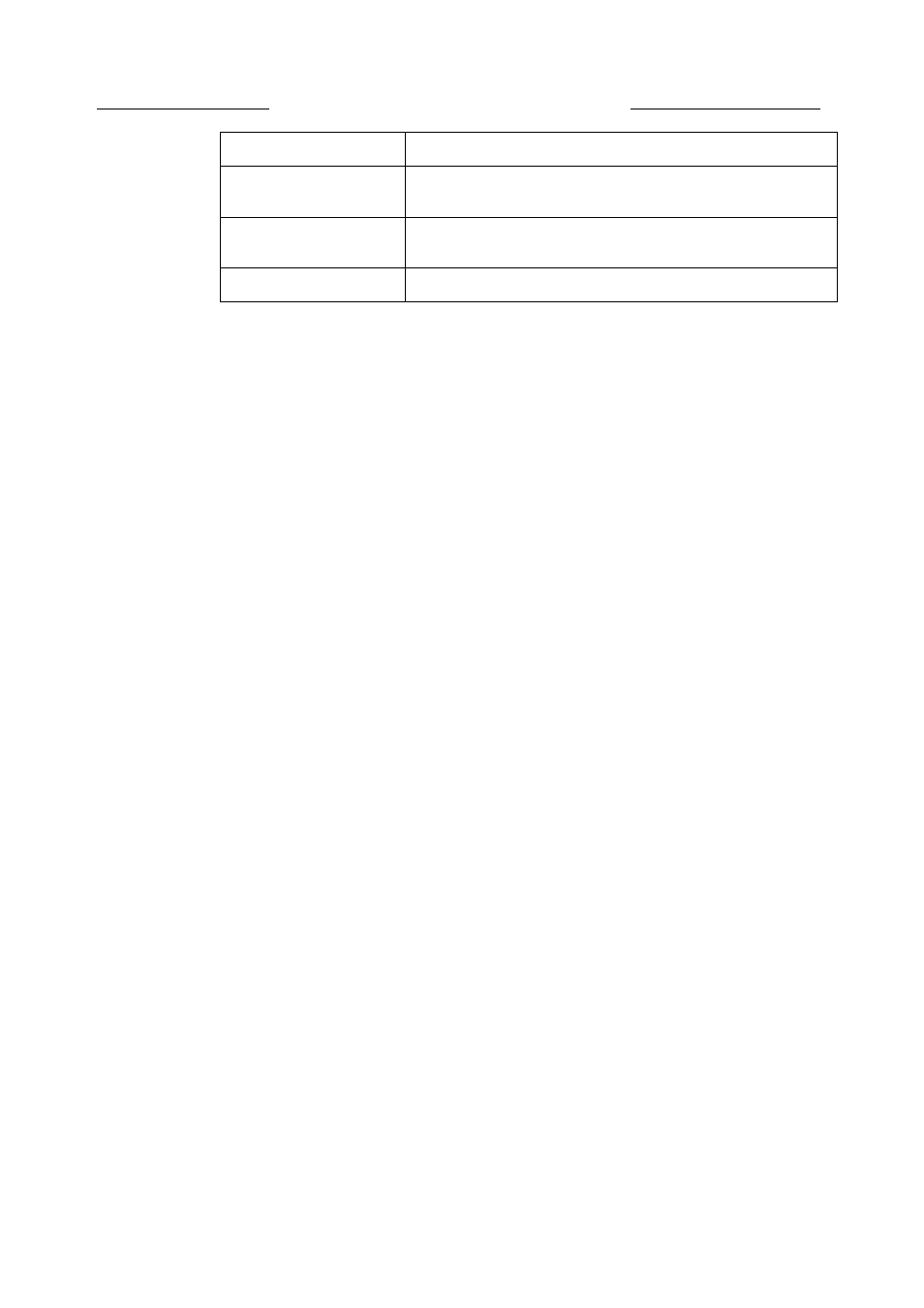
Nortel Secure Router 8000 Series
Configuration -WAN Access
7 LAPB and X.25 configuration
Action
Command
Check the X.25 switch
routing table.
display x25 switch-table svc
{
dynamic
|
static
}
Check X.25 switch PVC
table.
display x25 switch-table pvc
Check X.25 VC.
display x25 vc
[ vcn ]
7.5 Configuring load balancing
7.5.1 Establishing the configuration task
Applicable environment
DCEs provide X.25 load balancing.
You configure the load balancing of X.25 networks on DCE equipment.
SR8000 utilizes a DTE in X.25 networks. If ISPs on packet switching exchanges provide load
balancing, you do not need to specially configure a router. The specific configuration
procedures are described in the previous chapters.
If you use the SR8000 on a X.25 switching exchange, it serves as a DCE in X.25 networks to
provide the function of load balancing for DTE, you then configure X.25 load balancing on a
router.
CD NOTE
You need not configure the hunt group separately. Set the destination address on source DTE as hunt
group.
Preconfiguration tasks
Before configuring load-balancing, complete the following task:
•
Powering on the router and start the router normally
•
Connecting the interface and configuring the physical parameters of the interface
•
Configuring the X.25 protocol on the interface and the X.25 parameters.
Data preparation
To configure load balancing, you need the following data.
No.
Data
To configure the X.25 hunt group, you need:
• Hunt group name
• IP address of the hunt group
• The interface to be added into the hunt group
Issue 5.3 (30 March 2009)
Nortel Networks Inc.
7-31
1
