3 configuring frame relay switching pvc, 4 checking the configuration, 9 configuring frame relay frf.9 compression – Nortel Networks 8000 User Manual
Page 322: 1 establishing the configuration task, Applicable environment, 5 checking the configuration -14, 1 establishing the configuration task -16, 6 configuring frame relay switching -23, 3 configuring frame relay switching pvc -32
Attention! The text in this document has been recognized automatically. To view the original document, you can use the "Original mode".
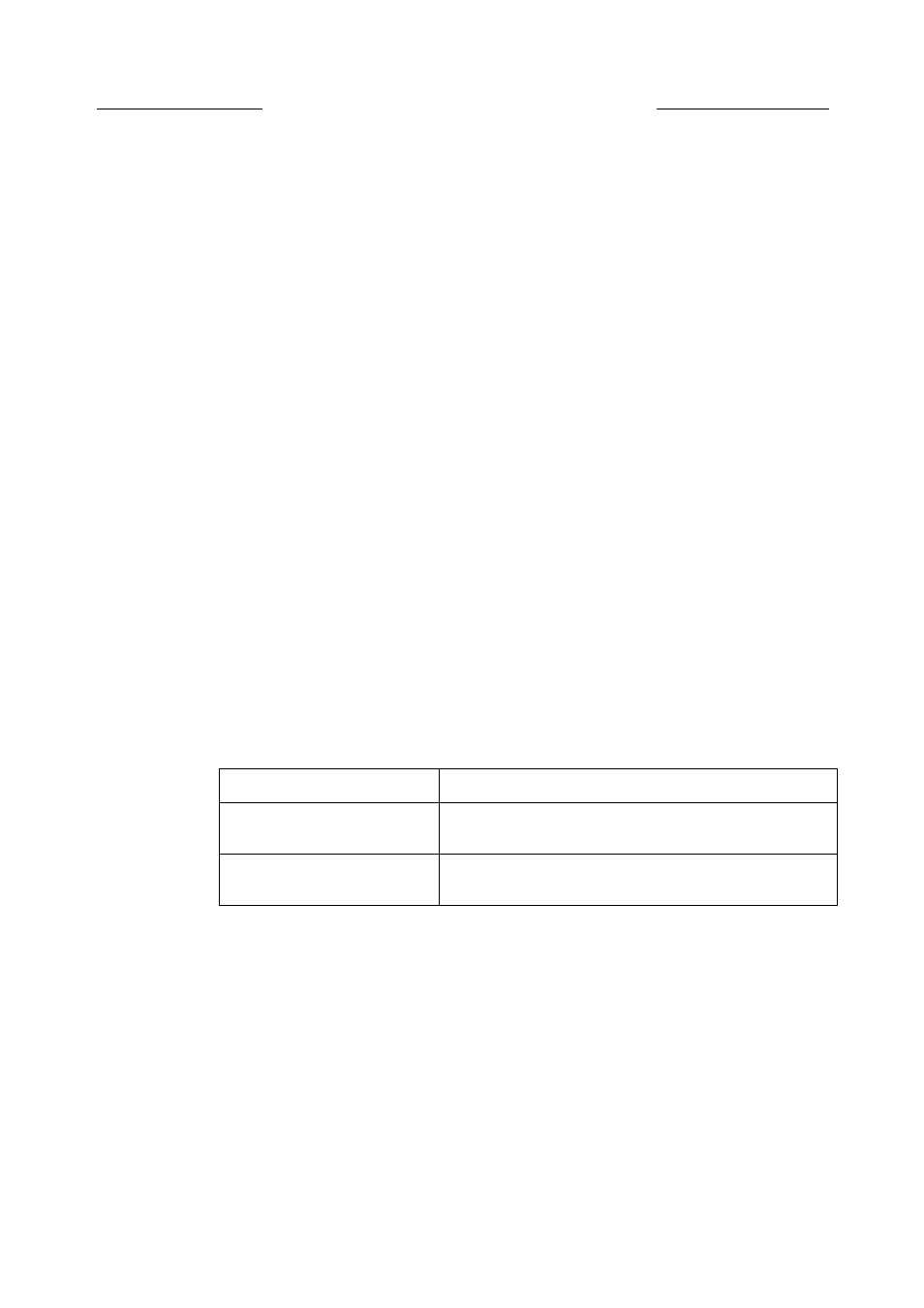
8 Frame relay configuration
Nortel Secure Router 8000 Series
Configuration -WAN Access
After you configure FR routes with the
fr dlci-switch interface tunnel
command, you add
two routes into the FR routing table of the router. The inbound interface and outbound
interface of one route are "tunnel" and "serial" respectively, while those of the other are
"serial" and "tunnel".
A PVC whose DLCI number is out-dlci is generated on the tunnel interface. The state of this
PVC determines the state of a route.
8.8.3 Configuring frame relay switching PVC
Do as follows on the routers:
Step 1
Run:
system-view
The system view appears.
Step 2
Run:
fr switching
The command enables FR switching.
Step 3
Run:
fr switch name interface interface-type interface-number dlci dlcil interface tunnel
interface-number dlci dlci2
The command configures the PVC used for FR switching.
—End
8.8.4 Checking the configuration
Run the following commands to check the previous configuration.
Action
Command
Check information about the
configured FR switching.
display fr dlci-switch
[
interface
interface-type
interface-number ]
Check the FR PVC table.
display fr pvc-info
[
interface
interface-type
interface-number [.subnumber ] ]
8.9 Configuring frame relay FRF.9 compression
8.9.1 Establishing the configuration task
Applicable environment
Compressing FR packets can save network bandwidth, reduce network load and improve the
data transportation efficiency on the FR network.
8-32
Nortel Networks Inc.
Issue 5.3 (30 March 2009)
