Configuration procedures, 2 configuring x.25 attributes, 2 configuring x.25 attributes -13 – Nortel Networks 8000 User Manual
Page 216
Attention! The text in this document has been recognized automatically. To view the original document, you can use the "Original mode".
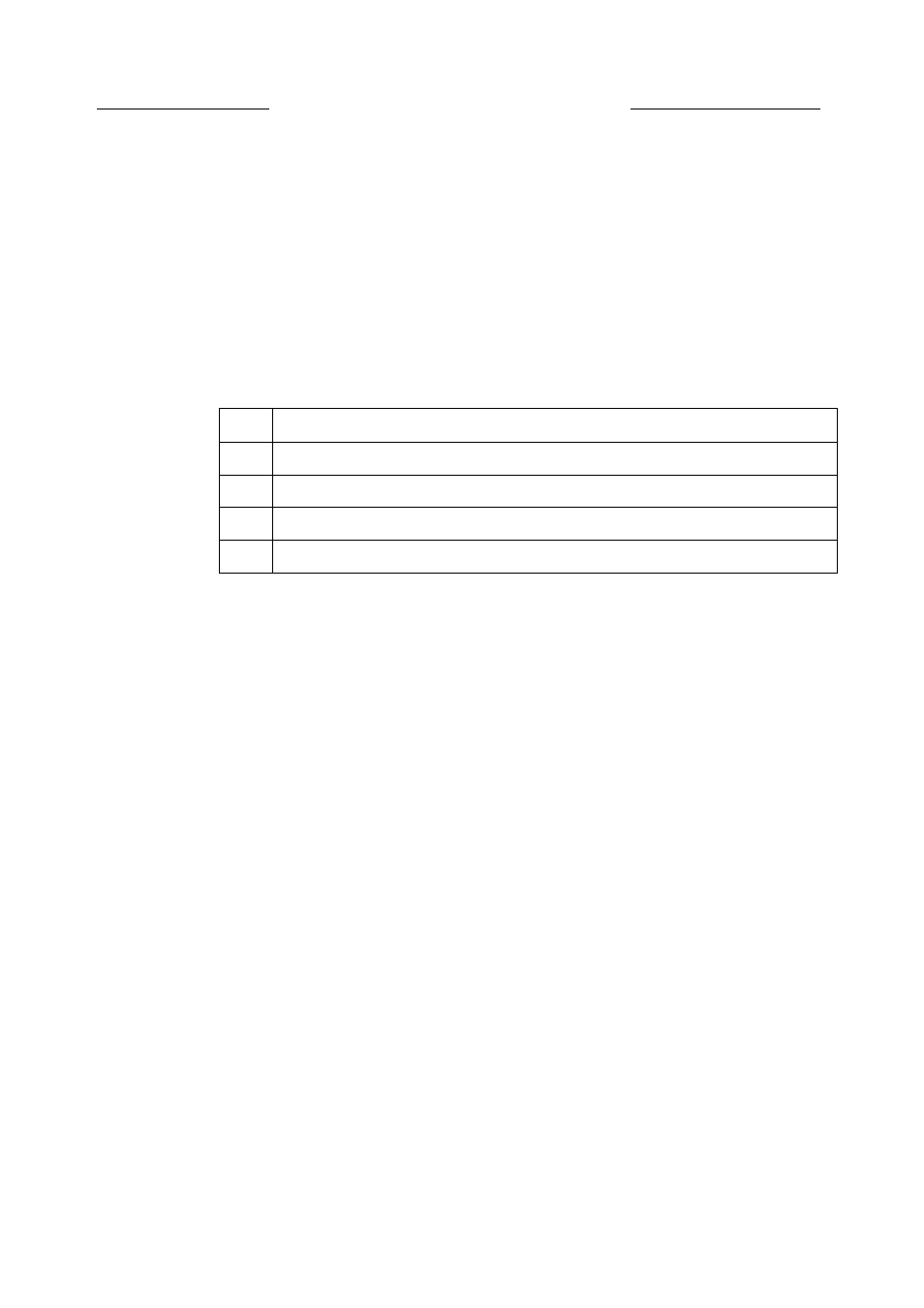
Nortel Secure Router 8000 Series
Configuration -WAN Access
7 LAPB and X.25 configuration
No.
Data
To configure the X.25 sub-interface, you need:
• Peer IP address
• X.121 address
• local VC number
• Upper layer protocols borne by the VC
• Network protocol address of the peer VC, VC X.121 address
Configuration procedures
No.
Procedure
1
2
Configuring X.25 interface supplementary parameter
3
Configuring an X.25 sub-interface
4
7.3.2 Configuring X.25 attributes
CD NOTE
In the following configurations, "Configuring X.25 working mode" is compulsory, and other
configurations are optional.
Do as follows on routers.
Step 1
Run:
system-view
The system view appears.
Step 2
Run
interface serial interface-number
The interface view appears.
Step 3
Run:
link-protocol x25 [ dce | dte ]
[ nonstandard | ietf ]
The command configures operation mode and encapsulation format of the X.25 interface.
By default, operation mode is DTE, and datagram format is IETF.
Step 4
Run:
x25 x121-address x.121-address
The command configures the X.121 address of the interface.
Issue 5.3 (30 March 2009)
Nortel Networks Inc.
7-13
3
