4 example for configuring the vc range, Networking requirements, Configuration roadmap – Nortel Networks 8000 User Manual
Page 251: 2 example for configuring the virtual template -18, Ctly connecting two ro, X.25, Example for configuring the vc range
Attention! The text in this document has been recognized automatically. To view the original document, you can use the "Original mode".
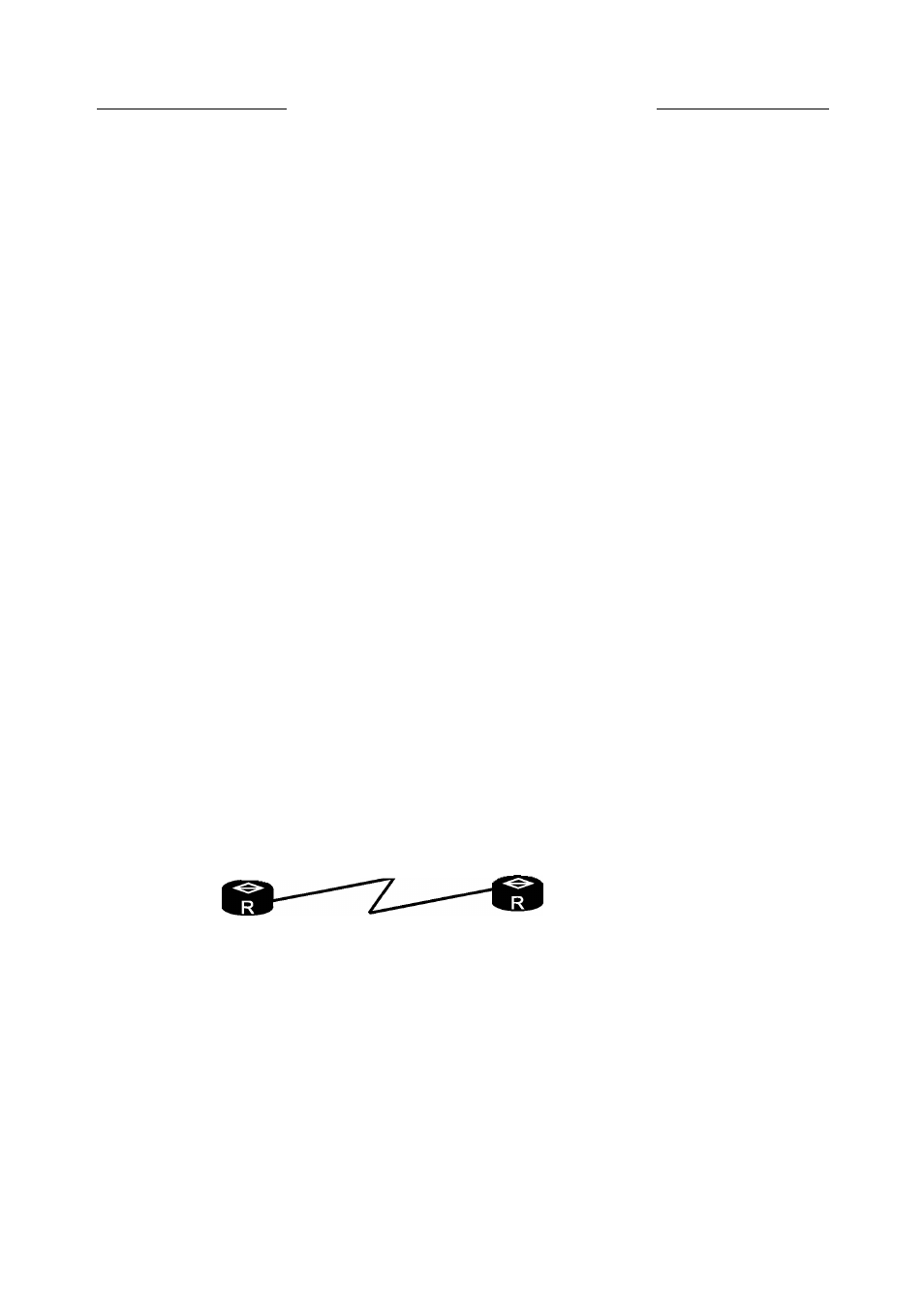
7 LAPB and X.25 configuration
Nortel Secure Router 8000 Series
Configuration -WAN Access
#
interface Serial1/0/0
link-protocol x25
x25 x121-address 30561002
x25 vc-range bi-channel 1 32
x25 packet-size 512 512
x25 window-size 5 5
x25 map ip 168.173.24.1 x121-address 30561001
x25 map ip 168.173.24.3 x121-address 30561003
ip address 168.173.24.2 255.255.255.0
#
return
Configuration file of Router C
#
sysname RouterC
#
interface Serial1/0/0
link-protocol x25
x25 x121-address 30561003
x25 vc-range bi-channel 1 32
x25 packet-size 512 512
x25 window-size 5 5
x25 map ip 168.173.24.1 x121-address 30561001
x25 map ip 168.173.24.2 x121-address 30561002
ip address 168.173.24.3 255.255.255.0
#
return
7.8.4 Example for configuring the VC range
Networking requirements
The link layer protocol of the interface Serial 1/0/0 on Router A is the X.25 protocol, with the
following VC ranges. The outgoing-only channel section is disabled.
Figure 7-13 Networking diagram for configuring VC
Serial1/0/0
202.38.160.1/24
Serial1/0/0
202.38.160.2/24
Router A
Router B
Configuration roadmap
The configuration roadmap is as follows:
1.
Configure the link protocol to X.25.
2.
Configure the VC range and IP address
7-48
Nortel Networks Inc.
Issue 5.3 (30 March 2009)
